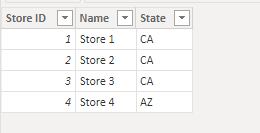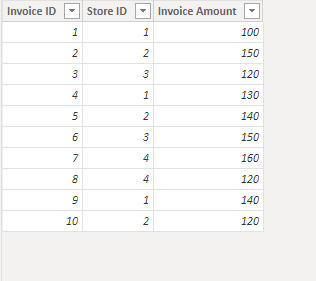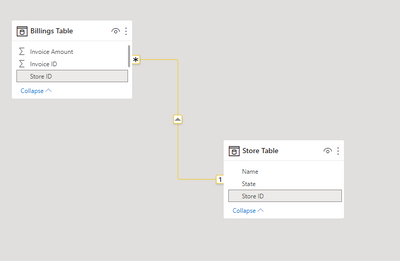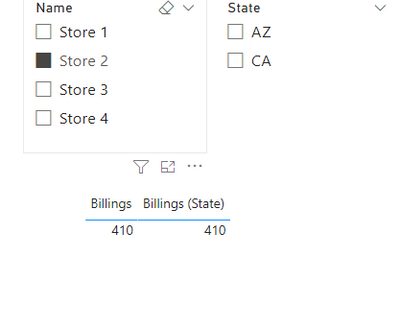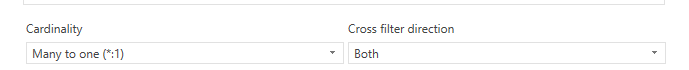FabCon is coming to Atlanta
Join us at FabCon Atlanta from March 16 - 20, 2026, for the ultimate Fabric, Power BI, AI and SQL community-led event. Save $200 with code FABCOMM.
Register now!- Power BI forums
- Get Help with Power BI
- Desktop
- Service
- Report Server
- Power Query
- Mobile Apps
- Developer
- DAX Commands and Tips
- Custom Visuals Development Discussion
- Health and Life Sciences
- Power BI Spanish forums
- Translated Spanish Desktop
- Training and Consulting
- Instructor Led Training
- Dashboard in a Day for Women, by Women
- Galleries
- Data Stories Gallery
- Themes Gallery
- Contests Gallery
- QuickViz Gallery
- Quick Measures Gallery
- Visual Calculations Gallery
- Notebook Gallery
- Translytical Task Flow Gallery
- TMDL Gallery
- R Script Showcase
- Webinars and Video Gallery
- Ideas
- Custom Visuals Ideas (read-only)
- Issues
- Issues
- Events
- Upcoming Events
The Power BI Data Visualization World Championships is back! Get ahead of the game and start preparing now! Learn more
- Power BI forums
- Forums
- Get Help with Power BI
- DAX Commands and Tips
- Removing filters for certain measures
- Subscribe to RSS Feed
- Mark Topic as New
- Mark Topic as Read
- Float this Topic for Current User
- Bookmark
- Subscribe
- Printer Friendly Page
- Mark as New
- Bookmark
- Subscribe
- Mute
- Subscribe to RSS Feed
- Permalink
- Report Inappropriate Content
Removing filters for certain measures
Hello,
Hope someone can help me out.
Let's say I have a data model with a Store Table and Billings Table such that
Now, I want to have a scenario where I can have a store name slicer and a store state slicer. When I select a store name, it will give me the sales for the particular store and when I selected a state, it would give me the total amount for the entire state in the same visual.
For instance, in the below table
Store 2 should be 410 (120+140+150) while Billings (State) should be 1,050 (summation of store 1, 2 and 3 as they're all part of CA)
Workarounds I've tried:
Creating two Store tables and then manually using ALLSELECTED where
Solved! Go to Solution.
- Mark as New
- Bookmark
- Subscribe
- Mute
- Subscribe to RSS Feed
- Permalink
- Report Inappropriate Content
Was about to delete this post 😂
Realized if we are using two different columns to filter, can just use removeiflters for the column which we don't want to filter.
i.e.
- Mark as New
- Bookmark
- Subscribe
- Mute
- Subscribe to RSS Feed
- Permalink
- Report Inappropriate Content
add a relate colnum in Bill table.
State = related(Store Table[State])
Or
Billings (State) =
var _State = SELECTEDVALUE('Store Table (2)'[State])
CALCULATE(
SUM('Billings Table'[Invoice Amount]),
Filter(ALLSELECTED('Billings Table'),RELATED('Store Table (2)'[State]) = _State)
)
And change your relationship to both.
- Mark as New
- Bookmark
- Subscribe
- Mute
- Subscribe to RSS Feed
- Permalink
- Report Inappropriate Content
Was about to delete this post 😂
Realized if we are using two different columns to filter, can just use removeiflters for the column which we don't want to filter.
i.e.
Helpful resources

Power BI Monthly Update - November 2025
Check out the November 2025 Power BI update to learn about new features.

Fabric Data Days
Advance your Data & AI career with 50 days of live learning, contests, hands-on challenges, study groups & certifications and more!

| User | Count |
|---|---|
| 19 | |
| 10 | |
| 9 | |
| 4 | |
| 4 |
| User | Count |
|---|---|
| 31 | |
| 31 | |
| 20 | |
| 12 | |
| 12 |