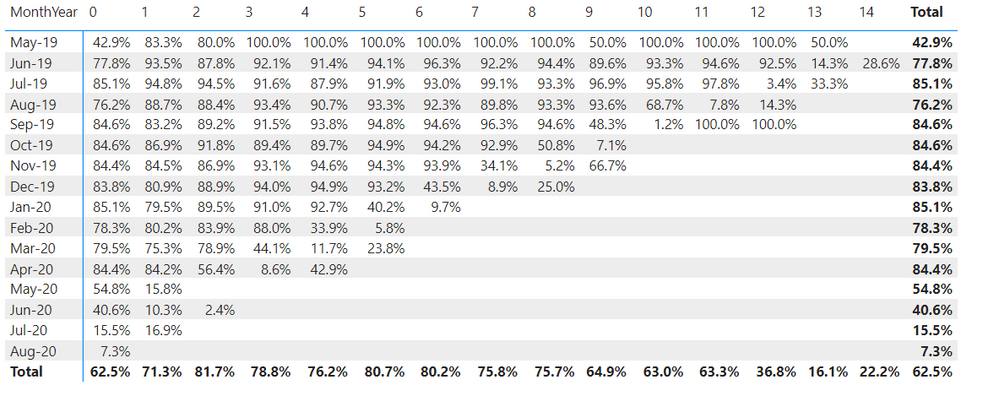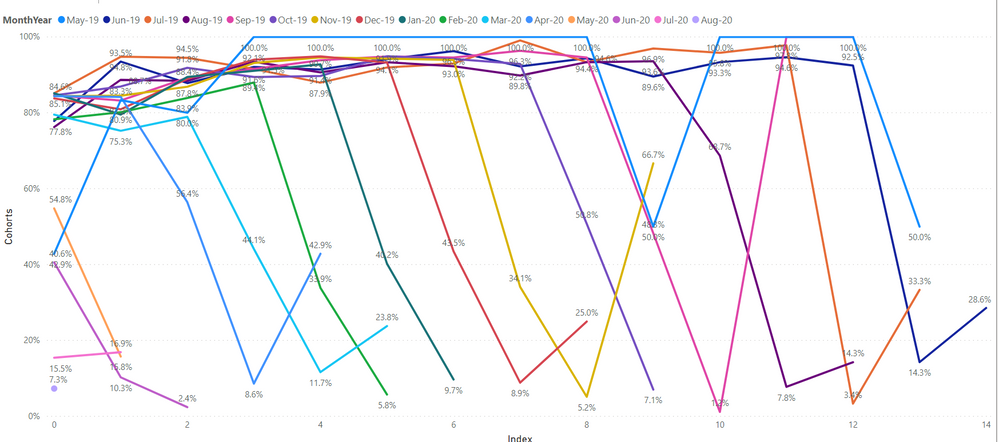New Offer! Become a Certified Fabric Data Engineer
Check your eligibility for this 50% exam voucher offer and join us for free live learning sessions to get prepared for Exam DP-700.
Get Started- Power BI forums
- Get Help with Power BI
- Desktop
- Service
- Report Server
- Power Query
- Mobile Apps
- Developer
- DAX Commands and Tips
- Custom Visuals Development Discussion
- Health and Life Sciences
- Power BI Spanish forums
- Translated Spanish Desktop
- Training and Consulting
- Instructor Led Training
- Dashboard in a Day for Women, by Women
- Galleries
- Community Connections & How-To Videos
- COVID-19 Data Stories Gallery
- Themes Gallery
- Data Stories Gallery
- R Script Showcase
- Webinars and Video Gallery
- Quick Measures Gallery
- 2021 MSBizAppsSummit Gallery
- 2020 MSBizAppsSummit Gallery
- 2019 MSBizAppsSummit Gallery
- Events
- Ideas
- Custom Visuals Ideas
- Issues
- Issues
- Events
- Upcoming Events
Don't miss out! 2025 Microsoft Fabric Community Conference, March 31 - April 2, Las Vegas, Nevada. Use code MSCUST for a $150 discount. Prices go up February 11th. Register now.
- Power BI forums
- Forums
- Get Help with Power BI
- DAX Commands and Tips
- Re: Remove Tail End of Indexing from Cohort Period...
- Subscribe to RSS Feed
- Mark Topic as New
- Mark Topic as Read
- Float this Topic for Current User
- Bookmark
- Subscribe
- Printer Friendly Page
- Mark as New
- Bookmark
- Subscribe
- Mute
- Subscribe to RSS Feed
- Permalink
- Report Inappropriate Content
Remove Tail End of Indexing from Cohort Periods
Hello Power BI Community,
Last week I got some help to exclude the data that is blank and I'm using the following measure to display the percentages per Cohort ( Currently columns 1 - 14).
Cohorts = IF( [MoM % Change from Previous Index] = 0 , BLANK(), [MoM % Change from Previous Index] )
I now need help to create a DAX measure that enables the user to choose to remove the last 3 periods from the visual per row.
** Note that this is not merely chopping off columns 12, 13, and 14 from the end, but rather removing the last 3 columns of data at a ROW level. My objective is to remove the dips that are currently being displayed in the Line Chart Visual.
Solved! Go to Solution.
- Mark as New
- Bookmark
- Subscribe
- Mute
- Subscribe to RSS Feed
- Permalink
- Report Inappropriate Content
@BICrazy
I have modified your measure to exclude the last three values for each row:
New Cohorts=
VAR _DATE =
CALCULATE(MAX(Data[date]), ALLSELECTED(Data[Date],Data[Day])) - 3
return
IF(
MAX(Data[Date]) <= _DATE,
[Cohorts]
)
________________________
If my answer was helpful, please consider Accept it as the solution to help the other members find it
Click on the Thumbs-Up icon if you like this reply 🙂
⭕ Subscribe and learn Power BI from these videos
⚪ Website ⚪ LinkedIn ⚪ PBI User Group
- Mark as New
- Bookmark
- Subscribe
- Mute
- Subscribe to RSS Feed
- Permalink
- Report Inappropriate Content
@BICrazy
I have modified your measure to exclude the last three values for each row:
New Cohorts=
VAR _DATE =
CALCULATE(MAX(Data[date]), ALLSELECTED(Data[Date],Data[Day])) - 3
return
IF(
MAX(Data[Date]) <= _DATE,
[Cohorts]
)
________________________
If my answer was helpful, please consider Accept it as the solution to help the other members find it
Click on the Thumbs-Up icon if you like this reply 🙂
⭕ Subscribe and learn Power BI from these videos
⚪ Website ⚪ LinkedIn ⚪ PBI User Group
- Mark as New
- Bookmark
- Subscribe
- Mute
- Subscribe to RSS Feed
- Permalink
- Report Inappropriate Content
@Fowmy
Thank you again Sir!. This measure is exactly what I needed for my dashboard.
Helpful resources

Join us at the Microsoft Fabric Community Conference
March 31 - April 2, 2025, in Las Vegas, Nevada. Use code MSCUST for a $150 discount! Prices go up Feb. 11th.

Power BI Monthly Update - January 2025
Check out the January 2025 Power BI update to learn about new features in Reporting, Modeling, and Data Connectivity.

| User | Count |
|---|---|
| 18 | |
| 15 | |
| 11 | |
| 11 | |
| 8 |
| User | Count |
|---|---|
| 24 | |
| 18 | |
| 12 | |
| 11 | |
| 10 |