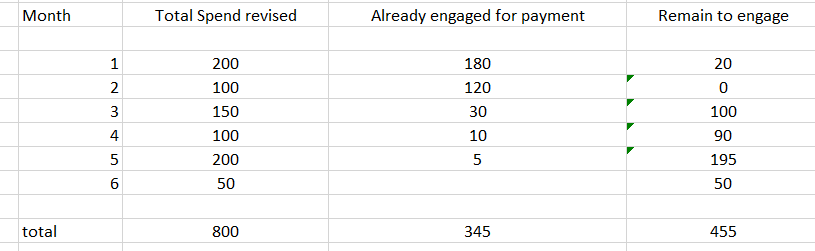FabCon is coming to Atlanta
Join us at FabCon Atlanta from March 16 - 20, 2026, for the ultimate Fabric, Power BI, AI and SQL community-led event. Save $200 with code FABCOMM.
Register now!- Power BI forums
- Get Help with Power BI
- Desktop
- Service
- Report Server
- Power Query
- Mobile Apps
- Developer
- DAX Commands and Tips
- Custom Visuals Development Discussion
- Health and Life Sciences
- Power BI Spanish forums
- Translated Spanish Desktop
- Training and Consulting
- Instructor Led Training
- Dashboard in a Day for Women, by Women
- Galleries
- Data Stories Gallery
- Themes Gallery
- Contests Gallery
- Quick Measures Gallery
- Notebook Gallery
- Translytical Task Flow Gallery
- TMDL Gallery
- R Script Showcase
- Webinars and Video Gallery
- Ideas
- Custom Visuals Ideas (read-only)
- Issues
- Issues
- Events
- Upcoming Events
To celebrate FabCon Vienna, we are offering 50% off select exams. Ends October 3rd. Request your discount now.
- Power BI forums
- Forums
- Get Help with Power BI
- DAX Commands and Tips
- Recursive calculation with cumulated sums
- Subscribe to RSS Feed
- Mark Topic as New
- Mark Topic as Read
- Float this Topic for Current User
- Bookmark
- Subscribe
- Printer Friendly Page
- Mark as New
- Bookmark
- Subscribe
- Mute
- Subscribe to RSS Feed
- Permalink
- Report Inappropriate Content
Recursive calculation with cumulated sums
Hello all,
I am struggling in Power Bi to compute the following formula (remain to engage)
RTE(m) = MAX [ sum[TSP] (m0 to m) - sum[AEFP] (m0 to m) -sum[RTE] (m0 to m-1) ; 0]
see example below
would you have any idea to solve this please ?
thank you for your support
regards
gen
| Month | Total Spend planned (TSP) | Already engaged for payment (AEFP) | Remain to engage (RTE) |
| 1 | 200 | 180 | 20 |
| 2 | 100 | 80 | 20 |
| 3 | 150 | 30 | 120 |
| 4 | 100 | 10 | 90 |
| 5 | 200 | 5 | 195 |
| 6 | 50 | 50 | |
| total | 800 | 305 | 495 |
- Mark as New
- Bookmark
- Subscribe
- Mute
- Subscribe to RSS Feed
- Permalink
- Report Inappropriate Content
From your example, it looks like you can simply define RTE = TSP - AEFP (or maybe MAX( TSP - AEFP, 0 ) ).
Recursion in DAX is problematic in general but often you can find non-recursive ways of doing the computation. Check out this post for more detail: https://stackoverflow.com/questions/52766022/recursion-in-dax
- Mark as New
- Bookmark
- Subscribe
- Mute
- Subscribe to RSS Feed
- Permalink
- Report Inappropriate Content
actually my example was a little bit easy... it happens that the planned revised is below the already engaged..
in this case I need the max to avoid further engagement and make sure that month after month my cumul is valid