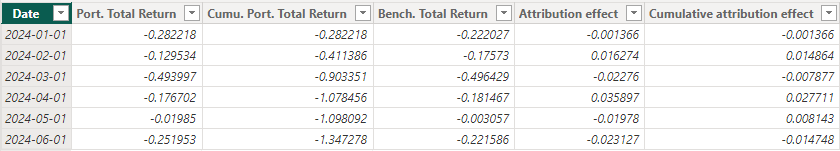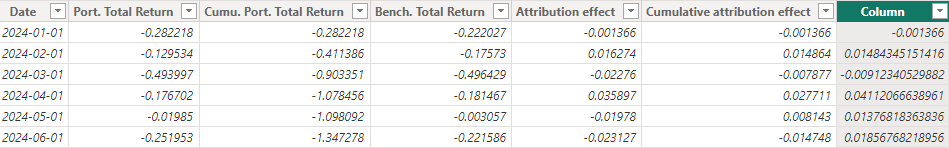FabCon is coming to Atlanta
Join us at FabCon Atlanta from March 16 - 20, 2026, for the ultimate Fabric, Power BI, AI and SQL community-led event. Save $200 with code FABCOMM.
Register now!- Power BI forums
- Get Help with Power BI
- Desktop
- Service
- Report Server
- Power Query
- Mobile Apps
- Developer
- DAX Commands and Tips
- Custom Visuals Development Discussion
- Health and Life Sciences
- Power BI Spanish forums
- Translated Spanish Desktop
- Training and Consulting
- Instructor Led Training
- Dashboard in a Day for Women, by Women
- Galleries
- Data Stories Gallery
- Themes Gallery
- Contests Gallery
- QuickViz Gallery
- Quick Measures Gallery
- Visual Calculations Gallery
- Notebook Gallery
- Translytical Task Flow Gallery
- TMDL Gallery
- R Script Showcase
- Webinars and Video Gallery
- Ideas
- Custom Visuals Ideas (read-only)
- Issues
- Issues
- Events
- Upcoming Events
The Power BI Data Visualization World Championships is back! Get ahead of the game and start preparing now! Learn more
- Power BI forums
- Forums
- Get Help with Power BI
- DAX Commands and Tips
- Recursion/Self referencing & year-to-date attribut...
- Subscribe to RSS Feed
- Mark Topic as New
- Mark Topic as Read
- Float this Topic for Current User
- Bookmark
- Subscribe
- Printer Friendly Page
- Mark as New
- Bookmark
- Subscribe
- Mute
- Subscribe to RSS Feed
- Permalink
- Report Inappropriate Content
Recursion/Self referencing & year-to-date attribution effect
Hello Fabric Community,
I hope you're all doing well! I'm currently working on a project where I need to calculate the year-to-date cumulative attribution effect for investment portfolio analysis in Power BI, and I've encountered a bit of a roadblock.
Here's a breakdown of the problem:
I have a formula that calculates the Year-to-date cumulative attribution effect:
Ei' = (Ei-1')(1+BRi/100) + (Ei)(1+PRi-1'/100)
where:
- Ei' is the cumulative attribution effect through period i.
- Ei-1' is the cumulative attribution effect in period i-1.
- BRi is the benchmark return in period i.
- Ei is the attribution effect in period i.
- PRi-1' is the cumulative portfolio return through period i-1.
Note that on the 1st of January no historical data should be used in this formula (even though the dataset contains data from multiple years):
Ei' = (0)(1+BRi/100) + (Ei)(1+0/100)
Thus on January 1st:
Ei' = Ei
I find it difficult to implement the logic correctly, particularly the self-referencing. I read in other posts that a work-around for self-referencing in formulas is to make the formula closed-form. Could anyone provide guidance on the possibility of making this formula closed form and if possible, how to write a code for this formula that works in DAX?
Below you find some sample data and in column G the excel calculation for this formula.
| A | B | C | D | E | F | G | |
| 1 | Date | Port. Total Return | Cumu. Port. Total Return | Bench. Total Return | Attribution effect | Cumulative attribution effect | Excel formula |
| 2 | 1-1-2024 | -0,282 | -0,282 | -0,222 | -0,001 | -0,001366 | ‘=E2 |
| 3 | 2-1-2024 | -0,13 | -0,411 | -0,176 | 0,0163 | 0,014863917 | ‘=F2*(1+D3/100)+E3*(1+C2/100) |
| 4 | 3-1-2024 | -0,494 | -0,903 | -0,496 | -0,023 | -0,00787653 | ‘=F3*(1+D4/100)+E4*(1+C3/100) |
| 5 | 4-1-2024 | -0,177 | -1,078 | -0,181 | 0,0359 | 0,02771068 | ‘=F4*(1+D5/100)+E5*(1+C4/100) |
| 6 | 5-1-2024 | -0,02 | -1,098 | -0,003 | -0,02 | 0,00814329 | ‘=F5*(1+D6/100)+E6*(1+C5/100) |
| 7 | 6-1-2024 | -0,252 | -1,347 | -0,222 | -0,023 | -0,01474788 | ‘=F6*(1+D7/100)+E7*(1+C6/100) |
Note that column G contains the excel formulas I use to calculate column F. I want to replicate the results in column F by dax code.
Any insights or suggestions would be greatly appreciated!
Thank you in advance for your help.
- Mark as New
- Bookmark
- Subscribe
- Mute
- Subscribe to RSS Feed
- Permalink
- Report Inappropriate Content
Hi @JoeriT ,
I create a table as you mentioned.
Then I create a column and here is the DAX code.
Column =
VAR CurrentDate = 'Table'[Date]
VAR CurrentAttributionEffect = 'Table'[Attribution effect]
VAR CurrentBenchmarkReturn = 'Table'[Bench. Total Return]
VAR CurrentPortfolioReturn = 'Table'[Cumu. Port. Total Return]
VAR PreviousCumulativeAttributionEffect =
CALCULATE (
SUMX (
FILTER ( ALL ( 'Table' ), 'Table'[Date] < CurrentDate ),
'Table'[Cumulative attribution effect]
),
ALL ( 'Table' )
)
RETURN
IF (
CurrentDate = DATE ( YEAR ( CurrentDate ), 1, 1 ),
CurrentAttributionEffect,
PreviousCumulativeAttributionEffect * ( 1 + CurrentBenchmarkReturn / 100 ) + CurrentAttributionEffect * ( 1 + CurrentPortfolioReturn / 100 )
)Finally you can get what you want.
Best Regards
Yilong Zhou
If this post helps, then please consider Accept it as the solution to help the other members find it more quickly.
- Mark as New
- Bookmark
- Subscribe
- Mute
- Subscribe to RSS Feed
- Permalink
- Report Inappropriate Content
Hi @Anonymous
Thank you for your reply.
My apologies. I did not include the row numbers in the sample data. I edited this now. Column G is just to clarify how I calculate Column F. I want to write a dax code that calculates Column F.
Helpful resources

Power BI Monthly Update - November 2025
Check out the November 2025 Power BI update to learn about new features.

Fabric Data Days
Advance your Data & AI career with 50 days of live learning, contests, hands-on challenges, study groups & certifications and more!

| User | Count |
|---|---|
| 20 | |
| 10 | |
| 9 | |
| 4 | |
| 4 |
| User | Count |
|---|---|
| 33 | |
| 31 | |
| 19 | |
| 12 | |
| 11 |