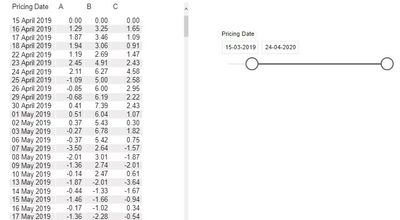Fabric Data Days starts November 4th!
Advance your Data & AI career with 50 days of live learning, dataviz contests, hands-on challenges, study groups & certifications and more!
Get registered- Power BI forums
- Get Help with Power BI
- Desktop
- Service
- Report Server
- Power Query
- Mobile Apps
- Developer
- DAX Commands and Tips
- Custom Visuals Development Discussion
- Health and Life Sciences
- Power BI Spanish forums
- Translated Spanish Desktop
- Training and Consulting
- Instructor Led Training
- Dashboard in a Day for Women, by Women
- Galleries
- Data Stories Gallery
- Themes Gallery
- Contests Gallery
- Quick Measures Gallery
- Visual Calculations Gallery
- Notebook Gallery
- Translytical Task Flow Gallery
- TMDL Gallery
- R Script Showcase
- Webinars and Video Gallery
- Ideas
- Custom Visuals Ideas (read-only)
- Issues
- Issues
- Events
- Upcoming Events
Get Fabric Certified for FREE during Fabric Data Days. Don't miss your chance! Learn more
- Power BI forums
- Forums
- Get Help with Power BI
- DAX Commands and Tips
- Rebasing value to 0 when filtered on date slicer
- Subscribe to RSS Feed
- Mark Topic as New
- Mark Topic as Read
- Float this Topic for Current User
- Bookmark
- Subscribe
- Printer Friendly Page
- Mark as New
- Bookmark
- Subscribe
- Mute
- Subscribe to RSS Feed
- Permalink
- Report Inappropriate Content
Rebasing value to 0 when filtered on date slicer
Hello everyone,
I am new to DAX measures in Power BI and couldn't find my way around rebasing values. I have a list of public firms and their share price changes for over a year (from 02 Jan 2019 till date). I have a date slicer for the same dates. The first row values i.e. the share price change % for the first day/2nd Jan 2019 is zero. What I am looking for is when I filter on the dates slicer - for example to see the moement between say 15 March and today, the value for 15 March should be zero (rebased to 0 on 15th March)
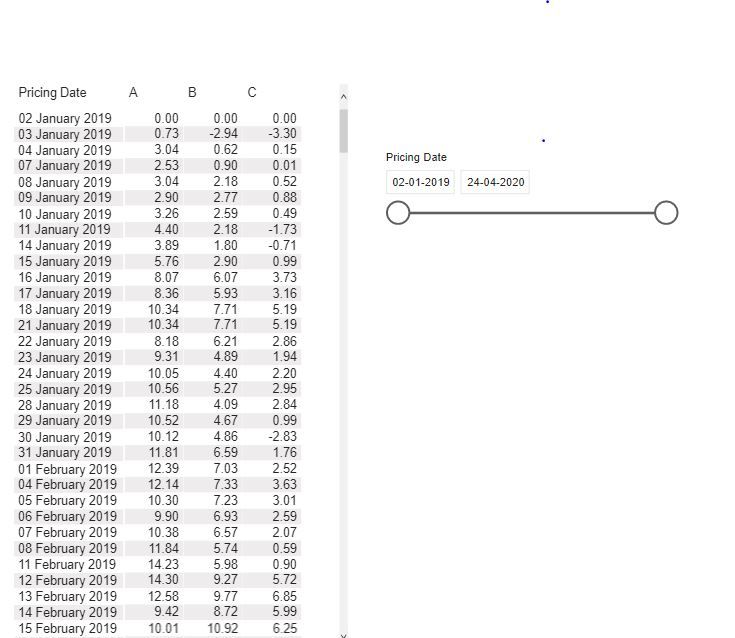
It looks like above image now. I am attaching the desired look below (adjusted, slicer doesn't interact with table below)
Please suggest.
- Mark as New
- Bookmark
- Subscribe
- Mute
- Subscribe to RSS Feed
- Permalink
- Report Inappropriate Content
You have to have a proper Calendar in your model. Then
Payment Change DoD% 2 =
var __oneDateVisible = HASONEVALUE( Calendar[Date] )
return
if( __oneDateVisible,
var __previousDay =
CALCULATETABLE(
VALUES( 'Calendar'[Date] ),
PREVIOUSDAY( 'Calendar'[Date] ),
ALLSELECTED( 'Calendar' )
)
var __currDayPrice = [Total Payment]
var __prevDayPrice =
CALCULATE(
[Total Payment],
__previousDay
)
var __delta = __currDayPrice - __prevDayPrice
return
DIVIDE( __delta, __prevDayPrice ) + 0
)
This is a TOP-LEVEL measure and cannot be used in iterators of any kind. Please do not use this in other measures.
Best
D
Helpful resources

Fabric Data Days
Advance your Data & AI career with 50 days of live learning, contests, hands-on challenges, study groups & certifications and more!

Power BI Monthly Update - October 2025
Check out the October 2025 Power BI update to learn about new features.

| User | Count |
|---|---|
| 8 | |
| 7 | |
| 6 | |
| 5 | |
| 4 |
| User | Count |
|---|---|
| 24 | |
| 11 | |
| 11 | |
| 9 | |
| 8 |