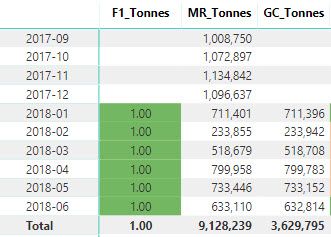FabCon is coming to Atlanta
Join us at FabCon Atlanta from March 16 - 20, 2026, for the ultimate Fabric, Power BI, AI and SQL community-led event. Save $200 with code FABCOMM.
Register now!- Power BI forums
- Get Help with Power BI
- Desktop
- Service
- Report Server
- Power Query
- Mobile Apps
- Developer
- DAX Commands and Tips
- Custom Visuals Development Discussion
- Health and Life Sciences
- Power BI Spanish forums
- Translated Spanish Desktop
- Training and Consulting
- Instructor Led Training
- Dashboard in a Day for Women, by Women
- Galleries
- Data Stories Gallery
- Themes Gallery
- Contests Gallery
- QuickViz Gallery
- Quick Measures Gallery
- Visual Calculations Gallery
- Notebook Gallery
- Translytical Task Flow Gallery
- TMDL Gallery
- R Script Showcase
- Webinars and Video Gallery
- Ideas
- Custom Visuals Ideas (read-only)
- Issues
- Issues
- Events
- Upcoming Events
The Power BI Data Visualization World Championships is back! Get ahead of the game and start preparing now! Learn more
- Power BI forums
- Forums
- Get Help with Power BI
- DAX Commands and Tips
- Ratio on total to exclude blank rows
- Subscribe to RSS Feed
- Mark Topic as New
- Mark Topic as Read
- Float this Topic for Current User
- Bookmark
- Subscribe
- Printer Friendly Page
- Mark as New
- Bookmark
- Subscribe
- Mute
- Subscribe to RSS Feed
- Permalink
- Report Inappropriate Content
Ratio on total to exclude blank rows
Hi Folks
I am working out a ratio of two columns which come from seperate tables.
GC_Tonnes is the total of the tonnes in the GC Table
MR_Tonnes is the total of the tonnes in the MR Table.
Some months do not have either one or the other populated. I need the total rows ratio to be calculated when both tables have these populated for the month in question.
Here is the problem graphically.
I've tried a bunch of if statements but the total ratio still doesn't do it correctly. Any pointers would be hugely appreciated.
I have attached an example PBIX so show that there are various models available and some mmodels have months missing do to an export not having been completed.
https://1drv.ms/u/s!AgXemCuZjUYGlXPrP1xdGa9sgsWn?e=FtVYeT
Cheers
Manfred
Solved! Go to Solution.
- Mark as New
- Bookmark
- Subscribe
- Mute
- Subscribe to RSS Feed
- Permalink
- Report Inappropriate Content
for the total neither the GC or MR are blank, so it just divides the values as they are
you need to first summarize per month, then filter out blanks, aggregate the result and only then divide, like this (adjust the Calendar[Month] to whatever your date dimension is)
F1_Tonnes =
VAR __PerMonth =
ADDCOLUMNS (
SUMMARIZE ( 'Calendar', 'Calendar'[Month] ),
"GCTonnes", [GC_Tonnes],
"MRTonnes", [MR_Tonnes]
)
VAR __NoBlanks =
FILTER ( __PerMonth, [GCTonnes] <> BLANK () && [MRTonnes] <> BLANK () )
VAR __NoBlanksGC =
SUMX ( __NoBlanks, [GCTonnes] )
VAR __NoBlanksMR =
SUMX ( __NoBlanks, [MRTonnes] )
RETURN
DIVIDE ( __NoBlanksGC, __NoBlanksMR )
Proud to be a Datanaut!
Thank you for the kudos 🙂
- Mark as New
- Bookmark
- Subscribe
- Mute
- Subscribe to RSS Feed
- Permalink
- Report Inappropriate Content
for the total neither the GC or MR are blank, so it just divides the values as they are
you need to first summarize per month, then filter out blanks, aggregate the result and only then divide, like this (adjust the Calendar[Month] to whatever your date dimension is)
F1_Tonnes =
VAR __PerMonth =
ADDCOLUMNS (
SUMMARIZE ( 'Calendar', 'Calendar'[Month] ),
"GCTonnes", [GC_Tonnes],
"MRTonnes", [MR_Tonnes]
)
VAR __NoBlanks =
FILTER ( __PerMonth, [GCTonnes] <> BLANK () && [MRTonnes] <> BLANK () )
VAR __NoBlanksGC =
SUMX ( __NoBlanks, [GCTonnes] )
VAR __NoBlanksMR =
SUMX ( __NoBlanks, [MRTonnes] )
RETURN
DIVIDE ( __NoBlanksGC, __NoBlanksMR )
Proud to be a Datanaut!
Thank you for the kudos 🙂
- Mark as New
- Bookmark
- Subscribe
- Mute
- Subscribe to RSS Feed
- Permalink
- Report Inappropriate Content
Hi @Stachu
Your solution got me thinking about filtering the dates on my graph ( or only showing information when the graph is plotted) - I will post this on a seperate new post and tag you in it that is no problem ?
Cheers
Manfred
- Mark as New
- Bookmark
- Subscribe
- Mute
- Subscribe to RSS Feed
- Permalink
- Report Inappropriate Content
not at all, go for it
Thank you for the kudos 🙂
- Mark as New
- Bookmark
- Subscribe
- Mute
- Subscribe to RSS Feed
- Permalink
- Report Inappropriate Content
- Mark as New
- Bookmark
- Subscribe
- Mute
- Subscribe to RSS Feed
- Permalink
- Report Inappropriate Content
glad to help ![]()
Thank you for the kudos 🙂
Helpful resources

Power BI Dataviz World Championships
The Power BI Data Visualization World Championships is back! Get ahead of the game and start preparing now!

Power BI Monthly Update - November 2025
Check out the November 2025 Power BI update to learn about new features.

| User | Count |
|---|---|
| 20 | |
| 10 | |
| 9 | |
| 4 | |
| 4 |
| User | Count |
|---|---|
| 32 | |
| 31 | |
| 18 | |
| 12 | |
| 11 |