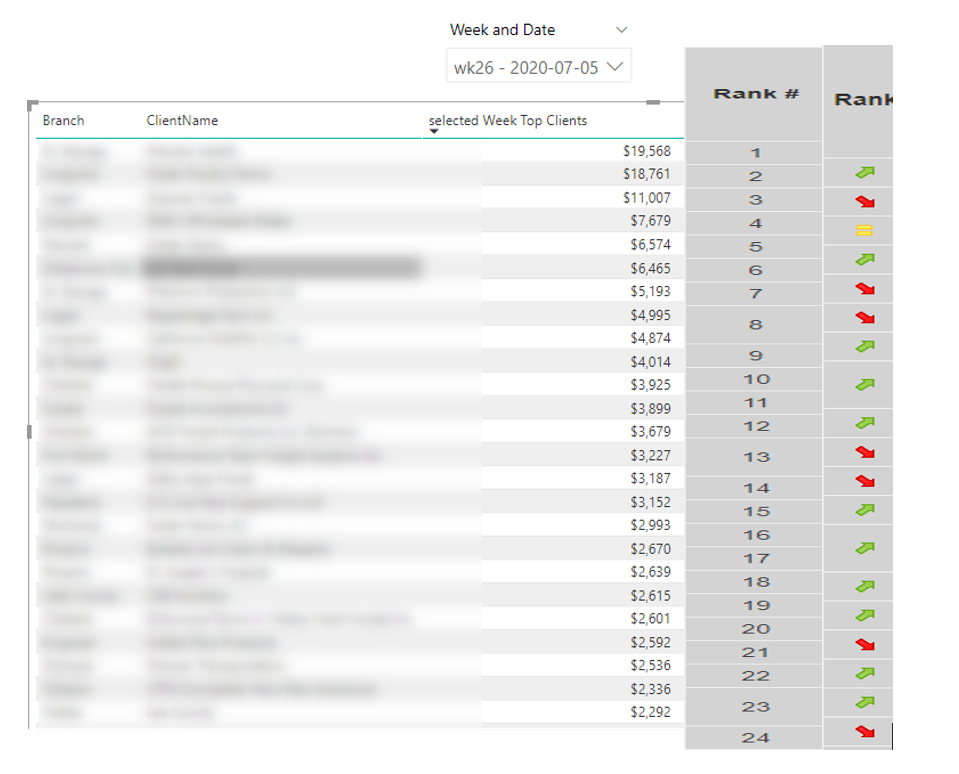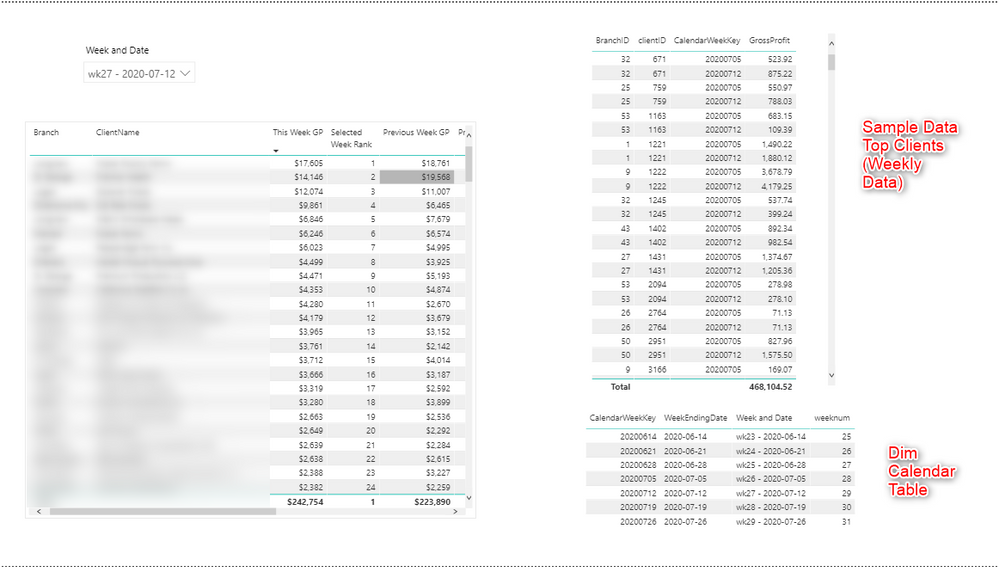FabCon is coming to Atlanta
Join us at FabCon Atlanta from March 16 - 20, 2026, for the ultimate Fabric, Power BI, AI and SQL community-led event. Save $200 with code FABCOMM.
Register now!- Power BI forums
- Get Help with Power BI
- Desktop
- Service
- Report Server
- Power Query
- Mobile Apps
- Developer
- DAX Commands and Tips
- Custom Visuals Development Discussion
- Health and Life Sciences
- Power BI Spanish forums
- Translated Spanish Desktop
- Training and Consulting
- Instructor Led Training
- Dashboard in a Day for Women, by Women
- Galleries
- Data Stories Gallery
- Themes Gallery
- Contests Gallery
- QuickViz Gallery
- Quick Measures Gallery
- Visual Calculations Gallery
- Notebook Gallery
- Translytical Task Flow Gallery
- TMDL Gallery
- R Script Showcase
- Webinars and Video Gallery
- Ideas
- Custom Visuals Ideas (read-only)
- Issues
- Issues
- Events
- Upcoming Events
Get Fabric Certified for FREE during Fabric Data Days. Don't miss your chance! Request now
- Power BI forums
- Forums
- Get Help with Power BI
- DAX Commands and Tips
- Re: Rank and Rank Increment/Decrement from selecte...
- Subscribe to RSS Feed
- Mark Topic as New
- Mark Topic as Read
- Float this Topic for Current User
- Bookmark
- Subscribe
- Printer Friendly Page
- Mark as New
- Bookmark
- Subscribe
- Mute
- Subscribe to RSS Feed
- Permalink
- Report Inappropriate Content
Rank and Rank Increment/Decrement from selected week vs previous week
I have a table visual with branch, client and revenue information. The revenue is coming from a measure which is affected by the week selector slicer.
I need to show Rank for selected week and rank increment/decrement from selected week's rank vs previous week from selected week. In snapshot, Rank # and Rank are the requirements.
I tried to create rank with AllSelected function but it is always affected by week slicer and I cannot get previous week rank to compare and put Rank increment/decrement. DAX I tried for Rank
Ranking =
RANKX(
ALLSELECTED(V_TopClients),
CALCULATE(SUM(V_TopClients[Revenue])
)
)I have v_TopClients that has weekly revenue information linking to dimCalendar, Date tables.
- Mark as New
- Bookmark
- Subscribe
- Mute
- Subscribe to RSS Feed
- Permalink
- Report Inappropriate Content
@db1Intermtn , Create this week and last week measure and create rank on them and then use that rank to compare movement
For week
https://medium.com/@amitchandak.1978/power-bi-wtd-questions-time-intelligence-4-5-98c30fab69d3
For Rank Refer these links
https://radacad.com/how-to-use-rankx-in-dax-part-2-of-3-calculated-measures
https://radacad.com/how-to-use-rankx-in-dax-part-1-of-3-calculated-columns
https://radacad.com/how-to-use-rankx-in-dax-part-3-of-3-the-finale
https://community.powerbi.com/t5/Community-Blog/Dynamic-TopN-made-easy-with-What-If-Parameter/ba-p/3...
For Icon
https://community.powerbi.com/t5/Desktop/FORMAT-icon-set-for-use-in-a-data-card/td-p/811692
- Mark as New
- Bookmark
- Subscribe
- Mute
- Subscribe to RSS Feed
- Permalink
- Report Inappropriate Content
I have calculated this week and previous week values with measures.
This Week = CALCULATE ( SUM ( V_TopClients[GrossProfit] ), ALLSELECTED ( DimCalendar[WeekCaption] ) )
Previous Week = CALCULATE ( SUM ( v_TopClients[GrossProfit] ), ALLSELECTED ( 'DimCalendar' ), DATEADD('Date'[Date],-7,DAY))
I have also calculated the Rank for this week with Dax:
Ranking This Week = RANKX( ALLSELECTED(V_TopClients), CALCULATE(SUM(V_TopClients[GrossProfit]) ) )
Now to show Rank increment/decrement based on the rank, I need previous week's rank. I am unable to get the rank for previous week. If I can get that, I was going to use the difference of this week's rank and previous week's rank to see the position change of the clients
- Mark as New
- Bookmark
- Subscribe
- Mute
- Subscribe to RSS Feed
- Permalink
- Report Inappropriate Content
- Mark as New
- Bookmark
- Subscribe
- Mute
- Subscribe to RSS Feed
- Permalink
- Report Inappropriate Content
Please find the sample data here: https://1drv.ms/u/s!Ave_-9o8DQVEgRq42F7E2tvw1s9_?e=0CRLM4
I have uploaded for 2 weeks for top clients data and 7 weeks for sample calendar table I have.
My requirement is to show rank increase/decrease/constant for the clients on the list based on selected week vs previous week rank.
- Mark as New
- Bookmark
- Subscribe
- Mute
- Subscribe to RSS Feed
- Permalink
- Report Inappropriate Content
Hi @db1Intermtn
write your measures like this:
this week =
VAR _maxWeekData =
CALCULATE ( MAX ( TopClients[CalendarWeekKey] ), ALL ( TopClients ) )
RETURN
CALCULATE (
SUM ( TopClients[GrossProfit] ),
FILTER ( ALL ( DimCalendar ), DimCalendar[CalendarWeekKey] = _maxWeekData )
)
previous week =
VAR _maxWeekData =
CALCULATE ( MAX ( TopClients[CalendarWeekKey] ), ALL ( TopClients ) )
VAR _previousWeek =
CALCULATE (
MAX ( TopClients[CalendarWeekKey] ),
FILTER ( ALL ( TopClients ), TopClients[CalendarWeekKey] < _maxWeekData )
)
RETURN
CALCULATE (
SUM ( TopClients[GrossProfit] ),
FILTER ( ALL ( DimCalendar ), DimCalendar[CalendarWeekKey] = _previousWeek )
)
Ranking This Week = RANKX( ALL(TopClients), [this week] )
Ranking previous Week = RANKX( ALL(TopClients), [previous week] )
Cheers,
Sturla
If this post helps, then please consider Accepting it as the solution. Kudos are nice too.
Helpful resources

Power BI Monthly Update - November 2025
Check out the November 2025 Power BI update to learn about new features.

Fabric Data Days
Advance your Data & AI career with 50 days of live learning, contests, hands-on challenges, study groups & certifications and more!

| User | Count |
|---|---|
| 9 | |
| 9 | |
| 8 | |
| 6 | |
| 6 |
| User | Count |
|---|---|
| 24 | |
| 20 | |
| 20 | |
| 14 | |
| 14 |