FabCon is coming to Atlanta
Join us at FabCon Atlanta from March 16 - 20, 2026, for the ultimate Fabric, Power BI, AI and SQL community-led event. Save $200 with code FABCOMM.
Register now!- Power BI forums
- Get Help with Power BI
- Desktop
- Service
- Report Server
- Power Query
- Mobile Apps
- Developer
- DAX Commands and Tips
- Custom Visuals Development Discussion
- Health and Life Sciences
- Power BI Spanish forums
- Translated Spanish Desktop
- Training and Consulting
- Instructor Led Training
- Dashboard in a Day for Women, by Women
- Galleries
- Data Stories Gallery
- Themes Gallery
- Contests Gallery
- QuickViz Gallery
- Quick Measures Gallery
- Visual Calculations Gallery
- Notebook Gallery
- Translytical Task Flow Gallery
- TMDL Gallery
- R Script Showcase
- Webinars and Video Gallery
- Ideas
- Custom Visuals Ideas (read-only)
- Issues
- Issues
- Events
- Upcoming Events
View all the Fabric Data Days sessions on demand. View schedule
- Power BI forums
- Forums
- Get Help with Power BI
- DAX Commands and Tips
- RANKX depending on filter context
- Subscribe to RSS Feed
- Mark Topic as New
- Mark Topic as Read
- Float this Topic for Current User
- Bookmark
- Subscribe
- Printer Friendly Page
- Mark as New
- Bookmark
- Subscribe
- Mute
- Subscribe to RSS Feed
- Permalink
- Report Inappropriate Content
RANKX depending on filter context
Hi all, hours later I still haven't been able to figure out how to show only the top2 values by rank depending on the filter context. I can get it to work for PeerGroup set to All or I can get it to work for ONE PeerGroup selected but not for both scenarios. It's driving my absolutely nuts. Any ideas???
Using Powerpivot, not Desktop app
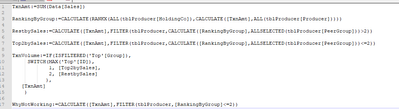
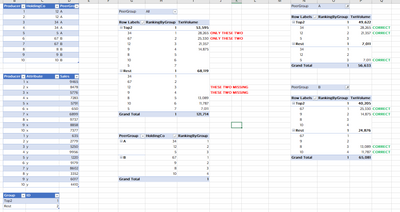
Solved! Go to Solution.
- Mark as New
- Bookmark
- Subscribe
- Mute
- Subscribe to RSS Feed
- Permalink
- Report Inappropriate Content
Here's what I ended up doing. @amitchandak TOPN was the soultion after all, thanks.
SalesVolume:=var Top5 =
TOPN(5,SUMMARIZE(
ALLSELECTED(Producers),
Producers[HoldingCo],
"TopSalesAmt",
[SalesAmt]
),[TopSalesAmt])
var Subtotals = NOT(HASONEVALUE(Producers[HoldingCo])
var TopRank = IF(HASONEVALUE('Top'[Group]) && VALUES('Top'[Group])="Top 5",1,0)
var Top5Sum= SUMX(Top5,[SalesAmt])
var Top5Total = IF(NOT(HASONEVALUE(Producers[HoldingCo])) && HASONEVALUE('Top'[Group]) && TopRank = 1,TRUE(),FALSE())
var OtherTotal = IF(NOT(HASONEVALUE(Producers[HoldingCo])) && HASONEVALUE('Top'[Group]) && TopRank = 0,TRUE(),FALSE())
return
IF(NOT(HASONEVALUE('Top'[Group])),[SalesAmt],
IF(Subtotals=TRUE(),
IF(TopRank=0,CALCULATE([SalesAmt],ALL('Top'[Group]))-Top5Sum,Top5Sum),
IF(Subtotals=FALSE(),
IF(TopRank=0,IF(NOT(CONTAINS(Top5,Producers[HoldingCo],VALUES(Producers[HoldingCo]))),[SalesAmt],BLANK()),
IF(CONTAINS(Top5,Producers[HoldingCo],VALUES(Producers[HoldingCo])),[SalesAmt],BLANK())))))
- Mark as New
- Bookmark
- Subscribe
- Mute
- Subscribe to RSS Feed
- Permalink
- Report Inappropriate Content
Here's what I ended up doing. @amitchandak TOPN was the soultion after all, thanks.
SalesVolume:=var Top5 =
TOPN(5,SUMMARIZE(
ALLSELECTED(Producers),
Producers[HoldingCo],
"TopSalesAmt",
[SalesAmt]
),[TopSalesAmt])
var Subtotals = NOT(HASONEVALUE(Producers[HoldingCo])
var TopRank = IF(HASONEVALUE('Top'[Group]) && VALUES('Top'[Group])="Top 5",1,0)
var Top5Sum= SUMX(Top5,[SalesAmt])
var Top5Total = IF(NOT(HASONEVALUE(Producers[HoldingCo])) && HASONEVALUE('Top'[Group]) && TopRank = 1,TRUE(),FALSE())
var OtherTotal = IF(NOT(HASONEVALUE(Producers[HoldingCo])) && HASONEVALUE('Top'[Group]) && TopRank = 0,TRUE(),FALSE())
return
IF(NOT(HASONEVALUE('Top'[Group])),[SalesAmt],
IF(Subtotals=TRUE(),
IF(TopRank=0,CALCULATE([SalesAmt],ALL('Top'[Group]))-Top5Sum,Top5Sum),
IF(Subtotals=FALSE(),
IF(TopRank=0,IF(NOT(CONTAINS(Top5,Producers[HoldingCo],VALUES(Producers[HoldingCo]))),[SalesAmt],BLANK()),
IF(CONTAINS(Top5,Producers[HoldingCo],VALUES(Producers[HoldingCo])),[SalesAmt],BLANK())))))
- Mark as New
- Bookmark
- Subscribe
- Mute
- Subscribe to RSS Feed
- Permalink
- Report Inappropriate Content
@Tonio_EG , You can Try TOPN
example
Top 3 Rank = CALCULATE([Total Qty],TOPN(3,all(Table[fruit]),[Total Qty],DESC),VALUES(Table[fruit]))
or refer this
https://www.sqlbi.com/articles/filtering-the-top-3-products-for-each-category-in-power-bi/
- Mark as New
- Bookmark
- Subscribe
- Mute
- Subscribe to RSS Feed
- Permalink
- Report Inappropriate Content
hi, afraid that's not working. which tables am I meant to reference here?
Helpful resources

Power BI Monthly Update - November 2025
Check out the November 2025 Power BI update to learn about new features.

Fabric Data Days
Advance your Data & AI career with 50 days of live learning, contests, hands-on challenges, study groups & certifications and more!

| User | Count |
|---|---|
| 13 | |
| 9 | |
| 9 | |
| 5 | |
| 4 |
| User | Count |
|---|---|
| 28 | |
| 20 | |
| 20 | |
| 19 | |
| 12 |
