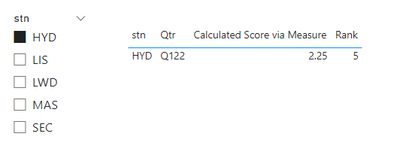Join us at FabCon Vienna from September 15-18, 2025
The ultimate Fabric, Power BI, SQL, and AI community-led learning event. Save €200 with code FABCOMM.
Get registered- Power BI forums
- Get Help with Power BI
- Desktop
- Service
- Report Server
- Power Query
- Mobile Apps
- Developer
- DAX Commands and Tips
- Custom Visuals Development Discussion
- Health and Life Sciences
- Power BI Spanish forums
- Translated Spanish Desktop
- Training and Consulting
- Instructor Led Training
- Dashboard in a Day for Women, by Women
- Galleries
- Data Stories Gallery
- Themes Gallery
- Contests Gallery
- Quick Measures Gallery
- Notebook Gallery
- Translytical Task Flow Gallery
- TMDL Gallery
- R Script Showcase
- Webinars and Video Gallery
- Ideas
- Custom Visuals Ideas (read-only)
- Issues
- Issues
- Events
- Upcoming Events
Enhance your career with this limited time 50% discount on Fabric and Power BI exams. Ends September 15. Request your voucher.
- Power BI forums
- Forums
- Get Help with Power BI
- DAX Commands and Tips
- Re: RANK of the Record in Calculated Table is Gett...
- Subscribe to RSS Feed
- Mark Topic as New
- Mark Topic as Read
- Float this Topic for Current User
- Bookmark
- Subscribe
- Printer Friendly Page
- Mark as New
- Bookmark
- Subscribe
- Mute
- Subscribe to RSS Feed
- Permalink
- Report Inappropriate Content
RANK of the Record in Calculated Table is Getting Reset when Applying Filter to pick 1 record.
I am facing a problem where, I want to rank all the records in a calculated tables based on certain parameters.
Once rank has been established, I want to only pick the record which I am interested in and I am interested in the Rank of that record among all the records.
Unfortunately, when I apply the filter, the rank is getting recalculated and with only 1 record, the Rank is changing to 1 than the original rank which was assigned along with all the records.
Any way to avoid this? Alternatively, is there a way to pick the record I need from the table without filter?
RankingTest =
VAR minselecteddate = "2022-04-01"
VAR maxselecteddate = "2022-06-30"
VAR MeasureCalc = CALCULATETABLE
(
SUMMARIZE(stn_list, stn_list[stn],stn_list[qtr])
,DATESBETWEEN(stn_list[depDate], minselecteddate, maxselecteddate)
,ALL (station_network[stationCode])
,all (BU[GroupName])
) // Has 260 Records
Below is my DAX Script:
var MeasureCalcAddMeasure = ADDCOLUMNS(MeasureCalc,"overallscore",[msroverallscore]) // Has 260 Records
var MeasureCaclAddRank = ADDCOLUMNS(MeasureCalcAddMeasure,"StnRank",RANKX(MeasureCalcAddMeasure,[overallscore],,DESC,Dense)) // Has 260 Records
var arpt = FILTER (MeasureCaclAddRank,[airport]="HYD") // with the filter, i am expecting 1 row with "Rank" Retained. But, the Rank is getting re-calculated and the Rank Is 1.
var selrank = SELECTCOLUMNS(arpt,"StationRank",[StnRank])
//var cntrows = COUNTROWS(arpt)
RETURN selrank
Finally, I need to original rank of the record I am interested in to be returned.
- Mark as New
- Bookmark
- Subscribe
- Mute
- Subscribe to RSS Feed
- Permalink
- Report Inappropriate Content
I am still stuck with this problem. Any suggestions or ideas on how to get this working? I do not want to create calculated column as the filters will be a challenge. So, need a way to figure out the measure filter and avoid re-set of rank.
Thanks,
Vikram
- Mark as New
- Bookmark
- Subscribe
- Mute
- Subscribe to RSS Feed
- Permalink
- Report Inappropriate Content
All, any help in this regard?
- Mark as New
- Bookmark
- Subscribe
- Mute
- Subscribe to RSS Feed
- Permalink
- Report Inappropriate Content
Hi @VbOnline ,
Can you share with me some screenshots of your data after hiding sensitive information and tell me what is your expected output?
Thanks for your efforts & time in advance.
Best regards,
Yadong Fang
- Mark as New
- Bookmark
- Subscribe
- Mute
- Subscribe to RSS Feed
- Permalink
- Report Inappropriate Content
The below is my base data of sales:
| stn | Qtr | isMetro | SalesAmount |
| HYD | Q122 | Yes | 1000 |
| SEC | Q122 | No | 950 |
| MAS | Q122 | Yes | 400 |
| LIS | Q122 | No | 750 |
| LWD | Q122 | Yes | 200 |
Based on sales and other factors, we calculate the Score and the Rank of that stn based on the score:
| stn | Qtr | Calculated Score via Measure | Rank |
| HYD | Q122 | 2.25 | 5 |
| SEC | Q122 | 4.5 | 3 |
| MAS | Q122 | 5 | 1 |
| LIS | Q122 | 2.96 | 4 |
| LWD | Q122 | 4.75 | 2 |
In the above, the Score and Rank are created using the DAX Script I posted in my original post.
This is the Rank for entire data set available to me.
In my Power BI Dashboard, I have a slicer for "Station". What I am interested is, what is the Rank of the Station I am evaluationg.
For example, for HYD Station, my rank is 5. I want to display this.
But, as the Slicer Selection is for HYD, the rank is getting re-evaluated to 1. This is happenning at this line and this is main culprit:
var arpt = FILTER (MeasureCaclAddRank,[stn]="HYD")
The Number of rows in the main calculated table is still 5:
var cntrows = COUNTROWS(MeasureCaclAddRank ) // This returns me 5 rows.
I just need the rank of station HYD from table MeasureCaclAddRank
Hope this clarifies. Thanks
- Mark as New
- Bookmark
- Subscribe
- Mute
- Subscribe to RSS Feed
- Permalink
- Report Inappropriate Content
Hi @VbOnline ,
Please create a new column instead of a measure like this:
The rank will not be re-evaluated.
Best regards,
Yadong Fang
If this post helps, then please consider Accept it as the solution to help the other members find it more quickly.
- Mark as New
- Bookmark
- Subscribe
- Mute
- Subscribe to RSS Feed
- Permalink
- Report Inappropriate Content
No, a calculated column does not work for me as the rank may vary based on slicer selection, so, the rank needs to be calculated on the fly which can only be possible via DAX.
Does Power BI does not provide a simple way to "filter a row from calculated table" with re-evaluating a measure?
- Mark as New
- Bookmark
- Subscribe
- Mute
- Subscribe to RSS Feed
- Permalink
- Report Inappropriate Content
@Greg_Deckler I am not sure I understand your suggestion. By the time I am trying to rank my data, I have the measure (which is used to rank) available on the table.
And in the below table, I have my rank also correctly calculated:
var MeasureCaclAddRank = ADDCOLUMNS(MeasureCalcAddMeasure,"StnRank",RANKX(MeasureCalcAddMeasure,[overallscore],,DESC,Dense)) // Has 260 Records
At this point, I only need to "Pick" 1 row I am interested in. But, I am not sure there is any other option apart from FILTER. A Simple "where condition" to pick the row from the table which has rank already available would do the job.
Can you please eloborate a bit on what you mean by "calculated column" on this table? Do you mean persist the data with measure into a table and add a calculated column to that persisted table?
Thanks
- Mark as New
- Bookmark
- Subscribe
- Mute
- Subscribe to RSS Feed
- Permalink
- Report Inappropriate Content
@VbOnline Implement your Rank as a calculated column and not a measure?
Follow on LinkedIn
@ me in replies or I'll lose your thread!!!
Instead of a Kudo, please vote for this idea
Become an expert!: Enterprise DNA
External Tools: MSHGQM
YouTube Channel!: Microsoft Hates Greg
Latest book!: DAX For Humans
DAX is easy, CALCULATE makes DAX hard...
- Mark as New
- Bookmark
- Subscribe
- Mute
- Subscribe to RSS Feed
- Permalink
- Report Inappropriate Content
@Greg_Deckler I am not sure I understand your suggestion. By the time I am trying to rank my data, I have the measure (which is used to rank) available on the table.
And in the below table, I have my rank also correctly calculated:
var MeasureCaclAddRank = ADDCOLUMNS(MeasureCalcAddMeasure,"StnRank",RANKX(MeasureCalcAddMeasure,[overallscore],,DESC,Dense)) // Has 260 Records
At this point, I only need to "Pick" 1 row I am interested in. But, I am not sure there is any other option apart from FILTER. A Simple "where condition" to pick the row from the table which has rank already available would do the job.
Can you please eloborate a bit on what you mean by "calculated column" on this table? Do you mean persist the data with measure into a table and add a calculated column to that persisted table?
Thanks
Helpful resources
| User | Count |
|---|---|
| 14 | |
| 11 | |
| 8 | |
| 6 | |
| 5 |
| User | Count |
|---|---|
| 28 | |
| 19 | |
| 13 | |
| 8 | |
| 5 |