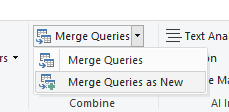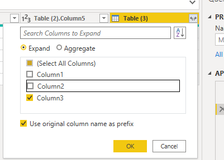FabCon is coming to Atlanta
Join us at FabCon Atlanta from March 16 - 20, 2026, for the ultimate Fabric, Power BI, AI and SQL community-led event. Save $200 with code FABCOMM.
Register now!- Power BI forums
- Get Help with Power BI
- Desktop
- Service
- Report Server
- Power Query
- Mobile Apps
- Developer
- DAX Commands and Tips
- Custom Visuals Development Discussion
- Health and Life Sciences
- Power BI Spanish forums
- Translated Spanish Desktop
- Training and Consulting
- Instructor Led Training
- Dashboard in a Day for Women, by Women
- Galleries
- Data Stories Gallery
- Themes Gallery
- Contests Gallery
- QuickViz Gallery
- Quick Measures Gallery
- Visual Calculations Gallery
- Notebook Gallery
- Translytical Task Flow Gallery
- TMDL Gallery
- R Script Showcase
- Webinars and Video Gallery
- Ideas
- Custom Visuals Ideas (read-only)
- Issues
- Issues
- Events
- Upcoming Events
The Power BI Data Visualization World Championships is back! Get ahead of the game and start preparing now! Learn more
- Power BI forums
- Forums
- Get Help with Power BI
- DAX Commands and Tips
- Query based on tables without relations?
- Subscribe to RSS Feed
- Mark Topic as New
- Mark Topic as Read
- Float this Topic for Current User
- Bookmark
- Subscribe
- Printer Friendly Page
- Mark as New
- Bookmark
- Subscribe
- Mute
- Subscribe to RSS Feed
- Permalink
- Report Inappropriate Content
Query based on tables without relations?
Hello everyone!
I have 3 tables that are not related, and I need to get a combined query, I tried to use UNION and SELECTCOLUMNS, but it was not possible.
first table
fechaid_productid_facilityconsumoprograma
| 01-ene-22 | A | X | 10 | 5 |
| 02-ene-22 | A | X | 20 | 15 |
| 03-ene-22 | A | Y | 30 | 10 |
| 04-ene-22 | B | Y | 40 | 20 |
| 05-ene-22 | B | Z | 50 | 30 |
second table
fechaid_productid_facilityexistenciarecibido
| 01-ene-22 | A | X | 100 | 24 |
| 02-ene-22 | A | X | 200 | 56 |
| 03-ene-22 | A | Y | 300 | 76 |
| 04-ene-22 | B | Y | 400 | 45 |
| 05-ene-22 | B | Z | 500 | 56 |
third table
fechaid_facilityvolumen
| 01-ene-22 | X | 56 |
| 02-ene-22 | X | 43 |
| 03-ene-22 | Y | 45 |
| 04-ene-22 | Y | 65 |
| 05-ene-22 | Z | 21 |
expected result
fechaid_productid_facilityconsumoprogramaexistenciarecibidovolumen
| 01-ene-22 | A | X | 10 | 5 | 100 | 24 | 56 |
| 02-ene-22 | A | X | 20 | 15 | 200 | 56 | 43 |
| 03-ene-22 | A | Y | 30 | 10 | 300 | 76 | 45 |
| 04-ene-22 | B | Y | 40 | 20 | 400 | 45 | 65 |
| 05-ene-22 | B | Z | 50 | 30 | 500 | 56 | 21 |
any ideas, Thank you very much in advance.
PBIX-file: Query
Solved! Go to Solution.
- Mark as New
- Bookmark
- Subscribe
- Mute
- Subscribe to RSS Feed
- Permalink
- Report Inappropriate Content
Hi @Cipriano ,
You can use "Merge Queries as new" in Power Query and the expand the columns you need.
Final output:
Or you can try what @FreemanZ suggested to use TREATAS function which is best for use when a relationship does not exist between the tables.
You can reference the following document.
Merge queries overview - Power Query | Microsoft Learn
Virtual Relationship with TREATAS - Microsoft Power BI Community
Best Regards,
Community Support Team _ xiaosun
If this post helps, then please consider Accept it as the solution to help the other members find it more quickly.
- Mark as New
- Bookmark
- Subscribe
- Mute
- Subscribe to RSS Feed
- Permalink
- Report Inappropriate Content
Hi @Cipriano ,
You can use "Merge Queries as new" in Power Query and the expand the columns you need.
Final output:
Or you can try what @FreemanZ suggested to use TREATAS function which is best for use when a relationship does not exist between the tables.
You can reference the following document.
Merge queries overview - Power Query | Microsoft Learn
Virtual Relationship with TREATAS - Microsoft Power BI Community
Best Regards,
Community Support Team _ xiaosun
If this post helps, then please consider Accept it as the solution to help the other members find it more quickly.
- Mark as New
- Bookmark
- Subscribe
- Mute
- Subscribe to RSS Feed
- Permalink
- Report Inappropriate Content
you can treat unrelated table columns as related ones with TREATAS function. https://dax.guide/treatas/
Helpful resources

Power BI Dataviz World Championships
The Power BI Data Visualization World Championships is back! Get ahead of the game and start preparing now!

| User | Count |
|---|---|
| 10 | |
| 5 | |
| 5 | |
| 3 | |
| 3 |
| User | Count |
|---|---|
| 24 | |
| 11 | |
| 9 | |
| 6 | |
| 6 |