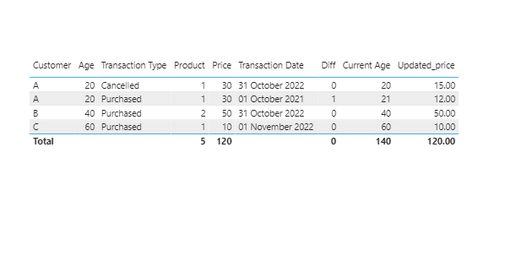- Power BI forums
- Get Help with Power BI
- Desktop
- Service
- Report Server
- Power Query
- Mobile Apps
- Developer
- DAX Commands and Tips
- Custom Visuals Development Discussion
- Health and Life Sciences
- Power BI Spanish forums
- Translated Spanish Desktop
- Training and Consulting
- Instructor Led Training
- Dashboard in a Day for Women, by Women
- Galleries
- Data Stories Gallery
- Themes Gallery
- Contests Gallery
- Quick Measures Gallery
- Notebook Gallery
- Translytical Task Flow Gallery
- TMDL Gallery
- R Script Showcase
- Webinars and Video Gallery
- Ideas
- Custom Visuals Ideas (read-only)
- Issues
- Issues
- Events
- Upcoming Events
To celebrate FabCon Vienna, we are offering 50% off select exams. Ends October 3rd. Request your discount now.
- Power BI forums
- Forums
- Get Help with Power BI
- DAX Commands and Tips
- Projection of revenue based on transaction-level d...
- Subscribe to RSS Feed
- Mark Topic as New
- Mark Topic as Read
- Float this Topic for Current User
- Bookmark
- Subscribe
- Printer Friendly Page
- Mark as New
- Bookmark
- Subscribe
- Mute
- Subscribe to RSS Feed
- Permalink
- Report Inappropriate Content
Projection of revenue based on transaction-level data
Hello all,
I have some transaction data that only gets entered where there is activity from the client, with recurring monthly commission earned by me. I need to do a projection for future periods based on current profile and using some sort of probability based on the profile of the customer. To illustrate the solution needed, here is some dummy data:
| Customer | Age | Transaction Type | Product | Price | Transaction Date |
| A | 20 | Purchased | 1 | 30 | 01-Oct-22 |
| B | 40 | Purchased | 2 | 50 | 31-Oct-22 |
| A | 20 | Cancelled | 1 | 30 | 31-Oct-22 |
| C | 60 | Purchased | 1 | 10 | 01-Nov-22 |
| ... | ... | ... | ... | ... | ... |
The probability of someone cancelling is based on their age:
| Age | Probability of cancelling |
| 20 | 0.5 |
| 21 | 0.4 |
| 22 | 0.2 |
| ... | ... |
| 100 | 1.0 |
For the projection of future commission, I will need to multiply the probability with the price paid in table 1.
My question here is:
Given only one single line entry data, how do I get customer A (as an example) to multiply by age 21 when he reaches that age in the next year? I would like to do this then aggregate the projected commission for future years for all customers.
If it might help, I posted a prior question relating to this data analytic problem I have for further context:
Subscription revenue based on transaction-level da... - Microsoft Power BI Community
Thank you in advance.
- Mark as New
- Bookmark
- Subscribe
- Mute
- Subscribe to RSS Feed
- Permalink
- Report Inappropriate Content
Hi @User068765 ,
You can create these two measures to get the difference from last years date and current date , and the second one to get the current age:
Please find below an example:
1. Diff = DATEDIFF(MAX('Table (2)'[Transaction Date]),TODAY(),YEAR)
2. Current Age = sum('Table (2)'[Age])+[Diff]
3. Updated_price = if([Current Age]=20, sum('Table (2)'[Price])*0.5, if([Current Age]=21, sum('Table (2)'[Price])*0.4, if([Current Age]=22, sum('Table (2)'[Price])*0.2,sum('Table (2)'[Price]))))
Mark this as a solution, if I answered your question. Kudos are always appreciated.
Thanks
- Mark as New
- Bookmark
- Subscribe
- Mute
- Subscribe to RSS Feed
- Permalink
- Report Inappropriate Content
Apologies for the lack of clarity, but I would need to do the same for all the customers (actual data about 600 entries) and the age/probability of cancelling table will be for all ages and not just that small snippet. Is there a way to do this that would not take up so much memory/RAM and time?
Thank you for your help!
- Mark as New
- Bookmark
- Subscribe
- Mute
- Subscribe to RSS Feed
- Permalink
- Report Inappropriate Content
Hi @User068765 ,
This would work for large entry data too.
Let me know where exactly you are facing the problem after trying this.
Helpful resources
| User | Count |
|---|---|
| 14 | |
| 11 | |
| 6 | |
| 6 | |
| 5 |
| User | Count |
|---|---|
| 29 | |
| 17 | |
| 11 | |
| 7 | |
| 5 |