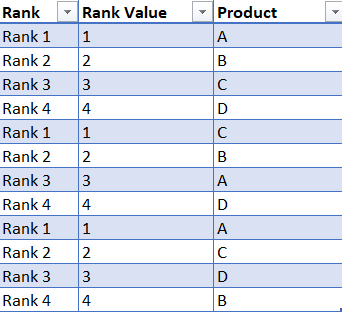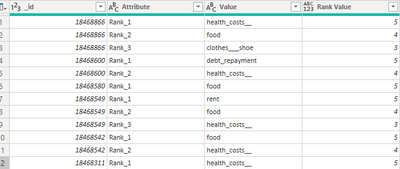New Offer! Become a Certified Fabric Data Engineer
Check your eligibility for this 50% exam voucher offer and join us for free live learning sessions to get prepared for Exam DP-700.
Get Started- Power BI forums
- Get Help with Power BI
- Desktop
- Service
- Report Server
- Power Query
- Mobile Apps
- Developer
- DAX Commands and Tips
- Custom Visuals Development Discussion
- Health and Life Sciences
- Power BI Spanish forums
- Translated Spanish Desktop
- Training and Consulting
- Instructor Led Training
- Dashboard in a Day for Women, by Women
- Galleries
- Community Connections & How-To Videos
- COVID-19 Data Stories Gallery
- Themes Gallery
- Data Stories Gallery
- R Script Showcase
- Webinars and Video Gallery
- Quick Measures Gallery
- 2021 MSBizAppsSummit Gallery
- 2020 MSBizAppsSummit Gallery
- 2019 MSBizAppsSummit Gallery
- Events
- Ideas
- Custom Visuals Ideas
- Issues
- Issues
- Events
- Upcoming Events
Don't miss out! 2025 Microsoft Fabric Community Conference, March 31 - April 2, Las Vegas, Nevada. Use code MSCUST for a $150 discount. Prices go up February 11th. Register now.
- Power BI forums
- Forums
- Get Help with Power BI
- DAX Commands and Tips
- Product Rank
- Subscribe to RSS Feed
- Mark Topic as New
- Mark Topic as Read
- Float this Topic for Current User
- Bookmark
- Subscribe
- Printer Friendly Page
- Mark as New
- Bookmark
- Subscribe
- Mute
- Subscribe to RSS Feed
- Permalink
- Report Inappropriate Content
Product Rank
Rank 1 - A/B/C/D
Rank 2 - A/B/C/D
Rank 3 - A/B/C/D
Rank 4 - A/B/C/D
Any easy way to calculate these options A, B, C, D on the basis of rank weight?
Solved! Go to Solution.
- Mark as New
- Bookmark
- Subscribe
- Mute
- Subscribe to RSS Feed
- Permalink
- Report Inappropriate Content
Alrright, I see what went wrong.
We need to divide the value by the number of survey IDs:
Weighted Rank =
DIVIDE(
SUM( 'Survey'[Rank Value] ),
CALCULATE(
COUNTROWS(
VALUES( Survey[_id] )
),
ALL( Survey[Value] )
)
)Where "value" is actually the category (food, health, etc.).
Data analyst by day, hockey goalie by night.
Did I help? Then please hit that "kudos" or "accept as a solution" button!
- Mark as New
- Bookmark
- Subscribe
- Mute
- Subscribe to RSS Feed
- Permalink
- Report Inappropriate Content
Yes, it did!
Thanks a lot for the help 🙂
- Mark as New
- Bookmark
- Subscribe
- Mute
- Subscribe to RSS Feed
- Permalink
- Report Inappropriate Content
Assuming you have a column Survey[Rank Value] with the results 1,2,3,4,
Weighted Rank=
DIVIDE(SUM('Survey'[Rank Value]), COUNTROWS('Survey'))
See the sample table layout that I've assumed you have.
If it's a pivoted table (a column for each rank), unpivot it usinp the query editor.
Data analyst by day, hockey goalie by night.
Did I help? Then please hit that "kudos" or "accept as a solution" button!
- Mark as New
- Bookmark
- Subscribe
- Mute
- Subscribe to RSS Feed
- Permalink
- Report Inappropriate Content
Thank you for the suggestions. I already tried reshaping my original data.
Tried your formula as well, which is not working as well.
Original Data -
Reshaped Data-
- Mark as New
- Bookmark
- Subscribe
- Mute
- Subscribe to RSS Feed
- Permalink
- Report Inappropriate Content
Alrright, I see what went wrong.
We need to divide the value by the number of survey IDs:
Weighted Rank =
DIVIDE(
SUM( 'Survey'[Rank Value] ),
CALCULATE(
COUNTROWS(
VALUES( Survey[_id] )
),
ALL( Survey[Value] )
)
)Where "value" is actually the category (food, health, etc.).
Data analyst by day, hockey goalie by night.
Did I help? Then please hit that "kudos" or "accept as a solution" button!
Helpful resources

Join us at the Microsoft Fabric Community Conference
March 31 - April 2, 2025, in Las Vegas, Nevada. Use code MSCUST for a $150 discount! Prices go up Feb. 11th.

Power BI Monthly Update - January 2025
Check out the January 2025 Power BI update to learn about new features in Reporting, Modeling, and Data Connectivity.

| User | Count |
|---|---|
| 18 | |
| 15 | |
| 11 | |
| 11 | |
| 8 |
| User | Count |
|---|---|
| 24 | |
| 18 | |
| 12 | |
| 11 | |
| 10 |