Join us at FabCon Vienna from September 15-18, 2025
The ultimate Fabric, Power BI, SQL, and AI community-led learning event. Save €200 with code FABCOMM.
Get registered- Power BI forums
- Get Help with Power BI
- Desktop
- Service
- Report Server
- Power Query
- Mobile Apps
- Developer
- DAX Commands and Tips
- Custom Visuals Development Discussion
- Health and Life Sciences
- Power BI Spanish forums
- Translated Spanish Desktop
- Training and Consulting
- Instructor Led Training
- Dashboard in a Day for Women, by Women
- Galleries
- Data Stories Gallery
- Themes Gallery
- Contests Gallery
- Quick Measures Gallery
- Notebook Gallery
- Translytical Task Flow Gallery
- TMDL Gallery
- R Script Showcase
- Webinars and Video Gallery
- Ideas
- Custom Visuals Ideas (read-only)
- Issues
- Issues
- Events
- Upcoming Events
Compete to become Power BI Data Viz World Champion! First round ends August 18th. Get started.
- Power BI forums
- Forums
- Get Help with Power BI
- DAX Commands and Tips
- Problem with measures aggregated on different dime...
- Subscribe to RSS Feed
- Mark Topic as New
- Mark Topic as Read
- Float this Topic for Current User
- Bookmark
- Subscribe
- Printer Friendly Page
- Mark as New
- Bookmark
- Subscribe
- Mute
- Subscribe to RSS Feed
- Permalink
- Report Inappropriate Content
Problem with measures aggregated on different dimensions
Hi everyone,
The metric is working fine with some atributes but not with one addicional date atribute (end_contract_date).
The definition of the metric is:
It works fine, if no attributes or dimensions are used, the metric gets the number of people from the last date of fact_date:

it corresponds to the code:
 Total_Person by atrib1 (Last fact_date values)
Total_Person by atrib1 (Last fact_date values)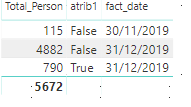 Total Person by atrib1 and fact_date (not last fact_date)
Total Person by atrib1 and fact_date (not last fact_date)The problem comes when entering another field, in this case the end of contract date (end_contract_date), which I have converted to string on source database to avoid other problems.
In this case, the metric doesn't work and when the fact_date date is not used, it gets values previous to the last fact_date date.

This behavior is not valid. The metric should exclude data for end_contrac_date values '19991231' that corresponds to a date before (2019-11-30), only should gets data for the last date of fact_date (2019-12-31).
Could someone help me to solve the error? I have used this type of metric on various tables and they work correctly except from this metric. The HHRR table is not related to any table and is not a model problem.
- Mark as New
- Bookmark
- Subscribe
- Mute
- Subscribe to RSS Feed
- Permalink
- Report Inappropriate Content
I don't exactly yet understand the issue... but I can tell you that your model is not a good one. Please watch these to see how to create good, reliable and correct models:
Bear in mind that if you don't follow the Best Practices you'll be having bugs in your calculations without even realizing this. This is not a joke. Please read this to see what issues you can face:
https://www.sqlbi.com/articles/understanding-dax-auto-exist/
Also, please note that each and every sound, good model needs to have a DATE TABLE and slicing by columns of a fact table is strictly forbidden. Slicing can be only carried out through dimensions. You should have all columns in your fact tables HIDDEN.
Best
D
Helpful resources
| User | Count |
|---|---|
| 28 | |
| 11 | |
| 8 | |
| 6 | |
| 5 |
| User | Count |
|---|---|
| 35 | |
| 14 | |
| 12 | |
| 9 | |
| 7 |


