Fabric Data Days starts November 4th!
Advance your Data & AI career with 50 days of live learning, dataviz contests, hands-on challenges, study groups & certifications and more!
Get registered- Power BI forums
- Get Help with Power BI
- Desktop
- Service
- Report Server
- Power Query
- Mobile Apps
- Developer
- DAX Commands and Tips
- Custom Visuals Development Discussion
- Health and Life Sciences
- Power BI Spanish forums
- Translated Spanish Desktop
- Training and Consulting
- Instructor Led Training
- Dashboard in a Day for Women, by Women
- Galleries
- Data Stories Gallery
- Themes Gallery
- Contests Gallery
- Quick Measures Gallery
- Visual Calculations Gallery
- Notebook Gallery
- Translytical Task Flow Gallery
- TMDL Gallery
- R Script Showcase
- Webinars and Video Gallery
- Ideas
- Custom Visuals Ideas (read-only)
- Issues
- Issues
- Events
- Upcoming Events
Get Fabric Certified for FREE during Fabric Data Days. Don't miss your chance! Learn more
- Power BI forums
- Forums
- Get Help with Power BI
- DAX Commands and Tips
- Problem creating a calcualted column from diferent...
- Subscribe to RSS Feed
- Mark Topic as New
- Mark Topic as Read
- Float this Topic for Current User
- Bookmark
- Subscribe
- Printer Friendly Page
- Mark as New
- Bookmark
- Subscribe
- Mute
- Subscribe to RSS Feed
- Permalink
- Report Inappropriate Content
Problem creating a calcualted column from diferent columns, Help needed
Good Mornig all,
I have a doubt, Iknow I can either unpivot or create a column in M, but my problem is, that I need to have the data pivoted and some of the collumns come from a calculated column not from de dataset.
I have a N assets in the datast. sevreal columns give us diferent valuations for that asset (appraisal, appraisal2, appraisal3, appraisal4 market value, etc)
Therefore to get a variation of coeficient, I need to make a calculation that gets all the columns standard deviation and divide it by the average of their value.
Does enyone have an idea for this matter?
Many thanks
Borja Veiga
Solved! Go to Solution.
- Mark as New
- Bookmark
- Subscribe
- Mute
- Subscribe to RSS Feed
- Permalink
- Report Inappropriate Content
Hi @Borjaveigasvh
You can "unpivot" with dax as long as you don't expect dynamic creation of fields. Something like this will create a calcuated (unpivotted) table and from there on you can use the normal static functions.
UnPivotted =
GENERATE(
CROSSJOIN(
GENERATESERIES(1,5,1), // 5 the number appraisal fields you have
ALL('Table'[Asset])
),
var _Asset = 'Table'[Asset]
var _Field =
switch(
TRUE(),
[VALUE]=1,LOOKUPVALUE('Table'[f1],'Table'[Asset],_Asset), // your appraisal fields
[VALUE]=2,LOOKUPVALUE('Table'[f2],'Table'[Asset],_Asset),
[VALUE]=3,LOOKUPVALUE('Table'[f3],'Table'[Asset],_Asset),
[VALUE]=4,LOOKUPVALUE('Table'[f4],'Table'[Asset],_Asset),
[VALUE]=5,LOOKUPVALUE('Table'[f5],'Table'[Asset],_Asset)
)
return
ROW(
"FieldValue",_Field
)
)
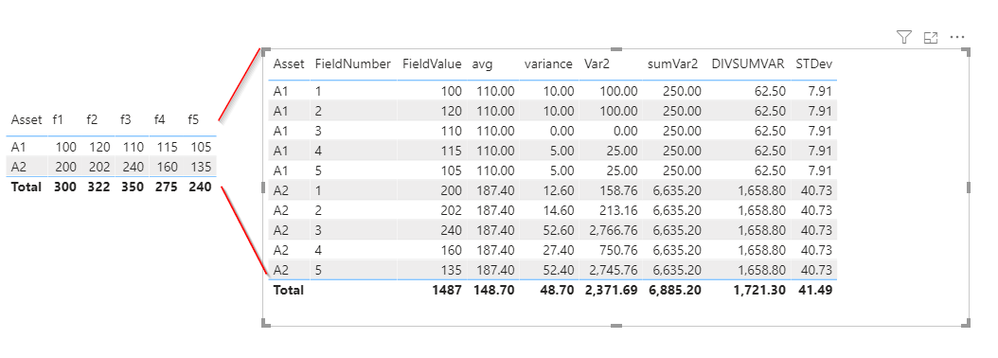
- Mark as New
- Bookmark
- Subscribe
- Mute
- Subscribe to RSS Feed
- Permalink
- Report Inappropriate Content
Hi @Borjaveigasvh
You can "unpivot" with dax as long as you don't expect dynamic creation of fields. Something like this will create a calcuated (unpivotted) table and from there on you can use the normal static functions.
UnPivotted =
GENERATE(
CROSSJOIN(
GENERATESERIES(1,5,1), // 5 the number appraisal fields you have
ALL('Table'[Asset])
),
var _Asset = 'Table'[Asset]
var _Field =
switch(
TRUE(),
[VALUE]=1,LOOKUPVALUE('Table'[f1],'Table'[Asset],_Asset), // your appraisal fields
[VALUE]=2,LOOKUPVALUE('Table'[f2],'Table'[Asset],_Asset),
[VALUE]=3,LOOKUPVALUE('Table'[f3],'Table'[Asset],_Asset),
[VALUE]=4,LOOKUPVALUE('Table'[f4],'Table'[Asset],_Asset),
[VALUE]=5,LOOKUPVALUE('Table'[f5],'Table'[Asset],_Asset)
)
return
ROW(
"FieldValue",_Field
)
)
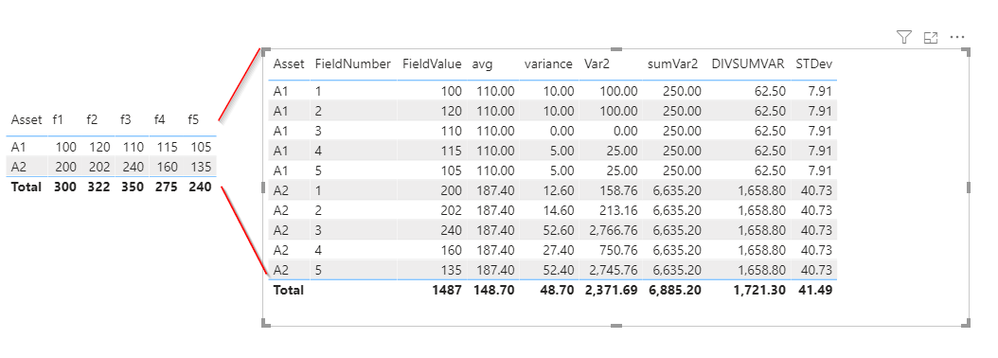
- Mark as New
- Bookmark
- Subscribe
- Mute
- Subscribe to RSS Feed
- Permalink
- Report Inappropriate Content
Hello JustJan I have to thank you, after implementing your solution, it does work!
I have some issues, because since the appraisals and values come from different tables,when In implement this formula :
- Mark as New
- Bookmark
- Subscribe
- Mute
- Subscribe to RSS Feed
- Permalink
- Report Inappropriate Content
Thanks so much, I'll start to implement this solution.
Sorry for the delay in answering.
Best
Borja
Helpful resources

Fabric Data Days
Advance your Data & AI career with 50 days of live learning, contests, hands-on challenges, study groups & certifications and more!

Power BI Monthly Update - October 2025
Check out the October 2025 Power BI update to learn about new features.

| User | Count |
|---|---|
| 9 | |
| 5 | |
| 4 | |
| 3 | |
| 3 |
| User | Count |
|---|---|
| 23 | |
| 12 | |
| 11 | |
| 9 | |
| 8 |
