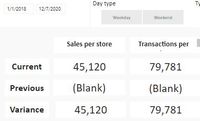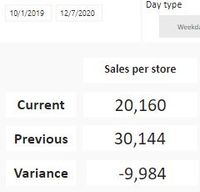FabCon is coming to Atlanta
Join us at FabCon Atlanta from March 16 - 20, 2026, for the ultimate Fabric, Power BI, AI and SQL community-led event. Save $200 with code FABCOMM.
Register now!- Power BI forums
- Get Help with Power BI
- Desktop
- Service
- Report Server
- Power Query
- Mobile Apps
- Developer
- DAX Commands and Tips
- Custom Visuals Development Discussion
- Health and Life Sciences
- Power BI Spanish forums
- Translated Spanish Desktop
- Training and Consulting
- Instructor Led Training
- Dashboard in a Day for Women, by Women
- Galleries
- Data Stories Gallery
- Themes Gallery
- Contests Gallery
- Quick Measures Gallery
- Notebook Gallery
- Translytical Task Flow Gallery
- TMDL Gallery
- R Script Showcase
- Webinars and Video Gallery
- Ideas
- Custom Visuals Ideas (read-only)
- Issues
- Issues
- Events
- Upcoming Events
Join the Fabric FabCon Global Hackathon—running virtually through Nov 3. Open to all skill levels. $10,000 in prizes! Register now.
- Power BI forums
- Forums
- Get Help with Power BI
- DAX Commands and Tips
- Prior period sales DAX error
- Subscribe to RSS Feed
- Mark Topic as New
- Mark Topic as Read
- Float this Topic for Current User
- Bookmark
- Subscribe
- Printer Friendly Page
- Mark as New
- Bookmark
- Subscribe
- Mute
- Subscribe to RSS Feed
- Permalink
- Report Inappropriate Content
Prior period sales DAX error
Greetings Power Bi-ians, (is that a thing?)
It's been 2 months and since I'm fairly new to Power BI, I would really appreciate your help in solving my doubt/error which has been making me go in circles.
I work in the F&B industry, so comparison of sales, transactions, storewise, current and prior is one the many aspects we look at.
- We currently have 2 years of data with which we created a dashboard (Jan 2018-Dec 2020).
- Current year and prior year sales are placed as two boxes in a slide.
- In default selection, "Previous" shows the correct value.
- When we select 1 year period, say Jan-Dec 18/19/20, it shows prior year sales correctly.
- The issue arises when we select more than a year. If we select Oct 19 - Dec 20, "Previous" shows Jan 18-Dec 19 figure.
- On selecting 2 years (Jan 19-Dec 20), it shows Jan 18- Dec 19 figure.
Below is the DAX measure I've used:
- Mark as New
- Bookmark
- Subscribe
- Mute
- Subscribe to RSS Feed
- Permalink
- Report Inappropriate Content
1. if you don't want the users to specify a date range then only give them a slicer with one date (change the slicer type)
2. no other changes required. Unless you want to dive into the intricacies of Year Over Year To Date.
Helpful resources
| User | Count |
|---|---|
| 9 | |
| 8 | |
| 5 | |
| 4 | |
| 3 |