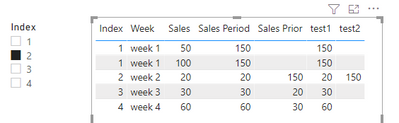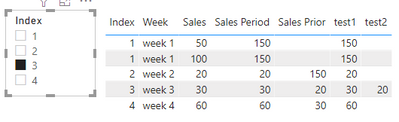New Offer! Become a Certified Fabric Data Engineer
Check your eligibility for this 50% exam voucher offer and join us for free live learning sessions to get prepared for Exam DP-700.
Get Started- Power BI forums
- Get Help with Power BI
- Desktop
- Service
- Report Server
- Power Query
- Mobile Apps
- Developer
- DAX Commands and Tips
- Custom Visuals Development Discussion
- Health and Life Sciences
- Power BI Spanish forums
- Translated Spanish Desktop
- Training and Consulting
- Instructor Led Training
- Dashboard in a Day for Women, by Women
- Galleries
- Community Connections & How-To Videos
- COVID-19 Data Stories Gallery
- Themes Gallery
- Data Stories Gallery
- R Script Showcase
- Webinars and Video Gallery
- Quick Measures Gallery
- 2021 MSBizAppsSummit Gallery
- 2020 MSBizAppsSummit Gallery
- 2019 MSBizAppsSummit Gallery
- Events
- Ideas
- Custom Visuals Ideas
- Issues
- Issues
- Events
- Upcoming Events
Don't miss out! 2025 Microsoft Fabric Community Conference, March 31 - April 2, Las Vegas, Nevada. Use code MSCUST for a $150 discount. Prices go up February 11th. Register now.
- Power BI forums
- Forums
- Get Help with Power BI
- DAX Commands and Tips
- Re: Previous period measure (no date)
- Subscribe to RSS Feed
- Mark Topic as New
- Mark Topic as Read
- Float this Topic for Current User
- Bookmark
- Subscribe
- Printer Friendly Page
- Mark as New
- Bookmark
- Subscribe
- Mute
- Subscribe to RSS Feed
- Permalink
- Report Inappropriate Content
Previous period measure (no date)
Hi community,
I would like to create one simple measure for previous period revenue without using "date" field. So I have created an index for each update I will do (every week). I will use a slicer on the index/week, so if i select week 2, prior should show week 1 figures.
I have several rows so I am using the following formula to calculate "Sales Period" :
Sales Period = SUMX(FILTER(Sheet1, MAX(Sheet1[index])),Sheet1[sales])
How can we calculate "Sales Prior" ? I've tried the following DAX but it's not working :S
Sales Prior = SUMX(FILTER(Sheet1, MAX(Sheet1[index])-1),Sheet1[sales])
| Index | Week | Sales | Sales Period | Sales Prior |
| 1 | week 1 | 50 | ||
| 1 | week 1 | 100 | ||
| 2 | week 2 | 20 | 20 | 150 |
| 3 | week 3 | 30 | 30 | 20 |
Thank you in advance for any suggestions/advices.
Solved! Go to Solution.
- Mark as New
- Bookmark
- Subscribe
- Mute
- Subscribe to RSS Feed
- Permalink
- Report Inappropriate Content
Hi @EddyBA
You need to create an independent Week table,
weekslicer = VALUES('Table'[Index])
then create the measures bellow,
test1 = CALCULATE(SUM('Table'[Sales]),ALLEXCEPT('Table','Table'[Week]))test2 =
VAR _week =
SELECTEDVALUE ( weekslicer[Index] ) - 1
VAR _valuePrior =
CALCULATE (
SUM ( 'Table'[Sales] ),
FILTER ( ALL ( 'Table' ), 'Table'[Index] = _week )
)
RETURN
IF (
MIN ( 'Table'[Index] ) = SELECTEDVALUE ( weekslicer[Index] ),
_valuePrior,
BLANK ()
)Best Regards,
Community Support Team _Tang
If this post helps, please consider Accept it as the solution to help the other members find it more quickly.
- Mark as New
- Bookmark
- Subscribe
- Mute
- Subscribe to RSS Feed
- Permalink
- Report Inappropriate Content
Hi @EddyBA
You need to create an independent Week table,
weekslicer = VALUES('Table'[Index])
then create the measures bellow,
test1 = CALCULATE(SUM('Table'[Sales]),ALLEXCEPT('Table','Table'[Week]))test2 =
VAR _week =
SELECTEDVALUE ( weekslicer[Index] ) - 1
VAR _valuePrior =
CALCULATE (
SUM ( 'Table'[Sales] ),
FILTER ( ALL ( 'Table' ), 'Table'[Index] = _week )
)
RETURN
IF (
MIN ( 'Table'[Index] ) = SELECTEDVALUE ( weekslicer[Index] ),
_valuePrior,
BLANK ()
)Best Regards,
Community Support Team _Tang
If this post helps, please consider Accept it as the solution to help the other members find it more quickly.
- Mark as New
- Bookmark
- Subscribe
- Mute
- Subscribe to RSS Feed
- Permalink
- Report Inappropriate Content
Hi,
Have a look at EARLIER function:
https://docs.microsoft.com/fi-fi/dax/earlier-function-dax
I hope this post helps to solve your issue and if it does consider accepting it as a solution and giving the post a thumbs up!
Did I answer your question? Mark my post as a solution!
Proud to be a Super User!
- Mark as New
- Bookmark
- Subscribe
- Mute
- Subscribe to RSS Feed
- Permalink
- Report Inappropriate Content
Thank you ValtteriN,
I have already tried this function but unfortunately it's not working.
- Mark as New
- Bookmark
- Subscribe
- Mute
- Subscribe to RSS Feed
- Permalink
- Report Inappropriate Content
Hi,
Another option that comes to my mind besides utilizing EARLIER is separating weeknum into its own column and using that in the calculation. e.g.
[earlierWeekSales] =
var _week = MAX(calendar[weeknum])
var _latestweek = CALCULATE(MAX(Table[weeknum]),ALL(calendar),table[weeknum]<_week)
return
CALCULATE(SUM(table[value]),ALL(calendar),table[weeknum]=_latestweek)
Edit: you might need to add years to the calculate, but the basic logic is the same
Did I answer your question? Mark my post as a solution!
Proud to be a Super User!
Helpful resources

Join us at the Microsoft Fabric Community Conference
March 31 - April 2, 2025, in Las Vegas, Nevada. Use code MSCUST for a $150 discount! Prices go up Feb. 11th.

Power BI Monthly Update - January 2025
Check out the January 2025 Power BI update to learn about new features in Reporting, Modeling, and Data Connectivity.

| User | Count |
|---|---|
| 18 | |
| 15 | |
| 12 | |
| 11 | |
| 8 |
| User | Count |
|---|---|
| 24 | |
| 19 | |
| 12 | |
| 11 | |
| 10 |