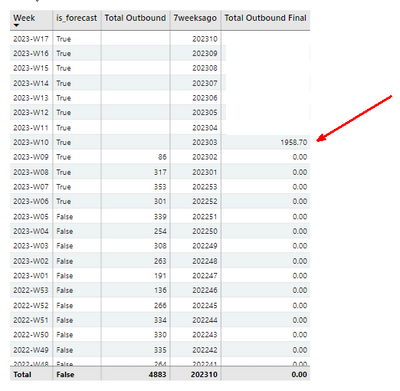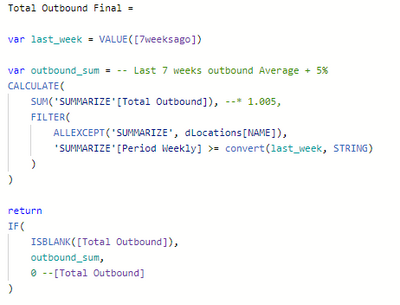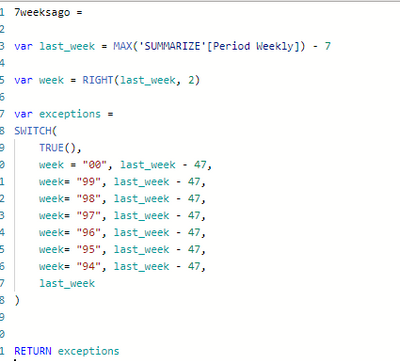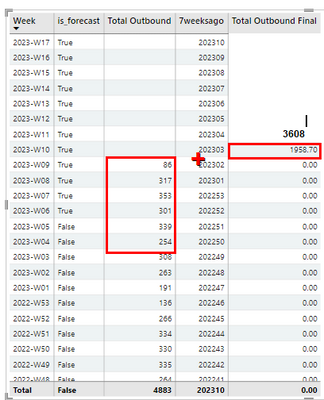Join us at FabCon Vienna from September 15-18, 2025
The ultimate Fabric, Power BI, SQL, and AI community-led learning event. Save €200 with code FABCOMM.
Get registered- Power BI forums
- Get Help with Power BI
- Desktop
- Service
- Report Server
- Power Query
- Mobile Apps
- Developer
- DAX Commands and Tips
- Custom Visuals Development Discussion
- Health and Life Sciences
- Power BI Spanish forums
- Translated Spanish Desktop
- Training and Consulting
- Instructor Led Training
- Dashboard in a Day for Women, by Women
- Galleries
- Data Stories Gallery
- Themes Gallery
- Contests Gallery
- Quick Measures Gallery
- Notebook Gallery
- Translytical Task Flow Gallery
- TMDL Gallery
- R Script Showcase
- Webinars and Video Gallery
- Ideas
- Custom Visuals Ideas (read-only)
- Issues
- Issues
- Events
- Upcoming Events
Enhance your career with this limited time 50% discount on Fabric and Power BI exams. Ends September 15. Request your voucher.
- Power BI forums
- Forums
- Get Help with Power BI
- DAX Commands and Tips
- Previous Row Value from the same column
- Subscribe to RSS Feed
- Mark Topic as New
- Mark Topic as Read
- Float this Topic for Current User
- Bookmark
- Subscribe
- Printer Friendly Page
- Mark as New
- Bookmark
- Subscribe
- Mute
- Subscribe to RSS Feed
- Permalink
- Report Inappropriate Content
Previous Row Value from the same column
Hi. Would someone able to help me with the below?
I need to calculate a new column named "Total Outbound FINAL". This columns will need to sum the last 7 "Total Outbound" column rows values
- For example if I want to calculate 2023-W10 like below I will need to perform the calculation
86 + 317 + 353 + 301 + 339 + 254 + 308 = 1958
Calculating the first rows is fine as you can see in the screen above.
My question is how to calculate the next row and also include 2023-W10 as one of the 7 previous row??? So my 2023-W11 should be:
1958 + 86 + 317 + 353 + 301 + 339 + 254 = 3608
The expected result should be like this
Thanks
- Mark as New
- Bookmark
- Subscribe
- Mute
- Subscribe to RSS Feed
- Permalink
- Report Inappropriate Content
To calculate the rolling sum of the last 7 rows of the "Total Outbound" column, you can use the DAX function called SUMX. Here is the formula you can use:
In this formula, replace 'your_table_name' with the actual name of your table, and 'YearWeek' and 'Total Outbound' with the names of your columns.
This formula uses the MAX function to get the maximum value of the "YearWeek" column, and then uses MAXX to get the maximum value of the "YearWeek" column in the previous row. It then filters the table to include only the rows with a "YearWeek" value less than or equal to the maximum "YearWeek" value, and greater than the maximum "YearWeek" value minus 7 (to get the last 7 rows). Finally, it sums the "Total Outbound" column for these filtered rows.
Note that this formula assumes that your "YearWeek" column is formatted as text in the format "YYYY-W##". If it's formatted differently, you may need to adjust the formula accordingly.
Helpful resources
| User | Count |
|---|---|
| 15 | |
| 13 | |
| 8 | |
| 6 | |
| 6 |
| User | Count |
|---|---|
| 27 | |
| 19 | |
| 13 | |
| 9 | |
| 5 |