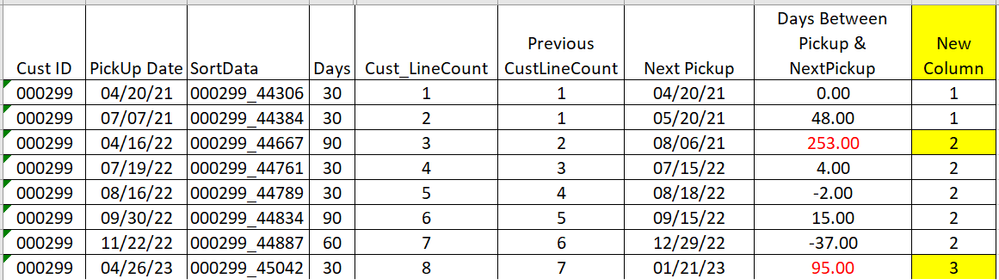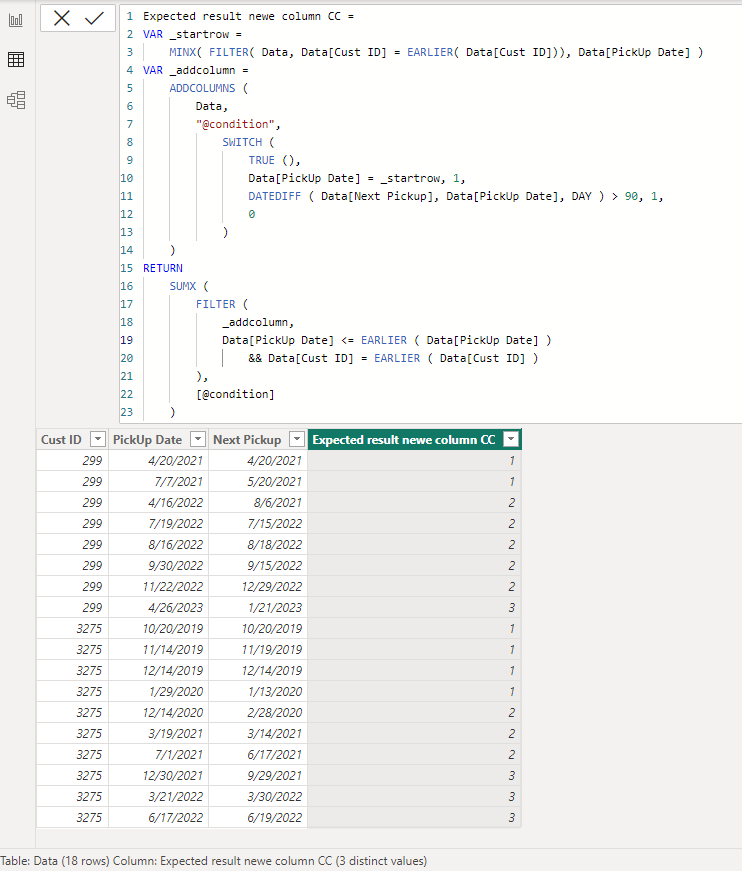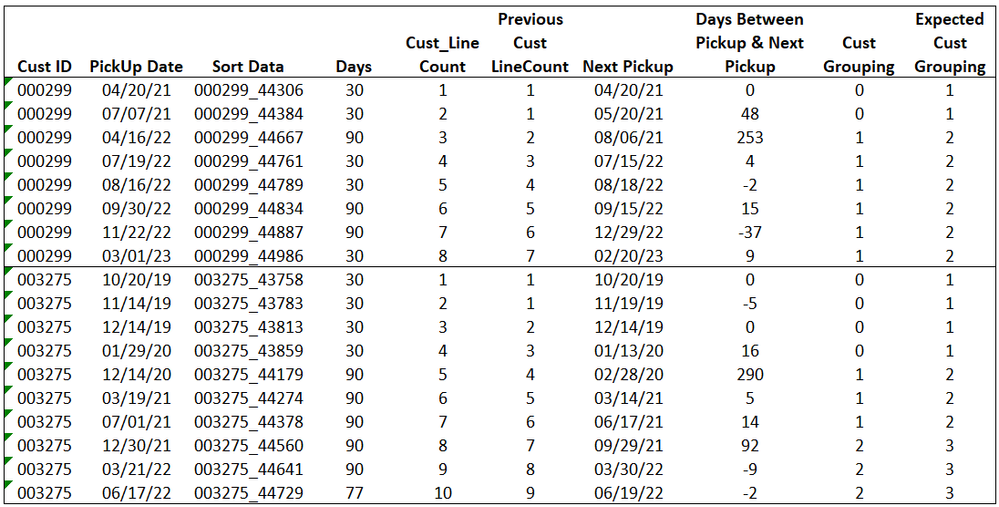Join us at FabCon Vienna from September 15-18, 2025
The ultimate Fabric, Power BI, SQL, and AI community-led learning event. Save €200 with code FABCOMM.
Get registered- Power BI forums
- Get Help with Power BI
- Desktop
- Service
- Report Server
- Power Query
- Mobile Apps
- Developer
- DAX Commands and Tips
- Custom Visuals Development Discussion
- Health and Life Sciences
- Power BI Spanish forums
- Translated Spanish Desktop
- Training and Consulting
- Instructor Led Training
- Dashboard in a Day for Women, by Women
- Galleries
- Data Stories Gallery
- Themes Gallery
- Contests Gallery
- Quick Measures Gallery
- Notebook Gallery
- Translytical Task Flow Gallery
- TMDL Gallery
- R Script Showcase
- Webinars and Video Gallery
- Ideas
- Custom Visuals Ideas (read-only)
- Issues
- Issues
- Events
- Upcoming Events
Enhance your career with this limited time 50% discount on Fabric and Power BI exams. Ends September 15. Request your voucher.
- Power BI forums
- Forums
- Get Help with Power BI
- DAX Commands and Tips
- Power BI calculated table, new column that adds 1 ...
- Subscribe to RSS Feed
- Mark Topic as New
- Mark Topic as Read
- Float this Topic for Current User
- Bookmark
- Subscribe
- Printer Friendly Page
- Mark as New
- Bookmark
- Subscribe
- Mute
- Subscribe to RSS Feed
- Permalink
- Report Inappropriate Content
Power BI calculated table, new column that adds 1 to previous row value based on condition
Hello: I'm new to Power BI and need a little help. I have searched for what I'm trying to accomplish but haven't quite found a suitable solution.
I have a calculated table in Power BI. I'm trying to create a New Column that does the following: If the difference between pickup and next pickup is >90 then previous row value + 1, or else previous row value.
New Column = IF('TABLE_All Data Combined'[Days Between Pickup & NextPickup]> 90,"Prev Row Value + 1","Prev Row Value")
Below is an example of what I would the results to look like. Any help would be greatly appreciated
Solved! Go to Solution.
- Mark as New
- Bookmark
- Subscribe
- Mute
- Subscribe to RSS Feed
- Permalink
- Report Inappropriate Content
Hi,
Thank you for your message, and please try something like below.
Expected result newe column CC =
VAR _startrow =
MINX( FILTER( Data, Data[Cust ID] = EARLIER( Data[Cust ID])), Data[PickUp Date] )
VAR _addcolumn =
ADDCOLUMNS (
Data,
"@condition",
SWITCH (
TRUE (),
Data[PickUp Date] = _startrow, 1,
DATEDIFF ( Data[Next Pickup], Data[PickUp Date], DAY ) > 90, 1,
0
)
)
RETURN
SUMX (
FILTER (
_addcolumn,
Data[PickUp Date] <= EARLIER ( Data[PickUp Date] )
&& Data[Cust ID] = EARLIER ( Data[Cust ID] )
),
[@condition]
)If this post helps, then please consider accepting it as the solution to help other members find it faster, and give a big thumbs up.
Click here to visit my LinkedIn page
Click here to schedule a short Teams meeting to discuss your question.
- Mark as New
- Bookmark
- Subscribe
- Mute
- Subscribe to RSS Feed
- Permalink
- Report Inappropriate Content
Jihwan!!! Thank you so much for all your help, this works perfectly!!! I thought I needed to change the VAR startrow to Minx(Filter, but was playing around with it for a while and couldn't figure it out. Your help is greatly appreciated!
- Mark as New
- Bookmark
- Subscribe
- Mute
- Subscribe to RSS Feed
- Permalink
- Report Inappropriate Content
Hi,
I am not sure if I understood your question correctly, but please check the below picture and the attached pbix file.
Expected result newe column CC =
VAR _startrow =
MIN ( Data[PickUp Date] )
VAR _addcolumn =
ADDCOLUMNS (
Data,
"@condition",
SWITCH (
TRUE (),
Data[PickUp Date] = _startrow, 1,
DATEDIFF ( Data[Next Pickup], Data[PickUp Date], DAY ) > 90, 1,
0
)
)
RETURN
SUMX (
FILTER (
_addcolumn,
Data[PickUp Date] <= EARLIER ( Data[PickUp Date] )
&& Data[Cust ID] = EARLIER ( Data[Cust ID] )
),
[@condition]
)
If this post helps, then please consider accepting it as the solution to help other members find it faster, and give a big thumbs up.
Click here to visit my LinkedIn page
Click here to schedule a short Teams meeting to discuss your question.
- Mark as New
- Bookmark
- Subscribe
- Mute
- Subscribe to RSS Feed
- Permalink
- Report Inappropriate Content
Hi Jihwan - THANK YOU so much!!!! This almost works! However, I failed to mention that this table has many customers, so I need it to start at 1 for min pickup date for each customer (hope below in "Expected Cust Grouping" column helps demonstate what I'm looking to do)
- Mark as New
- Bookmark
- Subscribe
- Mute
- Subscribe to RSS Feed
- Permalink
- Report Inappropriate Content
Hi,
Thank you for your message, and please try something like below.
Expected result newe column CC =
VAR _startrow =
MINX( FILTER( Data, Data[Cust ID] = EARLIER( Data[Cust ID])), Data[PickUp Date] )
VAR _addcolumn =
ADDCOLUMNS (
Data,
"@condition",
SWITCH (
TRUE (),
Data[PickUp Date] = _startrow, 1,
DATEDIFF ( Data[Next Pickup], Data[PickUp Date], DAY ) > 90, 1,
0
)
)
RETURN
SUMX (
FILTER (
_addcolumn,
Data[PickUp Date] <= EARLIER ( Data[PickUp Date] )
&& Data[Cust ID] = EARLIER ( Data[Cust ID] )
),
[@condition]
)If this post helps, then please consider accepting it as the solution to help other members find it faster, and give a big thumbs up.
Click here to visit my LinkedIn page
Click here to schedule a short Teams meeting to discuss your question.
- Mark as New
- Bookmark
- Subscribe
- Mute
- Subscribe to RSS Feed
- Permalink
- Report Inappropriate Content
Jihwan!!! Thank you so much for all your help, this works perfectly!!! I thought I needed to change the VAR startrow to Minx(Filter, but was playing around with it for a while and couldn't figure it out. Your help is greatly appreciated!
Helpful resources
| User | Count |
|---|---|
| 14 | |
| 12 | |
| 7 | |
| 6 | |
| 5 |
| User | Count |
|---|---|
| 28 | |
| 18 | |
| 13 | |
| 7 | |
| 5 |