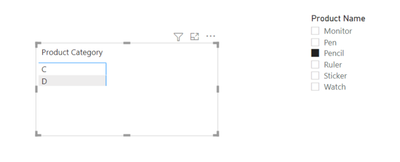Huge last-minute discounts for FabCon Vienna from September 15-18, 2025
Supplies are limited. Contact info@espc.tech right away to save your spot before the conference sells out.
Get your discount- Power BI forums
- Get Help with Power BI
- Desktop
- Service
- Report Server
- Power Query
- Mobile Apps
- Developer
- DAX Commands and Tips
- Custom Visuals Development Discussion
- Health and Life Sciences
- Power BI Spanish forums
- Translated Spanish Desktop
- Training and Consulting
- Instructor Led Training
- Dashboard in a Day for Women, by Women
- Galleries
- Data Stories Gallery
- Themes Gallery
- Contests Gallery
- Quick Measures Gallery
- Notebook Gallery
- Translytical Task Flow Gallery
- TMDL Gallery
- R Script Showcase
- Webinars and Video Gallery
- Ideas
- Custom Visuals Ideas (read-only)
- Issues
- Issues
- Events
- Upcoming Events
Score big with last-minute savings on the final tickets to FabCon Vienna. Secure your discount
- Power BI forums
- Forums
- Get Help with Power BI
- DAX Commands and Tips
- Power BI Reverse Slicer (Lookup Returning Multiple...
- Subscribe to RSS Feed
- Mark Topic as New
- Mark Topic as Read
- Float this Topic for Current User
- Bookmark
- Subscribe
- Printer Friendly Page
- Mark as New
- Bookmark
- Subscribe
- Mute
- Subscribe to RSS Feed
- Permalink
- Report Inappropriate Content
Power BI Reverse Slicer (Lookup Returning Multiple Values)
Hello,
I would like to build a reverse slicer in Power BI based on the two tables below:
| Product Category | Product Name |
| A | Pencil |
| A | Pen |
| A | Ruler |
| B | Pencil |
| B | Watch |
| C | Sticker |
| C | Monitor |
| C | Ruler |
| D | Monitor |
| D | Keyboard |
| Product Name |
| Pencil |
| Pen |
| Ruler |
| Watch |
| Sticker |
| Monitor |
When filtering (a slicer) on Product Name = Ruler, I only would like to see the result below in a matrix (because only Product Category B & D do not contain Product Name = Ruler):
| Product Category |
| B |
| D |
Similarly, when filtering (a slicer) on Product Name = Pencil, I only would like to see the result below in a matrix (because only Product Category C & D do not contain Product Name = Pencil):
| Product Category |
| C |
| D |
I tried using Lookupvalue, but it did not work because it would only return a single value. Please help. Thanks!
Solved! Go to Solution.
- Mark as New
- Bookmark
- Subscribe
- Mute
- Subscribe to RSS Feed
- Permalink
- Report Inappropriate Content
@Anonymous
Create this measure and assign it to the visual filter of the matrix and set it equal to 1. The file is attached below my signature.
Filter Measure =
var __product = SELECTEDVALUE('Product Name'[Product Name])
var __category = SELECTEDVALUE('Product Category & Name'[Product Category])
var __prodcat =
CALCULATE(
MAX('Product Category & Name'[Product Category]),
'Product Category & Name'[Product Name] = __product
) <> __category
return
INT(__prodcat)
⭕ Subscribe and learn Power BI from these videos
⚪ Website ⚪ LinkedIn ⚪ PBI User Group
- Mark as New
- Bookmark
- Subscribe
- Mute
- Subscribe to RSS Feed
- Permalink
- Report Inappropriate Content
- Mark as New
- Bookmark
- Subscribe
- Mute
- Subscribe to RSS Feed
- Permalink
- Report Inappropriate Content
@Anonymous
Create this measure and assign it to the visual filter of the matrix and set it equal to 1. The file is attached below my signature.
Filter Measure =
var __product = SELECTEDVALUE('Product Name'[Product Name])
var __category = SELECTEDVALUE('Product Category & Name'[Product Category])
var __prodcat =
CALCULATE(
MAX('Product Category & Name'[Product Category]),
'Product Category & Name'[Product Name] = __product
) <> __category
return
INT(__prodcat)
⭕ Subscribe and learn Power BI from these videos
⚪ Website ⚪ LinkedIn ⚪ PBI User Group
- Mark as New
- Bookmark
- Subscribe
- Mute
- Subscribe to RSS Feed
- Permalink
- Report Inappropriate Content
Here is the link to the PBIX file:
https://www.dropbox.com/s/mi35996s75lm1ty/Product%20Category%20%26%20Product%20Name.pbix?dl=0
Helpful resources
| User | Count |
|---|---|
| 12 | |
| 11 | |
| 8 | |
| 6 | |
| 6 |
| User | Count |
|---|---|
| 24 | |
| 19 | |
| 14 | |
| 10 | |
| 7 |