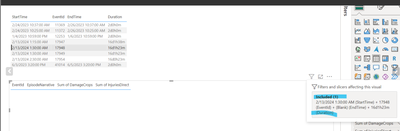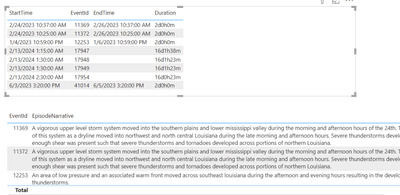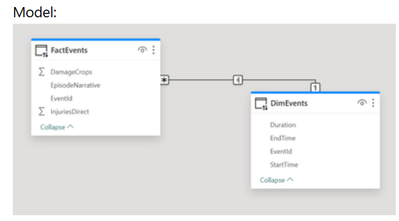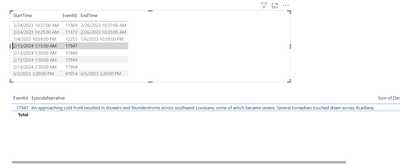FabCon is coming to Atlanta
Join us at FabCon Atlanta from March 16 - 20, 2026, for the ultimate Fabric, Power BI, AI and SQL community-led event. Save $200 with code FABCOMM.
Register now!- Power BI forums
- Get Help with Power BI
- Desktop
- Service
- Report Server
- Power Query
- Mobile Apps
- Developer
- DAX Commands and Tips
- Custom Visuals Development Discussion
- Health and Life Sciences
- Power BI Spanish forums
- Translated Spanish Desktop
- Training and Consulting
- Instructor Led Training
- Dashboard in a Day for Women, by Women
- Galleries
- Data Stories Gallery
- Themes Gallery
- Contests Gallery
- Quick Measures Gallery
- Visual Calculations Gallery
- Notebook Gallery
- Translytical Task Flow Gallery
- TMDL Gallery
- R Script Showcase
- Webinars and Video Gallery
- Ideas
- Custom Visuals Ideas (read-only)
- Issues
- Issues
- Events
- Upcoming Events
Calling all Data Engineers! Fabric Data Engineer (Exam DP-700) live sessions are back! Starting October 16th. Sign up.
- Power BI forums
- Forums
- Get Help with Power BI
- DAX Commands and Tips
- Power BI Cross Filter Between Visuals Issue
- Subscribe to RSS Feed
- Mark Topic as New
- Mark Topic as Read
- Float this Topic for Current User
- Bookmark
- Subscribe
- Printer Friendly Page
- Mark as New
- Bookmark
- Subscribe
- Mute
- Subscribe to RSS Feed
- Permalink
- Report Inappropriate Content
Power BI Cross Filter Between Visuals Issue
Hi all - We have report created based on Direct Query using Azure Data Explorer as source. We have column called Duration which is computed in kusto i..e difference between StartTime - Finishtime ( Consider today's time in case of blank). I see the cross filter is not working once the minute passes ( Duration Column includes days hours minutes). Is there workaround to exclude the Duration Column in Cross Filtering.
Also, When cross filteting happens, Is there way to force the filter to work on key column instead of all columns i..e Included in below pictue has all the columns.
Cross Filter not works after minute passes:
Note: DateDiff function is not supported in Direct Query mode for Azure Data Explorer.
Data:
Model:
After Removing Duration Column , Cross Filter works fine
Thanks,
Abhriam
- Mark as New
- Bookmark
- Subscribe
- Mute
- Subscribe to RSS Feed
- Permalink
- Report Inappropriate Content
HI @abhiram342,
So you meant this column value will dynamic change based on two datetime fields, right?
If that is the case, I think they should not be suitable to work as relationship keys, I'd like to suggest you use other static value field to create relationships. (for example: the category field id)
Regards,
Xiaoxin Sheng
- Mark as New
- Bookmark
- Subscribe
- Mute
- Subscribe to RSS Feed
- Permalink
- Report Inappropriate Content
Hi @Anonymous - Thank you for the reply! I was able to find solution for above scenario.
Note: Relationship is based on EventId column not on TimeStamp column
Thanks,
Abhiram
Helpful resources

FabCon Global Hackathon
Join the Fabric FabCon Global Hackathon—running virtually through Nov 3. Open to all skill levels. $10,000 in prizes!

Power BI Monthly Update - October 2025
Check out the October 2025 Power BI update to learn about new features.

| User | Count |
|---|---|
| 10 | |
| 8 | |
| 6 | |
| 4 | |
| 3 |