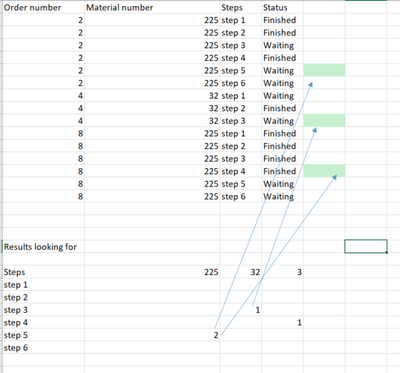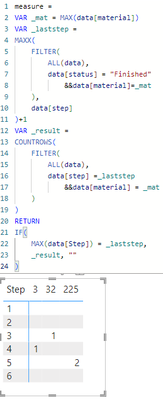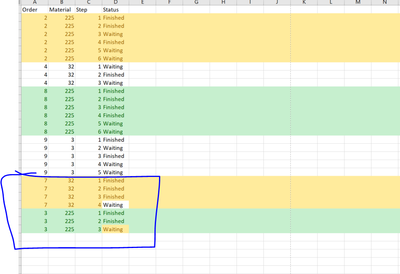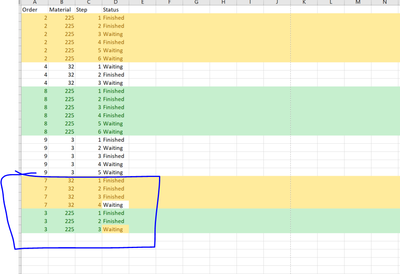FabCon is coming to Atlanta
Join us at FabCon Atlanta from March 16 - 20, 2026, for the ultimate Fabric, Power BI, AI and SQL community-led event. Save $200 with code FABCOMM.
Register now!- Power BI forums
- Get Help with Power BI
- Desktop
- Service
- Report Server
- Power Query
- Mobile Apps
- Developer
- DAX Commands and Tips
- Custom Visuals Development Discussion
- Health and Life Sciences
- Power BI Spanish forums
- Translated Spanish Desktop
- Training and Consulting
- Instructor Led Training
- Dashboard in a Day for Women, by Women
- Galleries
- Data Stories Gallery
- Themes Gallery
- Contests Gallery
- QuickViz Gallery
- Quick Measures Gallery
- Visual Calculations Gallery
- Notebook Gallery
- Translytical Task Flow Gallery
- TMDL Gallery
- R Script Showcase
- Webinars and Video Gallery
- Ideas
- Custom Visuals Ideas (read-only)
- Issues
- Issues
- Events
- Upcoming Events
The Power BI Data Visualization World Championships is back! Get ahead of the game and start preparing now! Learn more
- Power BI forums
- Forums
- Get Help with Power BI
- DAX Commands and Tips
- Pivot table logic
- Subscribe to RSS Feed
- Mark Topic as New
- Mark Topic as Read
- Float this Topic for Current User
- Bookmark
- Subscribe
- Printer Friendly Page
- Mark as New
- Bookmark
- Subscribe
- Mute
- Subscribe to RSS Feed
- Permalink
- Report Inappropriate Content
Pivot table logic
Thanks a lot for looking at my post
Any idea for below logic will be appreciated guys
1. I am looking for some sort of idea/logic for below ,
The logic is
a. I have order number, material number, steps and status column
b. The result i am looking for is arrowed below
Any help please?
Thanks a lot
Solved! Go to Solution.
- Mark as New
- Bookmark
- Subscribe
- Mute
- Subscribe to RSS Feed
- Permalink
- Report Inappropriate Content
hi @jimpatel ,
supposing you have a data table like:
| Order | Material | Step | Status |
| 2 | 225 | 1 | Finished |
| 2 | 225 | 2 | Finished |
| 2 | 225 | 3 | Waiting |
| 2 | 225 | 4 | Finished |
| 2 | 225 | 5 | Waiting |
| 2 | 225 | 6 | Waiting |
| 4 | 32 | 1 | Waiting |
| 4 | 32 | 2 | Finished |
| 4 | 32 | 3 | Waiting |
| 8 | 225 | 1 | Finished |
| 8 | 225 | 2 | Finished |
| 8 | 225 | 3 | Finished |
| 8 | 225 | 4 | Finished |
| 8 | 225 | 5 | Waiting |
| 8 | 225 | 6 | Waiting |
| 9 | 3 | 1 | Finished |
| 9 | 3 | 2 | Waiting |
| 9 | 3 | 3 | Finished |
| 9 | 3 | 4 | Waiting |
| 9 | 3 | 5 | Waiting |
try to plot a matrix visual with step column, material column and a measure like:
measure =
VAR _mat = MAX(data[material])
VAR _laststep =
MAXX(
FILTER(
ALL(data),
data[status] = "Finished"
&&data[material]=_mat
),
data[step]
)+1
VAR _result =
COUNTROWS(
FILTER(
ALL(data),
data[step] =_laststep
&&data[material] = _mat
)
)
RETURN
IF(
MAX(data[Step]) = _laststep,
_result, ""
)
it worked like:
- Mark as New
- Bookmark
- Subscribe
- Mute
- Subscribe to RSS Feed
- Permalink
- Report Inappropriate Content
Hi @jimpatel ,
I found out that you have another post with the same need and has already solved it.
Solved: Pivot table logic - Microsoft Fabric Community
Best Regards,
Xianda Tang
If this post helps, then please consider Accept it as the solution to help the other members find it more quickly.
- Mark as New
- Bookmark
- Subscribe
- Mute
- Subscribe to RSS Feed
- Permalink
- Report Inappropriate Content
Any help much appreciated
thanks a lot
- Mark as New
- Bookmark
- Subscribe
- Mute
- Subscribe to RSS Feed
- Permalink
- Report Inappropriate Content
Please let me know if the explanation is not clear enough
thanks a lot
- Mark as New
- Bookmark
- Subscribe
- Mute
- Subscribe to RSS Feed
- Permalink
- Report Inappropriate Content
Thanks a lot for your reply. Currently the code is looking for each material number the highest step and counting it. May i know how to check for each order number and material number together please? that is in this example i have added order 3 for material 225 and order 7 for material 32 and i would like to see the answer as below please . ? really much appreciated your help
Much appreciated again
- Mark as New
- Bookmark
- Subscribe
- Mute
- Subscribe to RSS Feed
- Permalink
- Report Inappropriate Content
Any idea please
Much appreciated
Thanks
- Mark as New
- Bookmark
- Subscribe
- Mute
- Subscribe to RSS Feed
- Permalink
- Report Inappropriate Content
- Mark as New
- Bookmark
- Subscribe
- Mute
- Subscribe to RSS Feed
- Permalink
- Report Inappropriate Content
Any idea BI super users ?
Thanks
- Mark as New
- Bookmark
- Subscribe
- Mute
- Subscribe to RSS Feed
- Permalink
- Report Inappropriate Content
I tried below code but still no luck 😞 to get below solution please
measure 1 =
VAR _mat = MAX(data1[Material]) VAR _ord = MAX(data1[Order])
VAR _laststep =
MAXX(
FILTER(
ALL(data1),
data1[status] = "Finished"
&&data1[Material]=_mat&&data1[Order]=_ord
),
data1[step]
)+1
VAR _result =
COUNTROWS(
FILTER(
ALL(data1),
data1[step] =_laststep
&&data1[Material] = _mat
)
)
RETURN
IF(
MAX(data1[Step]) = _laststep,
_result, ""
)
- Mark as New
- Bookmark
- Subscribe
- Mute
- Subscribe to RSS Feed
- Permalink
- Report Inappropriate Content
I found the issue, I have attached another scenario with updated data. Those data are not visible in the result. Any idea pleasE?
Thanks a lot
I cant find the attachment symbol and apologies for the below screenshot
Because those order numbers are different
Thanks a lot for your kind help
- Mark as New
- Bookmark
- Subscribe
- Mute
- Subscribe to RSS Feed
- Permalink
- Report Inappropriate Content
Thanks a lot. Just found its working for some of the material numbers and some of them it does not 😞
- Mark as New
- Bookmark
- Subscribe
- Mute
- Subscribe to RSS Feed
- Permalink
- Report Inappropriate Content
Thanks a lot for your great effort. Couple of thing is
1. i have material sometimes start with Alphabets and therefore i have in Text format.
2. My status is derived from DAX formula as well ,
Is there anything i can change the code to make it work please?
Thanks a lot again
- Mark as New
- Bookmark
- Subscribe
- Mute
- Subscribe to RSS Feed
- Permalink
- Report Inappropriate Content
hi @jimpatel ,
1. the code shall still work
2. try to get the column in digit, ask your data source or process is first in Power Query, like this:
https://monocroft.com/extract-numbers-from-a-string-in-power-bi/
- Mark as New
- Bookmark
- Subscribe
- Mute
- Subscribe to RSS Feed
- Permalink
- Report Inappropriate Content
Any idea please?
Thanks a lot
- Mark as New
- Bookmark
- Subscribe
- Mute
- Subscribe to RSS Feed
- Permalink
- Report Inappropriate Content
Thanks a lot for your reply
The logic is, For order number 2 and material number 225 - solution (step 5 will be 2) because all step upto 4 is finished (Even though step 3 showing waiting but we can ignore as we are in step 4) , so next step will step 5 , same concept for order number 8 for same material number.
Please let me know if this is not clear
Thanks again
- Mark as New
- Bookmark
- Subscribe
- Mute
- Subscribe to RSS Feed
- Permalink
- Report Inappropriate Content
hi @jimpatel ,
supposing you have a data table like:
| Order | Material | Step | Status |
| 2 | 225 | 1 | Finished |
| 2 | 225 | 2 | Finished |
| 2 | 225 | 3 | Waiting |
| 2 | 225 | 4 | Finished |
| 2 | 225 | 5 | Waiting |
| 2 | 225 | 6 | Waiting |
| 4 | 32 | 1 | Waiting |
| 4 | 32 | 2 | Finished |
| 4 | 32 | 3 | Waiting |
| 8 | 225 | 1 | Finished |
| 8 | 225 | 2 | Finished |
| 8 | 225 | 3 | Finished |
| 8 | 225 | 4 | Finished |
| 8 | 225 | 5 | Waiting |
| 8 | 225 | 6 | Waiting |
| 9 | 3 | 1 | Finished |
| 9 | 3 | 2 | Waiting |
| 9 | 3 | 3 | Finished |
| 9 | 3 | 4 | Waiting |
| 9 | 3 | 5 | Waiting |
try to plot a matrix visual with step column, material column and a measure like:
measure =
VAR _mat = MAX(data[material])
VAR _laststep =
MAXX(
FILTER(
ALL(data),
data[status] = "Finished"
&&data[material]=_mat
),
data[step]
)+1
VAR _result =
COUNTROWS(
FILTER(
ALL(data),
data[step] =_laststep
&&data[material] = _mat
)
)
RETURN
IF(
MAX(data[Step]) = _laststep,
_result, ""
)
it worked like:
- Mark as New
- Bookmark
- Subscribe
- Mute
- Subscribe to RSS Feed
- Permalink
- Report Inappropriate Content
For some reason i am getting blank data
Thanks a lot
- Mark as New
- Bookmark
- Subscribe
- Mute
- Subscribe to RSS Feed
- Permalink
- Report Inappropriate Content
Helpful resources

Power BI Dataviz World Championships
The Power BI Data Visualization World Championships is back! Get ahead of the game and start preparing now!

| User | Count |
|---|---|
| 19 | |
| 13 | |
| 8 | |
| 4 | |
| 4 |
| User | Count |
|---|---|
| 29 | |
| 19 | |
| 17 | |
| 11 | |
| 10 |