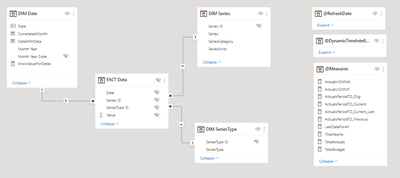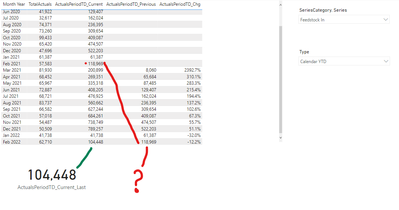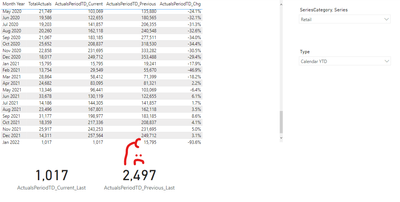Join us at the 2025 Microsoft Fabric Community Conference
March 31 - April 2, 2025, in Las Vegas, Nevada. Use code MSCUST for a $150 discount! Early bird discount ends December 31.
Register Now- Power BI forums
- Get Help with Power BI
- Desktop
- Service
- Report Server
- Power Query
- Mobile Apps
- Developer
- DAX Commands and Tips
- Custom Visuals Development Discussion
- Health and Life Sciences
- Power BI Spanish forums
- Translated Spanish Desktop
- Training and Consulting
- Instructor Led Training
- Dashboard in a Day for Women, by Women
- Galleries
- Community Connections & How-To Videos
- COVID-19 Data Stories Gallery
- Themes Gallery
- Data Stories Gallery
- R Script Showcase
- Webinars and Video Gallery
- Quick Measures Gallery
- 2021 MSBizAppsSummit Gallery
- 2020 MSBizAppsSummit Gallery
- 2019 MSBizAppsSummit Gallery
- Events
- Ideas
- Custom Visuals Ideas
- Issues
- Issues
- Events
- Upcoming Events
Be one of the first to start using Fabric Databases. View on-demand sessions with database experts and the Microsoft product team to learn just how easy it is to get started. Watch now
- Power BI forums
- Forums
- Get Help with Power BI
- DAX Commands and Tips
- Re: Period to Date for Previous Year
- Subscribe to RSS Feed
- Mark Topic as New
- Mark Topic as Read
- Float this Topic for Current User
- Bookmark
- Subscribe
- Printer Friendly Page
- Mark as New
- Bookmark
- Subscribe
- Mute
- Subscribe to RSS Feed
- Permalink
- Report Inappropriate Content
Period to Date for Previous Year
Hello there,
I have a data model as follows:
I created a measure for a card visual to display the most recent period-to-date totals of a base measure, [TotalActuals]:
ActualsPeriodTD_Current_Last =
VAR LastDataDate = MAX ('FACT Data'[Date] )
VAR Result =
CALCULATE(
[ActualsPeriodTD_Current],
'DIM Date'[Date] = LastDataDate
)
RETURN
ResultThis measure references another measure built off a disconnected table to let the user select what kind of "to-date" period they want to analyze (i.e. calendar-to-date, fiscal-to-date, or quarter-to-date).
ActualsPeriodTD_Current =
VAR PeriodType = SELECTEDVALUE ('@DynamicTimeIntellSelection'[Type] )
VAR Calendar = CALCULATE ( [TotalActuals], DATESYTD ( 'DIM Date'[Date] ) )
VAR Fiscal = CALCULATE ( [TotalActuals], DATESYTD ('DIM Date'[Date], "6-30" ) )
VAR Quarter = CALCULATE ( [TotalActuals], DATESQTD ('DIM Date'[Date] ) )
VAR Result =
SWITCH (
PeriodType,
"Calendar YTD", Calendar,
"Fiscal YTD", Fiscal,
"Quarter TD", Quarter,
BLANK()
)
VAR FirstDateInPeriod = MIN( 'DIM Date'[Date] )
VAR LastDateWithData = MAX ( 'FACT Data'[Date] )
RETURN
IF ( FirstDateInPeriod <= LastDateWithData, Result )The measure works, as shown in my evaluation context below. The most recent (Feb 2022) calendar year-to-date total of [TotalActuals] is 104,448.
My Question: How can I write another measure that returns the calendar year-to-date value for the same month, just 1 year earlier? So in my evaluation context, I want the card to return 118,969. Further, I'd like to compute yet another measure for a third card that does the year-over-year percent diff for these two measures.
Any help is much appreciated.
- Mark as New
- Bookmark
- Subscribe
- Mute
- Subscribe to RSS Feed
- Permalink
- Report Inappropriate Content
Hi @joelmsherman,
You can modify dax to the following form:
Calendar =
SUMX (
FILTER (
ALL ( DIMDATE ),
'DIM Date'[Date]
>= DATE ( YEAR ( MAX ( 'DIM Date'[Date] ) ) - 1, 1, 1 )
&& 'DIM Date'[Date]
<= DATE ( YEAR ( MAX ( 'DIM Date'[Date] ) ) - 1, MONTH ( MAX ( 'DIM Date'[Date] ) ), DAY ( MAX ( 'DIM Date'[Date] ) ) )
),
[TotalActuals]
)
Best Regards,
Liu Yang
If this post helps, then please consider Accept it as the solution to help the other members find it more quickly.
- Mark as New
- Bookmark
- Subscribe
- Mute
- Subscribe to RSS Feed
- Permalink
- Report Inappropriate Content
@joelmsherman , as your qtr start from July, Oct, Jan, and Apr. datesqtd should work for you
QTD Sales = CALCULATE(SUM(Sales[Sales Amount]),DATESQTD(('Date'[Date])))
Last QTD Sales = CALCULATE(SUM(Sales[Sales Amount]),DATESQTD(dateadd('Date'[Date],-1,QUARTER)))
Last year same QTD Sales = CALCULATE(SUM(Sales[Sales Amount]),DATESQTD(dateadd('Date'[Date],-1,Year)))
Last year same QTD Sales = CALCULATE(SUM(Sales[Sales Amount]),DATESQTD(ENDOFQUARTER(dateadd('Date'[Date],-1,Year))))
trailing QTR = CALCULATE(SUM(Sales[Sales Amount]),dateadd('Date'[Date],-1,QUARTER))
trailing 4 QTR = CALCULATE(SUM(Sales[Sales Amount]),dateadd('Date'[Date],-4,QUARTER))
YTD Sales = CALCULATE(SUM(Sales[Sales Amount]),DATESYTD('Date'[Date],"6/30"))
Last YTD Sales = CALCULATE(SUM(Sales[Sales Amount]),DATESYTD(dateadd('Date'[Date],-1,Year),"6/30"))
alternate
Day of Year =datediff([Year Start date] , [Date],Day) +1
YTD= CALCULATE(sum('Table'[Qty]), FILTER(ALL('Date'),'Date'[Year Rank]=max('Date'[Year Rank]) && 'Date'[Day of Year] <= Max('Date'[Day of Year]) ))
LYTD = CALCULATE(sum('Table'[Qty]), FILTER(ALL('Date'),'Date'[Year Rank]=max('Date'[Year Rank])-1 && 'Date'[Day of Year] <= Max('Date'[Day of Year])))
Skip and watch
Power BI for Beginners - Time Intelligence, DATESMTD, DATESQTD, DATESYTD, Week On Week, Week Till Date, Custom Period on Period,
Custom Period till date: https://youtu.be/aU2aKbnHuWs
Power BI — Year on Year with or Without Time Intelligence
https://medium.com/@amitchandak.1978/power-bi-ytd-questions-time-intelligence-1-5-e3174b39f38a
https://www.youtube.com/watch?v=km41KfM_0uA
Power BI — Qtr on Qtr with or Without Time Intelligence
https://medium.com/@amitchandak.1978/power-bi-qtd-questions-time-intelligence-2-5-d842063da839
https://www.youtube.com/watch?v=8-TlVx7P0A0
At the Microsoft Analytics Community Conference, global leaders and influential voices are stepping up to share their knowledge and help you master the latest in Microsoft Fabric, Copilot, and Purview. ✨
️ November 12th-14th, 2024
Online Event
Register Here
- Mark as New
- Bookmark
- Subscribe
- Mute
- Subscribe to RSS Feed
- Permalink
- Report Inappropriate Content
Thank you but none of those general time intell solutions seem to work. I believe my issues is that my data has different granularities. For example, Expenses and Revenue facts come in at month level and are dated "mm/1/yyyy". But other DIM Series come in at day level ("mm/dd/yyyy"). So when I created these measures:
ActualsPeriodTD_Previous =
VAR FirstDateInPeriod = MIN( 'DIM Date'[Date] )
VAR LastDateWithData = MAX ( 'FACT Data'[Date] )
VAR Result =
CALCULATE (
[ActualsPeriodTD_Current],
DATEADD (
'DIM Date'[Date], -1, YEAR
)
)
RETURN
IF ( FirstDateInPeriod <= LastDateWithData, Result )And this one for the card:
ActualsPeriodTD_Previous_Last =
VAR LastDataDate = MAX ('FACT Data'[Date])
VAR Result =
CALCULATE(
[ActualsPeriodTD_Previous],
'DIM Date'[Date] = LastDataDate
)
RETURN
ResultIt works for my month granularity series,
But not my daily granularity series
Helpful resources

Join us at the Microsoft Fabric Community Conference
March 31 - April 2, 2025, in Las Vegas, Nevada. Use code MSCUST for a $150 discount!

We want your feedback!
Your insights matter. That’s why we created a quick survey to learn about your experience finding answers to technical questions.

Microsoft Fabric Community Conference 2025
Arun Ulag shares exciting details about the Microsoft Fabric Conference 2025, which will be held in Las Vegas, NV.

| User | Count |
|---|---|
| 23 | |
| 16 | |
| 12 | |
| 9 | |
| 7 |
| User | Count |
|---|---|
| 38 | |
| 32 | |
| 29 | |
| 12 | |
| 11 |