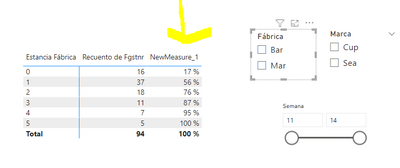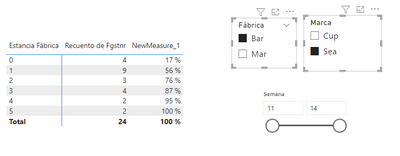Join us at FabCon Vienna from September 15-18, 2025
The ultimate Fabric, Power BI, SQL, and AI community-led learning event. Save €200 with code FABCOMM.
Get registered- Power BI forums
- Get Help with Power BI
- Desktop
- Service
- Report Server
- Power Query
- Mobile Apps
- Developer
- DAX Commands and Tips
- Custom Visuals Development Discussion
- Health and Life Sciences
- Power BI Spanish forums
- Translated Spanish Desktop
- Training and Consulting
- Instructor Led Training
- Dashboard in a Day for Women, by Women
- Galleries
- Data Stories Gallery
- Themes Gallery
- Contests Gallery
- Quick Measures Gallery
- Notebook Gallery
- Translytical Task Flow Gallery
- TMDL Gallery
- R Script Showcase
- Webinars and Video Gallery
- Ideas
- Custom Visuals Ideas (read-only)
- Issues
- Issues
- Events
- Upcoming Events
Enhance your career with this limited time 50% discount on Fabric and Power BI exams. Ends September 15. Request your voucher.
- Power BI forums
- Forums
- Get Help with Power BI
- DAX Commands and Tips
- Percentil with filter
- Subscribe to RSS Feed
- Mark Topic as New
- Mark Topic as Read
- Float this Topic for Current User
- Bookmark
- Subscribe
- Printer Friendly Page
- Mark as New
- Bookmark
- Subscribe
- Mute
- Subscribe to RSS Feed
- Permalink
- Report Inappropriate Content
Percentil with filter
Hello world!
Yesterday, with the help of @AlB I was able to solve a problem with the task Percentile.
Today I have a new challenge with the same topic. I have to calculte the same measure with the differents filters of the table.
So, I have that table with diferents columns, Fábrica, Campa, Semana, Mes, Año, Marca, with differents valuers. When I filter some valuer from the columns, the NewMesure_1 dosen't work, it appers the same valures that in general without filter.
Without filter the NewMesure_1 works:
But, if I do a filter, it does not work because appears the same values.
The NewMesure_1 is:
NewMeasure_1 =
VAR total_ = CALCULATE ( COUNT ( Tabla[Estancia Fábrica] ), ALL ( Tabla ) )
VAR currentEst_ = SELECTEDVALUE ( Tabla[Estancia Fábrica], total_ )
VAR cumul_ =
CALCULATE (
COUNT ( Tabla[Estancia Fábrica] ),
Tabla[Estancia Fábrica] <= currentEst_,
ALL ( Tabla )
)
RETURN
DIVIDE ( cumul_, total_ )
And the example of the table is:
Fgstnr Fábrica Campa Semana Mes Año Marca Estancia Fábrica 1 Mar Sch 13 Abril 2022 Sea 1 2 Bar Sch 14 Abril 2022 Sea 2 3 Mar Sch 14 Abril 2022 Cup 3 4 Mar Sch 12 Abril 2022 Cup 4 5 Mar Sch 14 Abril 2022 Sea 1 6 Mar Sch 14 Abril 2022 Sea 2 7 Bar Sch 12 Abril 2022 Sea 3 8 Mar Sch 11 Abril 2022 Cup 4 9 Bar Sch 14 Abril 2022 Sea 1 10 Bar Sch 14 Abril 2022 Cup 2 11 Bar Sch 12 Abril 2022 Sea 1 12 Mar Sch 14 Abril 2022 Sea 1 13 Mar Sch 14 Abril 2022 Cup 2 14 Bar Sch 12 Abril 2022 Sea 1 15 Mar Sch 14 Abril 2022 Sea 0 16 Bar Sch 11 Abril 2022 Cup 1 17 Mar Sch 11 Abril 2022 Sea 1 18 Bar Sch 14 Abril 2022 Sea 0 19 Mar Sch 12 Abril 2022 Cup 1 20 Bar Sch 14 Abril 2022 Sea 2 21 Mar Sch 14 Abril 2022 Sea 0 22 Bar Sch 14 Abril 2022 Sea 0 23 Bar Sch 12 Abril 2022 Cup 0 24 Mar Sch 14 Abril 2022 Sea 1 25 Mar Sch 14 Abril 2022 Sea 1 26 Mar Sch 14 Abril 2022 Cup 1 27 Mar Sch 14 Abril 2022 Sea 2 28 Mar Sch 14 Abril 2022 Sea 2 29 Mar Sch 14 Abril 2022 Sea 2 30 Mar Sch 14 Abril 2022 Cup 2 31 Mar Sch 14 Abril 2022 Sea 2 32 Mar Sch 14 Abril 2022 Cup 1 33 Bar Sch 14 Abril 2022 Sea 1 34 Mar Sch 14 Abril 2022 Cup 1 35 Mar Sch 12 Abril 2022 Cup 1 36 Mar Sch 14 Abril 2022 Sea 1 37 Mar Sch 14 Abril 2022 Sea 1 38 Bar Sch 12 Abril 2022 Sea 1 39 Mar Sch 11 Abril 2022 Cup 1 40 Bar Sch 14 Abril 2022 Sea 2 41 Bar Sch 14 Abril 2022 Cup 1 42 Bar Sch 12 Abril 2022 Sea 1 43 Mar Sch 14 Abril 2022 Sea 1 44 Mar Sch 14 Abril 2022 Cup 1 45 Bar Sch 12 Abril 2022 Sea 1
Thhank you ver much!
Solved! Go to Solution.
- Mark as New
- Bookmark
- Subscribe
- Mute
- Subscribe to RSS Feed
- Permalink
- Report Inappropriate Content
Hi @MTrullàs
It's the ALL(Tabla) that is overriding all the filters. Try this. If it doesn´t work, share the data in the same format as you did yesterday. Today's format is not good to copy
NewMeasure_2 =
VAR total_ = CALCULATE ( COUNT ( Tabla[Estancia Fábrica] ), ALL ( Tabla[Estancia Fábrica]) )
VAR currentEst_ = SELECTEDVALUE ( Tabla[Estancia Fábrica], total_ )
VAR cumul_ =
CALCULATE (
COUNT ( Tabla[Estancia Fábrica] ),
Tabla[Estancia Fábrica] <= currentEst_,
ALL ( Tabla[Estancia Fábrica] )
)
RETURN
DIVIDE ( cumul_, total_ )
|
|
Please accept the solution when done and consider giving a thumbs up if posts are helpful. Contact me privately for support with any larger-scale BI needs, tutoring, etc. |
- Mark as New
- Bookmark
- Subscribe
- Mute
- Subscribe to RSS Feed
- Permalink
- Report Inappropriate Content
- Mark as New
- Bookmark
- Subscribe
- Mute
- Subscribe to RSS Feed
- Permalink
- Report Inappropriate Content
Hi @MTrullàs
It's the ALL(Tabla) that is overriding all the filters. Try this. If it doesn´t work, share the data in the same format as you did yesterday. Today's format is not good to copy
NewMeasure_2 =
VAR total_ = CALCULATE ( COUNT ( Tabla[Estancia Fábrica] ), ALL ( Tabla[Estancia Fábrica]) )
VAR currentEst_ = SELECTEDVALUE ( Tabla[Estancia Fábrica], total_ )
VAR cumul_ =
CALCULATE (
COUNT ( Tabla[Estancia Fábrica] ),
Tabla[Estancia Fábrica] <= currentEst_,
ALL ( Tabla[Estancia Fábrica] )
)
RETURN
DIVIDE ( cumul_, total_ )
|
|
Please accept the solution when done and consider giving a thumbs up if posts are helpful. Contact me privately for support with any larger-scale BI needs, tutoring, etc. |
Helpful resources
| User | Count |
|---|---|
| 15 | |
| 12 | |
| 8 | |
| 7 | |
| 7 |
| User | Count |
|---|---|
| 24 | |
| 20 | |
| 12 | |
| 10 | |
| 7 |