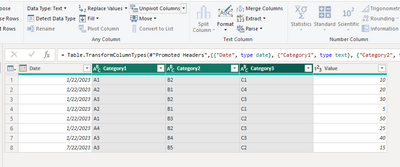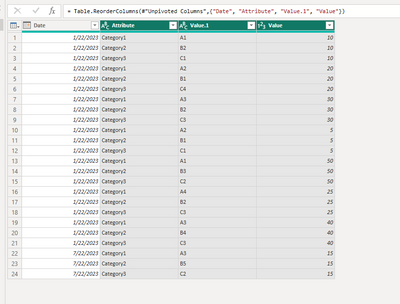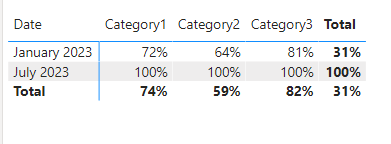FabCon is coming to Atlanta
Join us at FabCon Atlanta from March 16 - 20, 2026, for the ultimate Fabric, Power BI, AI and SQL community-led event. Save $200 with code FABCOMM.
Register now!- Power BI forums
- Get Help with Power BI
- Desktop
- Service
- Report Server
- Power Query
- Mobile Apps
- Developer
- DAX Commands and Tips
- Custom Visuals Development Discussion
- Health and Life Sciences
- Power BI Spanish forums
- Translated Spanish Desktop
- Training and Consulting
- Instructor Led Training
- Dashboard in a Day for Women, by Women
- Galleries
- Data Stories Gallery
- Themes Gallery
- Contests Gallery
- Quick Measures Gallery
- Notebook Gallery
- Translytical Task Flow Gallery
- TMDL Gallery
- R Script Showcase
- Webinars and Video Gallery
- Ideas
- Custom Visuals Ideas (read-only)
- Issues
- Issues
- Events
- Upcoming Events
Join the Fabric FabCon Global Hackathon—running virtually through Nov 3. Open to all skill levels. $10,000 in prizes! Register now.
- Power BI forums
- Forums
- Get Help with Power BI
- DAX Commands and Tips
- Percentage of top N ranked sum values against tota...
- Subscribe to RSS Feed
- Mark Topic as New
- Mark Topic as Read
- Float this Topic for Current User
- Bookmark
- Subscribe
- Printer Friendly Page
- Mark as New
- Bookmark
- Subscribe
- Mute
- Subscribe to RSS Feed
- Permalink
- Report Inappropriate Content
Percentage of top N ranked sum values against total values
Hello, I am trying to figure out how to implement this use with DAX.
Consider the following matrix with four columns
Category1 | Category2 | Category3 | Value |
A1 | B2 | C1 | 10 |
A2 | B1 | C4 | 20 |
A3 | B2 | C3 | 30 |
A2 | B1 | C1 | 5 |
A1 | B3 | C2 | 50 |
A4 | B2 | C3 | 25 |
A3 | B4 | C3 | 40 |
For each Category, I would like to calculate the percentage of the sum of the first two top ranked values (based on the sum) against the total value.
According to the use case, the total sum of the values is 180
For Category1: The top two ranked elements, based on the sum of their values, are A1 and A3 and the sum of the related values is 130. The percentage il 130/180 = 72%
For Category2: The top two ranked elements, based on the sum of their values, are B2 and B3 and the sum of the related values is 115. The percentage il 115/180 = 64%
For Category3: The top two ranked elements, based on the sum of their values, are C2 and C3 and the sum of the related values is 145. The percentage il 145/180 = 81%
Thank you so much for your support
Solved! Go to Solution.
- Mark as New
- Bookmark
- Subscribe
- Mute
- Subscribe to RSS Feed
- Permalink
- Report Inappropriate Content
Hi @flyingfox ,
Please try:
First unpivot the columns:
Output:
Then create a matrix and apply the measure:
Measure =
VAR _a =
ADDCOLUMNS (
'Table',
"Rank",
RANKX (
'Table',
SUMX ( FILTER ( 'Table', [Value.1] = EARLIER ( 'Table'[Value.1] ) ), [Value] ),
,
DESC,
DENSE
)
)
VAR _b =
SUMX ( FILTER ( _a, [Rank] <= 2 ), [Value] )
VAR _c =
SUMX ( 'Table', [Value] )
RETURN
DIVIDE ( _b, _c )
Final output:
Best Regards,
Jianbo Li
If this post helps, then please consider Accept it as the solution to help the other members find it more quickly.
- Mark as New
- Bookmark
- Subscribe
- Mute
- Subscribe to RSS Feed
- Permalink
- Report Inappropriate Content
Hi @flyingfox ,
Please try:
First unpivot the columns:
Output:
Then create a matrix and apply the measure:
Measure =
VAR _a =
ADDCOLUMNS (
'Table',
"Rank",
RANKX (
'Table',
SUMX ( FILTER ( 'Table', [Value.1] = EARLIER ( 'Table'[Value.1] ) ), [Value] ),
,
DESC,
DENSE
)
)
VAR _b =
SUMX ( FILTER ( _a, [Rank] <= 2 ), [Value] )
VAR _c =
SUMX ( 'Table', [Value] )
RETURN
DIVIDE ( _b, _c )
Final output:
Best Regards,
Jianbo Li
If this post helps, then please consider Accept it as the solution to help the other members find it more quickly.
- Mark as New
- Bookmark
- Subscribe
- Mute
- Subscribe to RSS Feed
- Permalink
- Report Inappropriate Content
Hi everybody, although the solution with the unpivot approach works, I cannot apply it because it messes up the original matrix: for example I cannot use the original columns for other calculations or I cannot append to the table further records in the next months. Therefore I would like to ask you some support to explore another solution. Thanks a lot
- Mark as New
- Bookmark
- Subscribe
- Mute
- Subscribe to RSS Feed
- Permalink
- Report Inappropriate Content
Your solution works well. Thank you very much
- Mark as New
- Bookmark
- Subscribe
- Mute
- Subscribe to RSS Feed
- Permalink
- Report Inappropriate Content
You can create 3 measures, one for each category, like
VAR SummaryTable =
ADDCOLUMNS(
VALUES( 'Table'[Category1] ),
"@value", [Sum of value]
)
VAR Top2 = TOPN( 2, SummaryTable, [@value] )
VAR TotalForTop2 = SUMX( Top2, [@value] )
VAR OverallTotal =
CALCULATE( [Sum of value], REMOVEFILTERS( 'Table' ) )
RETURN
DIVIDE( TotalForTop2, OverallTotal )- Mark as New
- Bookmark
- Subscribe
- Mute
- Subscribe to RSS Feed
- Permalink
- Report Inappropriate Content
Thank you for your reply. Unfortunately I miss something in your proposed solution because for a category, by that measure I am not able to calculate the desidered final total percentage. For example for Category1 it should be 72% and I get a value > 100%. Maybe because I miss to add in the issue another relevant column of the matrix, that is the date (according to this format MMM-YY). I need to calculate the percentage for each category every month.
| Date | Category1 | Category2 | Category3 | Value |
| Jan-22 | A1 | B2 | C1 | 10 |
| Jan-22 | A2 | B1 | C4 | 20 |
| Jan-22 | A3 | B2 | C3 | 30 |
| Jan-22 | A2 | B1 | C1 | 5 |
| Jan-22 | A1 | B3 | C2 | 50 |
| Jan-22 | A4 | B2 | C3 | 25 |
| Jan-22 | A3 | B4 | C3 | 40 |
| Jul-22 | A3 | B5 | C2 | 15 |
- Mark as New
- Bookmark
- Subscribe
- Mute
- Subscribe to RSS Feed
- Permalink
- Report Inappropriate Content
Hi @johnt75
I have tried to modify your measure unfortunately without a right result.
With my limited DAX knowledge, analyzing your solution, I might think that in the VAR SummaryTable the [Sum of value] is not correctly calculated for the selected category. In fact if in SummaryTable the second column contains the Category1 variables, then the Column [Sum of Values] should contain only the values filtered by Category1. Could you give any suggestion in order to modify the previous measures? Thank you
Helpful resources

FabCon Global Hackathon
Join the Fabric FabCon Global Hackathon—running virtually through Nov 3. Open to all skill levels. $10,000 in prizes!

Power BI Monthly Update - September 2025
Check out the September 2025 Power BI update to learn about new features.

| User | Count |
|---|---|
| 9 | |
| 8 | |
| 6 | |
| 4 | |
| 3 |