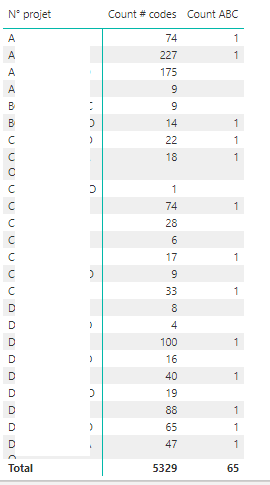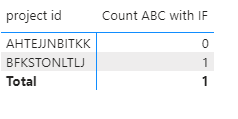Huge last-minute discounts for FabCon Vienna from September 15-18, 2025
Supplies are limited. Contact info@espc.tech right away to save your spot before the conference sells out.
Get your discount- Power BI forums
- Get Help with Power BI
- Desktop
- Service
- Report Server
- Power Query
- Mobile Apps
- Developer
- DAX Commands and Tips
- Custom Visuals Development Discussion
- Health and Life Sciences
- Power BI Spanish forums
- Translated Spanish Desktop
- Training and Consulting
- Instructor Led Training
- Dashboard in a Day for Women, by Women
- Galleries
- Data Stories Gallery
- Themes Gallery
- Contests Gallery
- Quick Measures Gallery
- Notebook Gallery
- Translytical Task Flow Gallery
- TMDL Gallery
- R Script Showcase
- Webinars and Video Gallery
- Ideas
- Custom Visuals Ideas (read-only)
- Issues
- Issues
- Events
- Upcoming Events
Score big with last-minute savings on the final tickets to FabCon Vienna. Secure your discount
- Power BI forums
- Forums
- Get Help with Power BI
- DAX Commands and Tips
- Page filter gets ignored in measure
- Subscribe to RSS Feed
- Mark Topic as New
- Mark Topic as Read
- Float this Topic for Current User
- Bookmark
- Subscribe
- Printer Friendly Page
- Mark as New
- Bookmark
- Subscribe
- Mute
- Subscribe to RSS Feed
- Permalink
- Report Inappropriate Content
Page filter gets ignored in measure
Hello, I’m quite new to Power Bi and DAX, and encountered a problem, when page filter is ignored when a measure is calculated.
I have a table with project numbers, for each project there exists a certain number of entries in the table. There’s also a page filter that filters only certain subset of projects. For filtered subset of projects I need to calculate the number of entries that have their value in column called “Code” equal to “ABC”.
To do it, I created the following measure:
Count ABC = CALCULATE(COUNT(Table[‘Code’]), Table[‘Code’]=“ABC”)I also added the following measure that counts overall number of entries(with any code) for every filtered project:
Count # codes = COUNTROWS(Table)Adding these two measures in Matrix visual gives the following result:
Now, I’m trying to add a third measure, that is supposed to take values based on a value of Count ABC. In my case, it should be equal to 1 if value of Count ABC equals 1, and 0 otherwise.
Here’s the code:
Count ABC with IF = IF(CALCULATE(COUNT(Table[‘Code’]),Table[‘Code]=“ABC”)=1,1,0)When added to a Matrix visual (see image excerpt below), this measure completely ignores the page filter, and computes values for a set of all projects.
How can I force it to comply with the page filter?
Thank you very much for help.
Solved! Go to Solution.
- Mark as New
- Bookmark
- Subscribe
- Mute
- Subscribe to RSS Feed
- Permalink
- Report Inappropriate Content
Try this
Count ABC with IF =
VAR _initsymbol =
DISTINCT ( symbol_type[init_symbol] )
VAR _projectids =
CALCULATETABLE (
DISTINCT ( 'Table'[project id] ),
FILTER (
ALL ( 'Table' ),
'Table'[first_symbol]
IN _initsymbol
)
)
VAR _count =
CALCULATE (
COUNT ( 'Table'[code] ),
'Table'[code] = "ABC"
)
VAR _result =
IF (
ISBLANK ( _count ),
0,
_count
)
RETURN
IF (
SELECTEDVALUE ( 'Table'[project id] )
IN _projectids,
_result,
BLANK ()
)
Did I answer your question? Mark my post as a solution!
Appreciate with a kudos 🙂
- Mark as New
- Bookmark
- Subscribe
- Mute
- Subscribe to RSS Feed
- Permalink
- Report Inappropriate Content
Try this
Count ABC with IF =
VAR x =
CALCULATE (
COUNT ( 'Table'[Code] ),
'Table'[Code] = "ABC"
)
RETURN
IF (
x = 1,
1,
BLANK ()
)
Did I answer your question? Mark my post as a solution!
Appreciate with a kudos 🙂
Here is my latest blog
https://community.powerbi.com/t5/Community-Blog/Dynamic-Page-Navigation-Based-on-User-Login/ba-p/109...
- Mark as New
- Bookmark
- Subscribe
- Mute
- Subscribe to RSS Feed
- Permalink
- Report Inappropriate Content
It works with BLANK(), thank you!
But how to make it work if I want it to equal to 0 or any other value?
- Mark as New
- Bookmark
- Subscribe
- Mute
- Subscribe to RSS Feed
- Permalink
- Report Inappropriate Content
- Mark as New
- Bookmark
- Subscribe
- Mute
- Subscribe to RSS Feed
- Permalink
- Report Inappropriate Content
I want the measure equal to 0, not BLANK, in case of FALSE. How can I make it happen?
- Mark as New
- Bookmark
- Subscribe
- Mute
- Subscribe to RSS Feed
- Permalink
- Report Inappropriate Content
- Mark as New
- Bookmark
- Subscribe
- Mute
- Subscribe to RSS Feed
- Permalink
- Report Inappropriate Content
@nandukrishnavs , please take a look at this pbix file (google drive) https://drive.google.com/file/d/1QawaQQncB0k6eaTUbuuF22vN8nrCyyRY/view?usp=sharing
Expected output looks like this:
- Mark as New
- Bookmark
- Subscribe
- Mute
- Subscribe to RSS Feed
- Permalink
- Report Inappropriate Content
Try this
Count ABC with IF =
VAR _initsymbol =
DISTINCT ( symbol_type[init_symbol] )
VAR _projectids =
CALCULATETABLE (
DISTINCT ( 'Table'[project id] ),
FILTER (
ALL ( 'Table' ),
'Table'[first_symbol]
IN _initsymbol
)
)
VAR _count =
CALCULATE (
COUNT ( 'Table'[code] ),
'Table'[code] = "ABC"
)
VAR _result =
IF (
ISBLANK ( _count ),
0,
_count
)
RETURN
IF (
SELECTEDVALUE ( 'Table'[project id] )
IN _projectids,
_result,
BLANK ()
)
Did I answer your question? Mark my post as a solution!
Appreciate with a kudos 🙂
- Mark as New
- Bookmark
- Subscribe
- Mute
- Subscribe to RSS Feed
- Permalink
- Report Inappropriate Content
Helpful resources
| User | Count |
|---|---|
| 12 | |
| 11 | |
| 8 | |
| 6 | |
| 6 |
| User | Count |
|---|---|
| 25 | |
| 19 | |
| 14 | |
| 8 | |
| 7 |