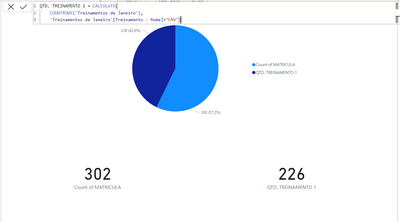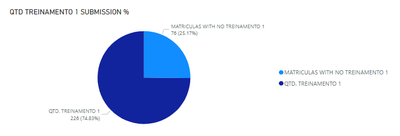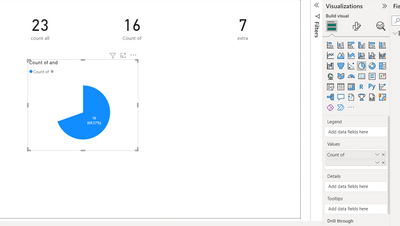Join us at the 2025 Microsoft Fabric Community Conference
March 31 - April 2, 2025, in Las Vegas, Nevada. Use code MSCUST for a $150 discount! Early bird discount ends December 31.
Register Now- Power BI forums
- Get Help with Power BI
- Desktop
- Service
- Report Server
- Power Query
- Mobile Apps
- Developer
- DAX Commands and Tips
- Custom Visuals Development Discussion
- Health and Life Sciences
- Power BI Spanish forums
- Translated Spanish Desktop
- Training and Consulting
- Instructor Led Training
- Dashboard in a Day for Women, by Women
- Galleries
- Community Connections & How-To Videos
- COVID-19 Data Stories Gallery
- Themes Gallery
- Data Stories Gallery
- R Script Showcase
- Webinars and Video Gallery
- Quick Measures Gallery
- 2021 MSBizAppsSummit Gallery
- 2020 MSBizAppsSummit Gallery
- 2019 MSBizAppsSummit Gallery
- Events
- Ideas
- Custom Visuals Ideas
- Issues
- Issues
- Events
- Upcoming Events
Be one of the first to start using Fabric Databases. View on-demand sessions with database experts and the Microsoft product team to learn just how easy it is to get started. Watch now
- Power BI forums
- Forums
- Get Help with Power BI
- DAX Commands and Tips
- Re: PORTION OF A WHOLE | PIE CHART
- Subscribe to RSS Feed
- Mark Topic as New
- Mark Topic as Read
- Float this Topic for Current User
- Bookmark
- Subscribe
- Printer Friendly Page
- Mark as New
- Bookmark
- Subscribe
- Mute
- Subscribe to RSS Feed
- Permalink
- Report Inappropriate Content
PORTION OF A WHOLE | PIE CHART
Hi,
I hope you're doing well.
I believe that I have a quite simple doubt about representation in a pie chart.
I want to represent a portion of a whole in the chart, but, instead of display the difference, it is presenting the summing of the values.
I have 302 "MATRICULA" and 226 of them did "TREINAMENTO 1". In the chart is presented the summing of these values, treating as they're different, but the latter is inside of that. How can I treat the values as one, without summing?
Solved! Go to Solution.
- Mark as New
- Bookmark
- Subscribe
- Mute
- Subscribe to RSS Feed
- Permalink
- Report Inappropriate Content
I agree with eliasayy's solution, below are some additional details but it's the same solution they've given.
Assuming you have a 1:M relationship from Matriculas to Treinamentos, one solution is to add measures to calculate both portions of the visual:
QTD. TREINAMENTO 1 =
CALCULATE(
COUNTROWS(
FILTER(
RELATEDTABLE('Treinamentos de Janiero'),
'Treinamentos de Janiero'[Treinamento - Nome] = "CNV"
)
)
)MATRICULAS = COUNTROWS(Matriculas)MATRICULAS WITH NO TREINAMENTO 1 = [MATRICULAS] - [QTD. TREINAMENTO 1]
Add both [QTD. TREINAMENTO 1] and [MATRICULAS WITH NO TREINAMENTO 1] to the visual's Values fields
Note that you will not be able to filter other visuals by selecting the two categories on this visual - if that's required, you'll need a more complex solution.
- Mark as New
- Bookmark
- Subscribe
- Mute
- Subscribe to RSS Feed
- Permalink
- Report Inappropriate Content
I agree with eliasayy's solution, below are some additional details but it's the same solution they've given.
Assuming you have a 1:M relationship from Matriculas to Treinamentos, one solution is to add measures to calculate both portions of the visual:
QTD. TREINAMENTO 1 =
CALCULATE(
COUNTROWS(
FILTER(
RELATEDTABLE('Treinamentos de Janiero'),
'Treinamentos de Janiero'[Treinamento - Nome] = "CNV"
)
)
)MATRICULAS = COUNTROWS(Matriculas)MATRICULAS WITH NO TREINAMENTO 1 = [MATRICULAS] - [QTD. TREINAMENTO 1]
Add both [QTD. TREINAMENTO 1] and [MATRICULAS WITH NO TREINAMENTO 1] to the visual's Values fields
Note that you will not be able to filter other visuals by selecting the two categories on this visual - if that's required, you'll need a more complex solution.
- Mark as New
- Bookmark
- Subscribe
- Mute
- Subscribe to RSS Feed
- Permalink
- Report Inappropriate Content
Hi, @andrewpirie,
Thank you so much! This is what I what wanted.
The other visuals I can work separately.
Once again, thank you for taking your time to help me.
- Mark as New
- Bookmark
- Subscribe
- Mute
- Subscribe to RSS Feed
- Permalink
- Report Inappropriate Content
hello @weakneee , i think what youre asking for is if we can just put the "TREINAMENTO 1" measure related to "MATRICULA" as the max value and not sum it up, i honestly think its impossible BUT a workaround could be give,
lets say
count all = MATRICULA
count of = TREINAMENTO 1
and extra = count all - count of
now just change the color of "extra" to match your background and put the data label inside and choose color same as background too and just change label name of "extra" to space so it doesnt show in legend.
i hope this helps
- Mark as New
- Bookmark
- Subscribe
- Mute
- Subscribe to RSS Feed
- Permalink
- Report Inappropriate Content
Hi, @Anonymous .
I hope your doing fine!
I want to thank you as well for taking your time to help me!
Helpful resources

Join us at the Microsoft Fabric Community Conference
March 31 - April 2, 2025, in Las Vegas, Nevada. Use code MSCUST for a $150 discount!

We want your feedback!
Your insights matter. That’s why we created a quick survey to learn about your experience finding answers to technical questions.

Microsoft Fabric Community Conference 2025
Arun Ulag shares exciting details about the Microsoft Fabric Conference 2025, which will be held in Las Vegas, NV.

| User | Count |
|---|---|
| 25 | |
| 18 | |
| 15 | |
| 9 | |
| 8 |
| User | Count |
|---|---|
| 37 | |
| 32 | |
| 21 | |
| 16 | |
| 14 |