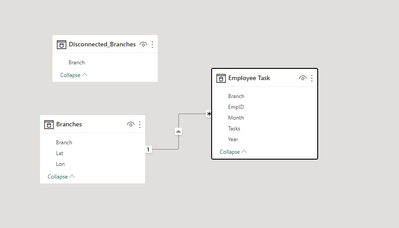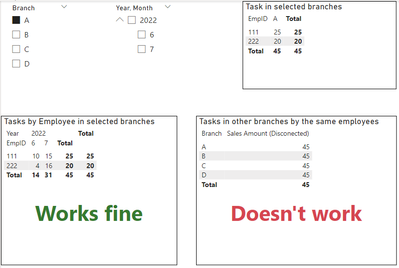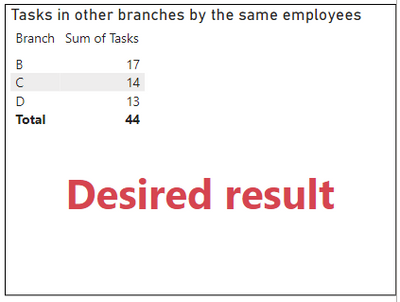FabCon is coming to Atlanta
Join us at FabCon Atlanta from March 16 - 20, 2026, for the ultimate Fabric, Power BI, AI and SQL community-led event. Save $200 with code FABCOMM.
Register now!- Power BI forums
- Get Help with Power BI
- Desktop
- Service
- Report Server
- Power Query
- Mobile Apps
- Developer
- DAX Commands and Tips
- Custom Visuals Development Discussion
- Health and Life Sciences
- Power BI Spanish forums
- Translated Spanish Desktop
- Training and Consulting
- Instructor Led Training
- Dashboard in a Day for Women, by Women
- Galleries
- Data Stories Gallery
- Themes Gallery
- Contests Gallery
- QuickViz Gallery
- Quick Measures Gallery
- Visual Calculations Gallery
- Notebook Gallery
- Translytical Task Flow Gallery
- TMDL Gallery
- R Script Showcase
- Webinars and Video Gallery
- Ideas
- Custom Visuals Ideas (read-only)
- Issues
- Issues
- Events
- Upcoming Events
The Power BI Data Visualization World Championships is back! Get ahead of the game and start preparing now! Learn more
- Power BI forums
- Forums
- Get Help with Power BI
- DAX Commands and Tips
- Other branches with the same employees
- Subscribe to RSS Feed
- Mark Topic as New
- Mark Topic as Read
- Float this Topic for Current User
- Bookmark
- Subscribe
- Printer Friendly Page
- Mark as New
- Bookmark
- Subscribe
- Mute
- Subscribe to RSS Feed
- Permalink
- Report Inappropriate Content
Other branches with the same employees
Hi all,
I have a branched organization, where each employee may work in more than one branch.
I have a table that detail the tasks performed by each employee. Let's assume the following structure for simplicity:
| EmpID | Branch | Tasks |
| 111 | A | 5 |
| 111 | B | 7 |
| 222 | A | 3 |
| 222 | C | 10 |
My dashboard analyses the status of a branch, so it all depends on a single branch slicer.
I want to add a map visual that would show other branches that share the same employees and the number of tasks they performed there (branch lon+lat is known and constant).
For the above example, the map should show branch B with bubble size 7 and branch C with bubble size 10.
How can I do that, while keeping the branch slicer?
Thanks in advance,
Aviram
Solved! Go to Solution.
- Mark as New
- Bookmark
- Subscribe
- Mute
- Subscribe to RSS Feed
- Permalink
- Report Inappropriate Content
Based on the solution by @Mahesh0016 , I tweeked it a bit to do exactly what I wanted. Sharing here for community use:
1. Create a disconnected branch table
2. In that table, add a measure that checks if the branch was selected:
- Mark as New
- Bookmark
- Subscribe
- Mute
- Subscribe to RSS Feed
- Permalink
- Report Inappropriate Content
@AviramWeiss
Can you share sample data and sample output in table format? Or a sample pbix after removing sensitive data.
- Mark as New
- Bookmark
- Subscribe
- Mute
- Subscribe to RSS Feed
- Permalink
- Report Inappropriate Content
Thank you for your reply, @Mahesh0016 .
I appologize, but I don't know how to upload a pbix here (complete newbie...).
Here are 2 sample tables that I used:
1. Branches:
| Branch | Lat | Lon |
| A | 32.4 | 35.4 |
| B | 32.5 | 35.3 |
| C | 32.4 | 35.3 |
| D | 32.5 | 35.4 |
2. Employee Tasks:
| EmpID | Branch | Month | Year | Tasks |
| 111 | A | 6 | 2022 | 10 |
| 111 | A | 7 | 2022 | 15 |
| 111 | B | 7 | 2022 | 12 |
| 111 | B | 8 | 2022 | 5 |
| 111 | C | 9 | 2022 | 14 |
| 222 | A | 6 | 2022 | 4 |
| 222 | D | 6 | 2022 | 13 |
| 222 | A | 7 | 2022 | 16 |
| 333 | B | 6 | 2022 | 14 |
Picking Branch A in a slicer, I want to show one table with the amount of tasks performed in this branch (that's easy):
| EmpID | Tasks |
| 111 | 25 |
| 222 | 20 |
Then, based on the previous table, I know that only employees 111 and 222 worked in branch A. Thus, I want to show the tasks they performed in all other branches (ie exclude tasks performed in branch A and exclude tasks performed by employee 333, who doesn't work in branch A):
| EmpID | Branch | Month | Year | Tasks |
| 111 | B | 7 | 2022 | 12 |
| 111 | B | 8 | 2022 | 5 |
| 111 | C | 9 | 2022 | 14 |
| 222 | D | 6 | 2022 | 13 |
Hope it is a bit clearer now.
Thanks again,
Aviram
- Mark as New
- Bookmark
- Subscribe
- Mute
- Subscribe to RSS Feed
- Permalink
- Report Inappropriate Content
@AviramWeiss
1.Create distinct Branch table.
*****************************************
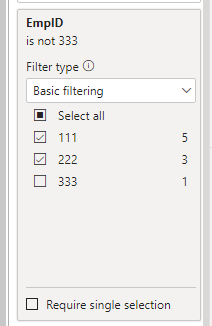
**If this post helps, please consider accept as solution to help other members find it more quickly.
- Mark as New
- Bookmark
- Subscribe
- Mute
- Subscribe to RSS Feed
- Permalink
- Report Inappropriate Content
Thank you very much, @Mahesh0016 .
I'm not sure I understood your solution.
I assume there should be a new branch table, disconnected from the old one. I created it, and called it "Disconnected_Branches".
Then I created IsExcluded as a cloumn in table EmpTasks. Was that the right way???
Then created SalesAmount as a measure in the new table Disconnected_Branches. Right???
I received an empty list.
Please fix my mistakes and excuse my inexperience.
Thank you,
Aviram
- Mark as New
- Bookmark
- Subscribe
- Mute
- Subscribe to RSS Feed
- Permalink
- Report Inappropriate Content
>>Here is my model please follow this.
>>Then I created IsExcluded as a cloumn in table EmpTasks. Was that the right way??? --> No, you should Create measure not column.
>> Then created SalesAmount as a measure in the new table Disconnected_Branches. Right??? ---> ohk it is fine .
** I hope this helps.
- Mark as New
- Bookmark
- Subscribe
- Mute
- Subscribe to RSS Feed
- Permalink
- Report Inappropriate Content
Hi again,
I'm sorry to be a nudge, be it still doesn't work.
I created the disconnected table and 2 measures as described. My ERD now looks like this:
Yet, when I try to present the tasks performed in other branches by the same employees, I receive a list of all branches, and the sum of tasks that were performed in the selected branch:
What I really want is this:
It was mannually achieved by filtering Branch<>"A" and EmpID in (111,222), but it has to be dynamic, of course...
- Mark as New
- Bookmark
- Subscribe
- Mute
- Subscribe to RSS Feed
- Permalink
- Report Inappropriate Content
Based on the solution by @Mahesh0016 , I tweeked it a bit to do exactly what I wanted. Sharing here for community use:
1. Create a disconnected branch table
2. In that table, add a measure that checks if the branch was selected:
Helpful resources

Power BI Monthly Update - November 2025
Check out the November 2025 Power BI update to learn about new features.

Fabric Data Days
Advance your Data & AI career with 50 days of live learning, contests, hands-on challenges, study groups & certifications and more!

| User | Count |
|---|---|
| 21 | |
| 10 | |
| 9 | |
| 4 | |
| 4 |
| User | Count |
|---|---|
| 35 | |
| 31 | |
| 20 | |
| 13 | |
| 11 |