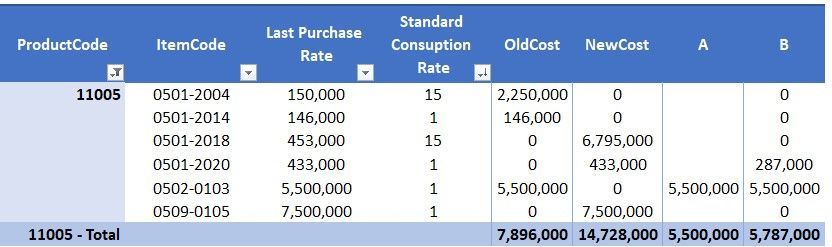FabCon is coming to Atlanta
Join us at FabCon Atlanta from March 16 - 20, 2026, for the ultimate Fabric, Power BI, AI and SQL community-led event. Save $200 with code FABCOMM.
Register now!- Power BI forums
- Get Help with Power BI
- Desktop
- Service
- Report Server
- Power Query
- Mobile Apps
- Developer
- DAX Commands and Tips
- Custom Visuals Development Discussion
- Health and Life Sciences
- Power BI Spanish forums
- Translated Spanish Desktop
- Training and Consulting
- Instructor Led Training
- Dashboard in a Day for Women, by Women
- Galleries
- Data Stories Gallery
- Themes Gallery
- Contests Gallery
- QuickViz Gallery
- Quick Measures Gallery
- Visual Calculations Gallery
- Notebook Gallery
- Translytical Task Flow Gallery
- TMDL Gallery
- R Script Showcase
- Webinars and Video Gallery
- Ideas
- Custom Visuals Ideas (read-only)
- Issues
- Issues
- Events
- Upcoming Events
The Power BI Data Visualization World Championships is back! Get ahead of the game and start preparing now! Learn more
- Power BI forums
- Forums
- Get Help with Power BI
- DAX Commands and Tips
- Optimized DAX code for calculating on different Fi...
- Subscribe to RSS Feed
- Mark Topic as New
- Mark Topic as Read
- Float this Topic for Current User
- Bookmark
- Subscribe
- Printer Friendly Page
- Mark as New
- Bookmark
- Subscribe
- Mute
- Subscribe to RSS Feed
- Permalink
- Report Inappropriate Content
Optimized DAX code for calculating on different Filter Context
Hello. I've encountered a Sencario in Which I have to calculate each Value in different FC(Filter Context) based on predefiend Scenarios of A and B.
here is my Data Structure in Excel.
in above image, [OldCost] and [NewCost] are two Calculated Columns and are the result of [Last Purchase Rate]*[Standard Consuption Rate] and A and B are two Measures calculated by DAX by the following Code snippet for B:
=
VAR test10 =
IF(
MAX( BothBOM[ItemCode] ) <> "0501-2020",
0,
SUMX(
SUMMARIZE(
FILTER(
ALLEXCEPT( BothBOM, BothBOM[ProductCode] ),
BothBOM[ItemCode] = "0501-2020"
|| BothBOM[ItemCode] = "0501-2014"
),
"total",
CALCULATE(
SUMX( BothBOM, BothBOM[NewCost] ),
BothBOM[ItemCode] = "0501-2020"
)
- CALCULATE(
SUMX( BothBOM, BothBOM[OldCost] ),
BothBOM[ItemCode] = "0501-2014"
)
),
[total]
)
)
VAR test9 =
CALCULATE(
SUMX( BothBOM, BothBOM[OldCost] ),
KEEPFILTERS( LEFT( BothBOM[ItemCode], 4 ) = "0502" )
)
VAR test11 =
SUMX(
SUMMARIZE(
FILTER(
ALLEXCEPT( BothBOM, BothBOM[ProductCode] ),
BothBOM[ItemCode] = "0501-2020"
|| BothBOM[ItemCode] = "0501-2014"
),
"total2",
CALCULATE(
SUMX( BothBOM, BothBOM[NewCost] ),
BothBOM[ItemCode] = "0501-2020"
)
- CALCULATE(
SUMX( BothBOM, BothBOM[OldCost] ),
BothBOM[ItemCode] = "0501-2014"
)
),
[total2]
)
RETURN
IF( NOT ( HASONEVALUE( BothBOM[ItemCode] ) ), test11 + test9, test9 + test10 )
in summary, in senario B (VAR=test10), I have to calculate for ([ItemCode]="0502-2020") as :
([ItemCode]="0502-2020") minus ([ItemCode]="0501-2014") e.i (433.000-146.000=287.000)
and VAR=test11 stands for calculating subtotals in different context.
the outcome of these DAX is as expected, but I am wondering if there might be a better solution and better DAX coding?Additionally , I'm curious about the efficeny of this code. specially for VAR=test11 by which I've handeled subtotals for the Measure.
- Mark as New
- Bookmark
- Subscribe
- Mute
- Subscribe to RSS Feed
- Permalink
- Report Inappropriate Content
Any Idea?
Helpful resources

Power BI Monthly Update - November 2025
Check out the November 2025 Power BI update to learn about new features.

Fabric Data Days
Advance your Data & AI career with 50 days of live learning, contests, hands-on challenges, study groups & certifications and more!

| User | Count |
|---|---|
| 21 | |
| 10 | |
| 9 | |
| 4 | |
| 4 |
| User | Count |
|---|---|
| 34 | |
| 31 | |
| 19 | |
| 12 | |
| 10 |