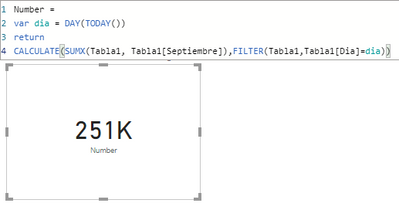Join us at FabCon Vienna from September 15-18, 2025
The ultimate Fabric, Power BI, SQL, and AI community-led learning event. Save €200 with code FABCOMM.
Get registered- Power BI forums
- Get Help with Power BI
- Desktop
- Service
- Report Server
- Power Query
- Mobile Apps
- Developer
- DAX Commands and Tips
- Custom Visuals Development Discussion
- Health and Life Sciences
- Power BI Spanish forums
- Translated Spanish Desktop
- Training and Consulting
- Instructor Led Training
- Dashboard in a Day for Women, by Women
- Galleries
- Data Stories Gallery
- Themes Gallery
- Contests Gallery
- Quick Measures Gallery
- Notebook Gallery
- Translytical Task Flow Gallery
- TMDL Gallery
- R Script Showcase
- Webinars and Video Gallery
- Ideas
- Custom Visuals Ideas (read-only)
- Issues
- Issues
- Events
- Upcoming Events
Enhance your career with this limited time 50% discount on Fabric and Power BI exams. Ends September 15. Request your voucher.
- Power BI forums
- Forums
- Get Help with Power BI
- DAX Commands and Tips
- Occupy a variable with a table name
- Subscribe to RSS Feed
- Mark Topic as New
- Mark Topic as Read
- Float this Topic for Current User
- Bookmark
- Subscribe
- Printer Friendly Page
- Mark as New
- Bookmark
- Subscribe
- Mute
- Subscribe to RSS Feed
- Permalink
- Report Inappropriate Content
Occupy a variable with a table name
Hello, good afternoon, I am writing to you because I have a question about a table filter.
What happens is that I have a value that changes by month and day, ie, today we are in September 20, I need to display the value with these two filters.
DiaEneroFebreroMarzoAbrilMayoJunioJulioAgostoSeptiembre
| 1 | 2222 | 33333 | 64444 | 95555 | 126666 | 157777 | 188888 | 219999 | 251110 |
| 2 | 2222 | 33333 | 64444 | 95555 | 126666 | 157777 | 188888 | 219999 | 251110 |
| 3 | 2222 | 33333 | 64444 | 95555 | 126666 | 157777 | 188888 | 219999 | 251110 |
| 4 | 2222 | 33333 | 64444 | 95555 | 126666 | 157777 | 188888 | 219999 | 251110 |
| 5 | 2222 | 33333 | 64444 | 95555 | 126666 | 157777 | 188888 | 219999 | 251110 |
| 6 | 2222 | 33333 | 64444 | 95555 | 126666 | 157777 | 188888 | 219999 | 251110 |
| 7 | 2222 | 33333 | 64444 | 95555 | 126666 | 157777 | 188888 | 219999 | 251110 |
| 8 | 2222 | 33333 | 64444 | 95555 | 126666 | 157777 | 188888 | 219999 | 251110 |
| 9 | 2222 | 33333 | 64444 | 95555 | 126666 | 157777 | 188888 | 219999 | 251110 |
| 10 | 2222 | 33333 | 64444 | 95555 | 126666 | 157777 | 188888 | 219999 | 251110 |
| 11 | 2222 | 33333 | 64444 | 95555 | 126666 | 157777 | 188888 | 219999 | 251110 |
| 12 | 2222 | 33333 | 64444 | 95555 | 126666 | 157777 | 188888 | 219999 | 251110 |
| 13 | 2222 | 33333 | 64444 | 95555 | 126666 | 157777 | 188888 | 219999 | 251110 |
| 14 | 2222 | 33333 | 64444 | 95555 | 126666 | 157777 | 188888 | 219999 | 251110 |
| 15 | 2222 | 33333 | 64444 | 95555 | 126666 | 157777 | 188888 | 219999 | 251110 |
| 16 | 2222 | 33333 | 64444 | 95555 | 126666 | 157777 | 188888 | 219999 | 251110 |
| 17 | 2222 | 33333 | 64444 | 95555 | 126666 | 157777 | 188888 | 219999 | 251110 |
| 18 | 2222 | 33333 | 64444 | 95555 | 126666 | 157777 | 188888 | 219999 | 251110 |
| 19 | 2222 | 33333 | 64444 | 95555 | 126666 | 157777 | 188888 | 219999 | 251110 |
| 20 | 2222 | 33333 | 64444 | 95555 | 126666 | 157777 | 188888 | 219999 | 251110 |
| 21 | 2222 | 33333 | 64444 | 95555 | 126666 | 157777 | 188888 | 219999 | 251110 |
| 22 | 2222 | 33333 | 64444 | 95555 | 126666 | 157777 | 188888 | 219999 | 251110 |
| 23 | 2222 | 33333 | 64444 | 95555 | 126666 | 157777 | 188888 | 219999 | 251110 |
| 24 | 2222 | 33333 | 64444 | 95555 | 126666 | 157777 | 188888 | 219999 | 251110 |
| 25 | 2222 | 33333 | 64444 | 95555 | 126666 | 157777 | 188888 | 219999 | 251110 |
| 26 | 2222 | 33333 | 64444 | 95555 | 126666 | 157777 | 188888 | 219999 | 251110 |
| 27 | 2222 | 33333 | 64444 | 95555 | 126666 | 157777 | 188888 | 219999 | 251110 |
| 28 | 2222 | 33333 | 64444 | 95555 | 126666 | 157777 | 188888 | 219999 | 251110 |
| 29 | 2222 | 33333 | 64444 | 95555 | 126666 | 157777 | 188888 | 219999 | 251110 |
| 30 | 2222 | 33333 | 64444 | 95555 | 126666 | 157777 | 188888 | 219999 | 251110 |
| 31 | 64444 | 126666 | 157777 | 219999 |
and so on with all the months and days of the month.
In what I have researched I managed to filter by day (today's 20th), but I still can't do it by month.
I remain attentive to any comments that allow me to do so.
Solved! Go to Solution.
- Mark as New
- Bookmark
- Subscribe
- Mute
- Subscribe to RSS Feed
- Permalink
- Report Inappropriate Content
@Ivancito111 The only thing you are left with is a big long SWITCH statement like:
Measure =
VAR __dia = DAY(TODAY())
VAR __month = MONTH(TODAY())
RETURN
SWITCH(__month),
1, CALCULATE(SUMX('Tabla1', 'Tabla1'[Enero]), FILTER('Tabla1','Tabla1'[Dia]=__dia)),
2, CALCULATE(SUMX('Tabla1', 'Tabla1'[Febrero]), FILTER('Tabla1','Tabla1'[Dia]=__dia)),
3, CALCULATE(SUMX('Tabla1', 'Tabla1'[Marzo]), FILTER('Tabla1','Tabla1'[Dia]=__dia)),
...
)
Also, the unpivoting would be in Power Query Editor, not in the source data.
Follow on LinkedIn
@ me in replies or I'll lose your thread!!!
Instead of a Kudo, please vote for this idea
Become an expert!: Enterprise DNA
External Tools: MSHGQM
YouTube Channel!: Microsoft Hates Greg
Latest book!: DAX For Humans
DAX is easy, CALCULATE makes DAX hard...
- Mark as New
- Bookmark
- Subscribe
- Mute
- Subscribe to RSS Feed
- Permalink
- Report Inappropriate Content
@Ivancito111 You would likely have better luck if you unpivoted your month columns in Power Query.
Follow on LinkedIn
@ me in replies or I'll lose your thread!!!
Instead of a Kudo, please vote for this idea
Become an expert!: Enterprise DNA
External Tools: MSHGQM
YouTube Channel!: Microsoft Hates Greg
Latest book!: DAX For Humans
DAX is easy, CALCULATE makes DAX hard...
- Mark as New
- Bookmark
- Subscribe
- Mute
- Subscribe to RSS Feed
- Permalink
- Report Inappropriate Content
But I still have the problem that it must choose the column depending on the month in which we are.
- Mark as New
- Bookmark
- Subscribe
- Mute
- Subscribe to RSS Feed
- Permalink
- Report Inappropriate Content
@Ivancito111 If you unpivot the columns then no, you are simply filtering rows at that point. This is why it works better than having rows spread out across the table. If you unpivot then you should have:
Dia, Attribute, Value
1, Enero, 111
1, Februaro, 1111
So, all you have to do is filter Attribute for the month you want. No column selection needed, it is always Attribute.
Follow on LinkedIn
@ me in replies or I'll lose your thread!!!
Instead of a Kudo, please vote for this idea
Become an expert!: Enterprise DNA
External Tools: MSHGQM
YouTube Channel!: Microsoft Hates Greg
Latest book!: DAX For Humans
DAX is easy, CALCULATE makes DAX hard...
- Mark as New
- Bookmark
- Subscribe
- Mute
- Subscribe to RSS Feed
- Permalink
- Report Inappropriate Content
I know that your answer solves my problem, but isn't there a method that doesn't ruin my board?
- Mark as New
- Bookmark
- Subscribe
- Mute
- Subscribe to RSS Feed
- Permalink
- Report Inappropriate Content
@Ivancito111 The only thing you are left with is a big long SWITCH statement like:
Measure =
VAR __dia = DAY(TODAY())
VAR __month = MONTH(TODAY())
RETURN
SWITCH(__month),
1, CALCULATE(SUMX('Tabla1', 'Tabla1'[Enero]), FILTER('Tabla1','Tabla1'[Dia]=__dia)),
2, CALCULATE(SUMX('Tabla1', 'Tabla1'[Febrero]), FILTER('Tabla1','Tabla1'[Dia]=__dia)),
3, CALCULATE(SUMX('Tabla1', 'Tabla1'[Marzo]), FILTER('Tabla1','Tabla1'[Dia]=__dia)),
...
)
Also, the unpivoting would be in Power Query Editor, not in the source data.
Follow on LinkedIn
@ me in replies or I'll lose your thread!!!
Instead of a Kudo, please vote for this idea
Become an expert!: Enterprise DNA
External Tools: MSHGQM
YouTube Channel!: Microsoft Hates Greg
Latest book!: DAX For Humans
DAX is easy, CALCULATE makes DAX hard...
Helpful resources
| User | Count |
|---|---|
| 15 | |
| 12 | |
| 8 | |
| 7 | |
| 7 |
| User | Count |
|---|---|
| 24 | |
| 20 | |
| 12 | |
| 10 | |
| 7 |