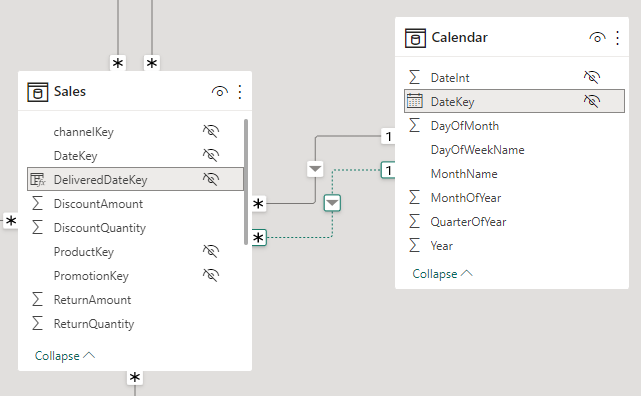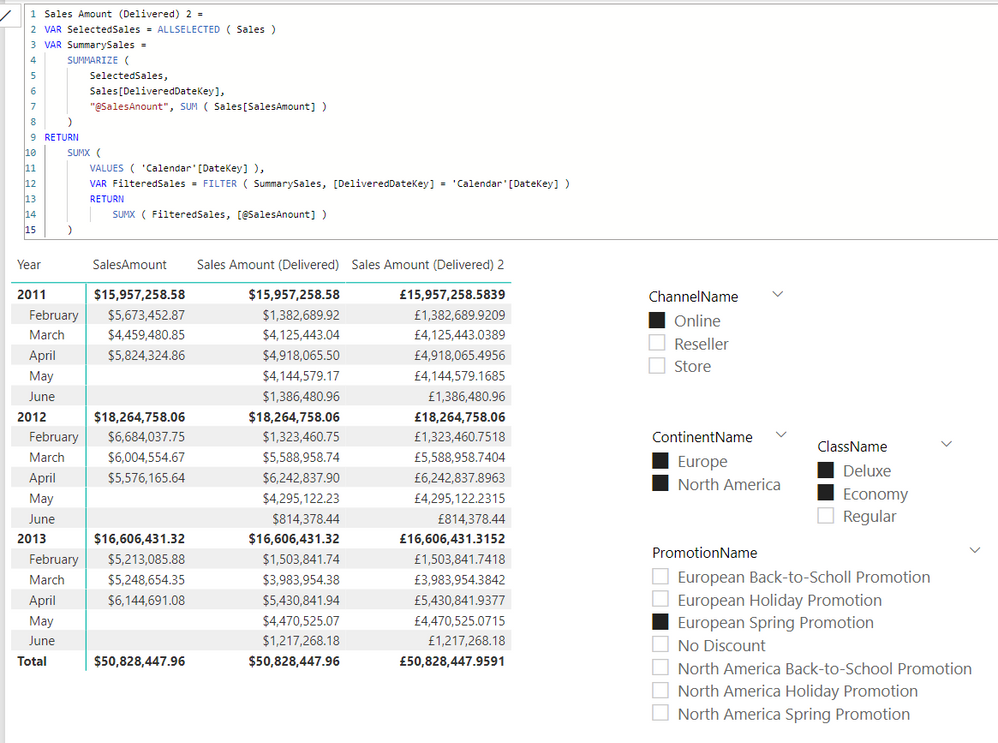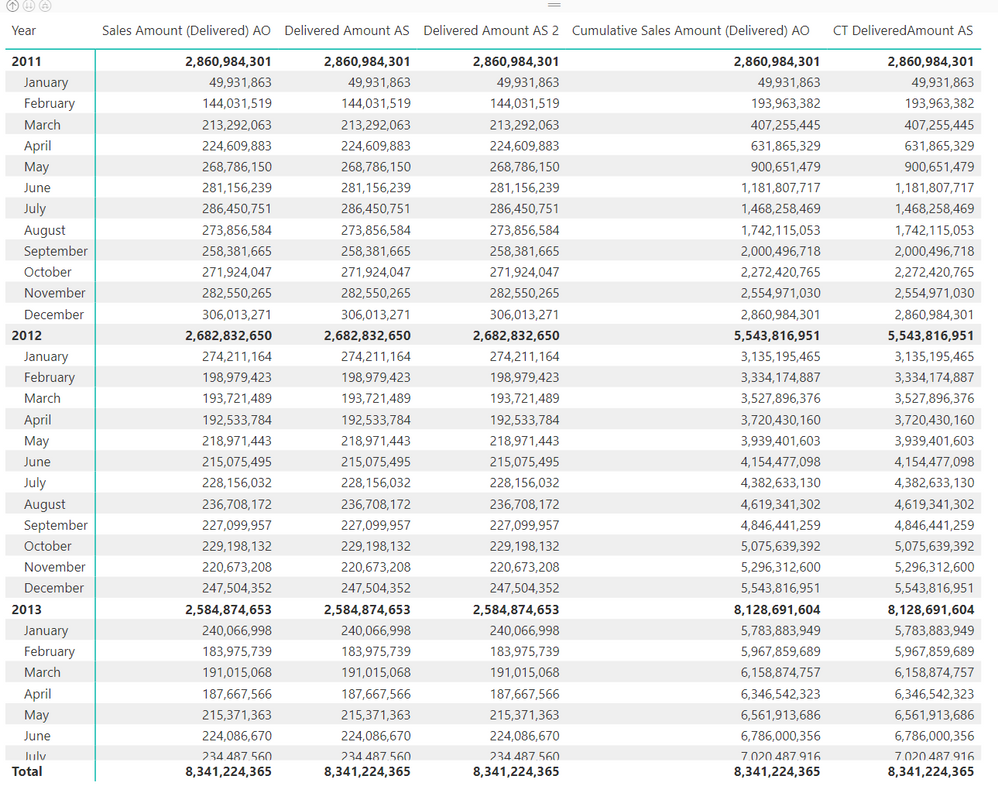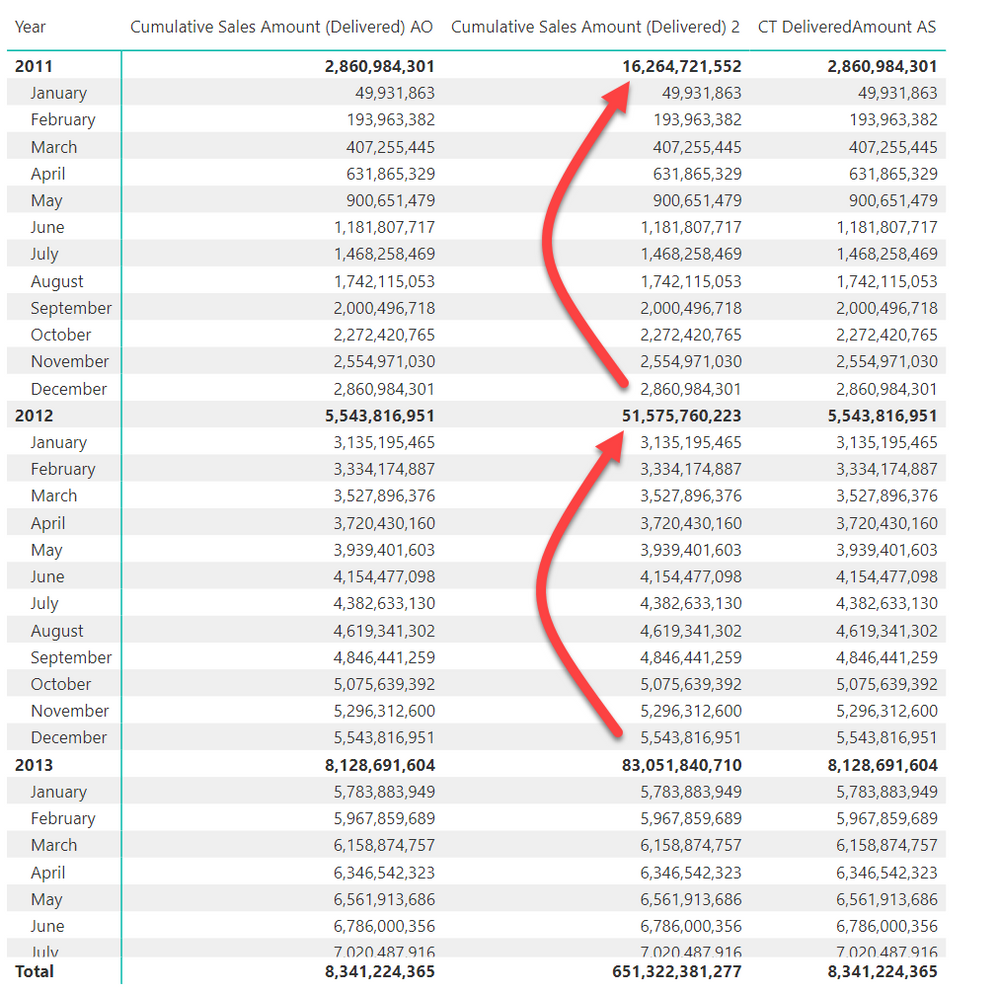- Power BI forums
- Updates
- News & Announcements
- Get Help with Power BI
- Desktop
- Service
- Report Server
- Power Query
- Mobile Apps
- Developer
- DAX Commands and Tips
- Custom Visuals Development Discussion
- Health and Life Sciences
- Power BI Spanish forums
- Translated Spanish Desktop
- Power Platform Integration - Better Together!
- Power Platform Integrations (Read-only)
- Power Platform and Dynamics 365 Integrations (Read-only)
- Training and Consulting
- Instructor Led Training
- Dashboard in a Day for Women, by Women
- Galleries
- Community Connections & How-To Videos
- COVID-19 Data Stories Gallery
- Themes Gallery
- Data Stories Gallery
- R Script Showcase
- Webinars and Video Gallery
- Quick Measures Gallery
- 2021 MSBizAppsSummit Gallery
- 2020 MSBizAppsSummit Gallery
- 2019 MSBizAppsSummit Gallery
- Events
- Ideas
- Custom Visuals Ideas
- Issues
- Issues
- Events
- Upcoming Events
- Community Blog
- Power BI Community Blog
- Custom Visuals Community Blog
- Community Support
- Community Accounts & Registration
- Using the Community
- Community Feedback
Register now to learn Fabric in free live sessions led by the best Microsoft experts. From Apr 16 to May 9, in English and Spanish.
- Power BI forums
- Forums
- Get Help with Power BI
- DAX Commands and Tips
- Re: No CACULATE challenge
- Subscribe to RSS Feed
- Mark Topic as New
- Mark Topic as Read
- Float this Topic for Current User
- Bookmark
- Subscribe
- Printer Friendly Page
- Mark as New
- Bookmark
- Subscribe
- Mute
- Subscribe to RSS Feed
- Permalink
- Report Inappropriate Content
No CACULATE challenge
For those haters of CALCULATE like @Greg_Deckler, I challenge you to create a measure without CALCULATE that performs anywhere close to the same speed as this very simple measure that switches to an inactive relationship. It must also not break if a simple filter from any of the dimension tables is applied.
Sales Amount (Delivered) =
CALCULATE (
SUM ( Sales[SalesAmount] ),
USERELATIONSHIP ( Sales[DeliveredDateKey], 'Calendar'[DateKey] )
)
Please use the attached file.
Report preview:
As expected, we can see that sales during periods without a discount promotion have products delivered in promotion months.
Solved! Go to Solution.
- Mark as New
- Bookmark
- Subscribe
- Mute
- Subscribe to RSS Feed
- Permalink
- Report Inappropriate Content
Hi @AlexisOlson & @Greg_Deckler
This one uses neither CALCULATE nor CALCULATETABLE and performs faster than the original one
Sales Amount (Delivered) 2 =
VAR SelectedSales = ALLSELECTED ( Sales )
VAR SummarySales =
SUMMARIZE (
SelectedSales,
Sales[DeliveredDateKey],
"@SalesAnount", SUM ( Sales[SalesAmount] )
)
RETURN
SUMX (
VALUES ( 'Calendar'[DateKey] ),
VAR FilteredSales = FILTER ( SummarySales, [DeliveredDateKey] = 'Calendar'[DateKey] )
RETURN
SUMX ( FilteredSales, [@SalesAnount] )
)
- Mark as New
- Bookmark
- Subscribe
- Mute
- Subscribe to RSS Feed
- Permalink
- Report Inappropriate Content
@AlexisOlson Good challenge! I am a Pro CALCULATE but recommend users not to stick with a single side.
Here are my solutions:
Solution 1 using INNERJOIN, performs in 40ms without any filter
Delivered Amount AS =
VAR Dates =
SELECTCOLUMNS (
VALUES ( 'Calendar'[DateKey] ),
"DeliveredDateKey", 'Calendar'[DateKey] & ""
)
VAR SalesByDelivery =
SELECTCOLUMNS (
SUMMARIZE (
ALLSELECTED ( Sales ),
Sales[DeliveredDateKey],
"Sum", SUM ( Sales[SalesAmount] )
),
"DeliveredDateKey", [DeliveredDateKey] & "",
"Sales", [Sum]
)
VAR Result =
SUMX (
NATURALINNERJOIN ( Dates, SalesByDelivery ),
[Sales]
)
RETURN
Result
Solution 2 using CONTAINSROW or the IN performs in 23 ms
Delivered Amount AS 2 =
VAR SalesByDeliveryDate =
SUMMARIZE (
ALL ( Sales ),
Sales[DeliveredDateKey],
"TotalSales", SUM ( Sales[SalesAmount] )
)
VAR CurrentYearRows =
FILTER (
SalesByDeliveryDate,
CONTAINSROW (
VALUES ( 'Calendar'[DateKey] ),
Sales[DeliveredDateKey]
)
)
VAR Result =
SUMX ( CurrentYearRows, [TotalSales] )
RETURN
Result
Cumulative Total - I added a YearMonth column in the Dates table, since we are not showing date level I decided to reduce granularity, takes about 50ms.
CT DeliveredAmount AS =
VAR SalesByDelivery =
SUMMARIZE (
ALL ( Sales ),
Sales[DeliveredDateKey],
"@TotalSales", SUM ( Sales[SalesAmount] ),
"@YearMonth", YEAR ( Sales[DeliveredDateKey] ) * 100 + MONTH ( Sales[DeliveredDateKey] )
)
VAR Result =
SUMX (
FILTER (
SalesByDelivery,
[@YearMonth] <= MAX ( 'Calendar'[YearMonth] )
),
[@TotalSales]
)
RETURN
Result
@tamerj1 I tried and your code and it returns incorrect subtotals.
- Mark as New
- Bookmark
- Subscribe
- Mute
- Subscribe to RSS Feed
- Permalink
- Report Inappropriate Content
Yes I actually placed the solution of the first problem in a separate reply right before the the solution of the 2nd problem.
- Mark as New
- Bookmark
- Subscribe
- Mute
- Subscribe to RSS Feed
- Permalink
- Report Inappropriate Content
@tamerj1 Somehow I missed that, the way these forums do threading is mildly infuriating at times.
@ me in replies or I'll lose your thread!!!
Instead of a Kudo, please vote for this idea
Become an expert!: Enterprise DNA
External Tools: MSHGQM
YouTube Channel!: Microsoft Hates Greg
Latest book!: The Definitive Guide to Power Query (M)
DAX is easy, CALCULATE makes DAX hard...
- Mark as New
- Bookmark
- Subscribe
- Mute
- Subscribe to RSS Feed
- Permalink
- Report Inappropriate Content
@AlexisOlson It's a good more or less single use case where CALCULATE is beneficial but really just because USERELATIONSHIP was coded to work with CALCULATE. USERELATIONSHIP could have been coded to support FILTER as well. It's not really CALCULATE, it's the additional functions that were coded to work with CALCULATE. But, there are plenty of examples of the reverse. Try writing a version of these with only using CALCULATE and no X aggregator that A. Actually works and B. Performs significantly faster.
- Write a running total measure that uses a single table data model only using only CALCULATE and no X aggregator
- Write a working measure total for a semi-additive measure using only CALCULATE and no X aggregator. Measure Totals, The Final Word - Microsoft Power BI Community
- Write a version of Open Tickets measure using only CALCULATE and no X aggregator
- Write a Deseasonalized Correlation Coefficient measure using only CALCULATE and no X aggregator
- Write a Net Work Days measure using only CALCULATE and no X aggregator
- Write a Simple Linear Regression measure formula using only CALULATE and n X aggregator
- Write Cthulhu using only CALCULATE and no X aggregator
- Write an MTBF measure using CALCULATE and no X aggregator
- Write a While loop measure using CALCULATE
- Write a For loop measure using CALCULATE
- Write a Days of Supply measure using only CALCULATE and no X aggregator
- Write Hour Breakdown measure using only CALCULATE and no X aggregator
- Write Lookup Value measure using only CALCULATE and no X aggregator
- Write Overworked measure using only CALCULATE and no X aggregator
I could go on, I only got through 3 pages of 11 of the Quick Measure Gallery.
The point here is the the No CALCULATE approach is a far better and more flexible approach to writing DAX that allows you to solve real-world problems, problems that CALCULATE could never hope to touch. Yes, there are times when CALCULATE is a good idea for one reason or another. But, this fixation the DAX community has on CALCULATE is unhealthy. It makes DAX harder to learn and breeds this crazy culture where people want to use it everywhere when it is simply making their lives harder and is absolutely unnecessary the vast majority of the time when the simple approach of:
- Create some VAR's
- Create a Table VAR
- X Aggregator
Will solve the VAST majority of problems in DAX without ever needing CALCULATE. Simple. No reason to worry about the internal workings of CALCULATE or context transition or pretty much any of the stuff that people find "hard" about DAX.
@ me in replies or I'll lose your thread!!!
Instead of a Kudo, please vote for this idea
Become an expert!: Enterprise DNA
External Tools: MSHGQM
YouTube Channel!: Microsoft Hates Greg
Latest book!: The Definitive Guide to Power Query (M)
DAX is easy, CALCULATE makes DAX hard...
- Mark as New
- Bookmark
- Subscribe
- Mute
- Subscribe to RSS Feed
- Permalink
- Report Inappropriate Content
@Greg_Deckler X aggregators are absolutely essential. I have no interest in comparing No CALCULATE vs No X aggregator since I'd rather not handicap myself at all.
- Mark as New
- Bookmark
- Subscribe
- Mute
- Subscribe to RSS Feed
- Permalink
- Report Inappropriate Content
- Mark as New
- Bookmark
- Subscribe
- Mute
- Subscribe to RSS Feed
- Permalink
- Report Inappropriate Content
Helpful resources

Microsoft Fabric Learn Together
Covering the world! 9:00-10:30 AM Sydney, 4:00-5:30 PM CET (Paris/Berlin), 7:00-8:30 PM Mexico City

Power BI Monthly Update - April 2024
Check out the April 2024 Power BI update to learn about new features.

| User | Count |
|---|---|
| 46 | |
| 25 | |
| 19 | |
| 16 | |
| 8 |
| User | Count |
|---|---|
| 61 | |
| 50 | |
| 45 | |
| 20 | |
| 17 |