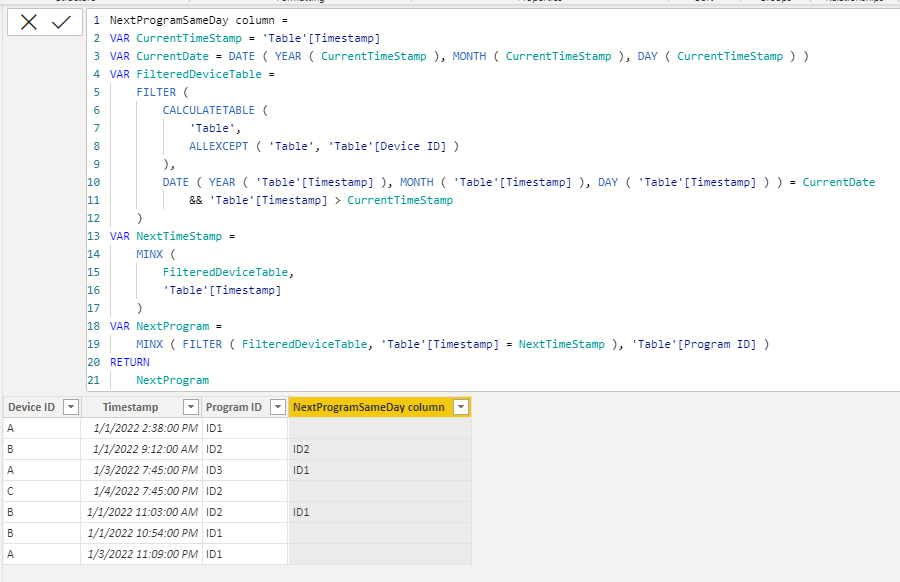Join us at FabCon Vienna from September 15-18, 2025
The ultimate Fabric, Power BI, SQL, and AI community-led learning event. Save €200 with code FABCOMM.
Get registered- Power BI forums
- Get Help with Power BI
- Desktop
- Service
- Report Server
- Power Query
- Mobile Apps
- Developer
- DAX Commands and Tips
- Custom Visuals Development Discussion
- Health and Life Sciences
- Power BI Spanish forums
- Translated Spanish Desktop
- Training and Consulting
- Instructor Led Training
- Dashboard in a Day for Women, by Women
- Galleries
- Data Stories Gallery
- Themes Gallery
- Contests Gallery
- Quick Measures Gallery
- Notebook Gallery
- Translytical Task Flow Gallery
- TMDL Gallery
- R Script Showcase
- Webinars and Video Gallery
- Ideas
- Custom Visuals Ideas (read-only)
- Issues
- Issues
- Events
- Upcoming Events
Compete to become Power BI Data Viz World Champion! First round ends August 18th. Get started.
- Power BI forums
- Forums
- Get Help with Power BI
- DAX Commands and Tips
- New column with value of next row grouped/filtered...
- Subscribe to RSS Feed
- Mark Topic as New
- Mark Topic as Read
- Float this Topic for Current User
- Bookmark
- Subscribe
- Printer Friendly Page
- Mark as New
- Bookmark
- Subscribe
- Mute
- Subscribe to RSS Feed
- Permalink
- Report Inappropriate Content
New column with value of next row grouped/filtered by multiple columns
Hi everyone,
since I'm no DAX pro, I urgently need your help with the following issue.
Background: I'm analyzing the use of electronic devices. To be specific, I want to know how often users start different sequential programs in the daily use. That is, if a certain program on device A on day x is started, what is the next program?
Data basically looks like this:
| Device ID | Timestamp | Program ID |
| A | 2022-01-01 14:38 | ID1 |
| B | 2022-01-01 09:12 | ID 2 |
| A | 2022-01-03 19:45 | ID 3 |
| C | 2022-01-04 19:45 | ID 2 |
| B | 2022-01-01 11:03 | ID 2 |
| B | 2022-01-01 22:54 | ID 1 |
| A | 2022-01-03 23:09 | ID 1 |
I need a new column "NextProgramSameDay" which, for every distinct device and every single day, contains the program ID of the directly following program on the same day:
| Device ID | Timestamp | Program | NextProgramSameDay | Comment (for clarification, not to be included in the dataframe) |
| A | 2022-01-01 14:38 | ID 1 | no next program because no additional program was started on the same day in device A | |
| B | 2022-01-01 09:12 | ID 2 | ID 2 | Next program on device B on same day is program 2 at 11:03 |
| A | 2022-01-03 19:45 | ID 3 | ID 1 | Next program on device A on same day is program 1 at 23:09 |
| C | 2022-01-04 19:45 | ID 2 | no next program because no additional program was started on the same day in device C | |
| B | 2022-01-01 11:03 | ID 2 | ID 1 | Next program on same day in device B is program 1 at 22:54 |
| B | 2022-01-01 22:54 | ID 1 | no next program because no additional program was started on the same day in device B | |
| A | 2022-01-03 23:09 | ID 1 | no next program because no additional program was started on the same day in device A |
Can anyone tell me how to accomplish this?
Thanks a lot in advance!!!
Solved! Go to Solution.
- Mark as New
- Bookmark
- Subscribe
- Mute
- Subscribe to RSS Feed
- Permalink
- Report Inappropriate Content
Hi @Opilio2
Yes you are right. I missed that we are dealing with time rather than date. Please use
NextProgramSameDay column =
VAR CurrentTimeStamp = 'Table'[Timestamp]
VAR CurrentDate = DATE ( YEAR ( CurrentTimeStamp ), MONTH ( CurrentTimeStamp ), DAY ( CurrentTimeStamp ) )
VAR FilteredDeviceTable =
FILTER (
CALCULATETABLE (
'Table',
ALLEXCEPT ( 'Table', 'Table'[Device ID] )
),
DATE ( YEAR ( 'Table'[Timestamp] ), MONTH ( 'Table'[Timestamp] ), DAY ( 'Table'[Timestamp] ) ) = CurrentDate
&& 'Table'[Timestamp] > CurrentTimeStamp
)
VAR NextTimeStamp =
MINX (
FilteredDeviceTable,
'Table'[Timestamp]
)
VAR NextProgram =
MINX ( FILTER ( FilteredDeviceTable, 'Table'[Timestamp] = NextTimeStamp ), 'Table'[Program ID] )
RETURN
NextProgram- Mark as New
- Bookmark
- Subscribe
- Mute
- Subscribe to RSS Feed
- Permalink
- Report Inappropriate Content
Hi @Opilio2
Yes you are right. I missed that we are dealing with time rather than date. Please use
NextProgramSameDay column =
VAR CurrentTimeStamp = 'Table'[Timestamp]
VAR CurrentDate = DATE ( YEAR ( CurrentTimeStamp ), MONTH ( CurrentTimeStamp ), DAY ( CurrentTimeStamp ) )
VAR FilteredDeviceTable =
FILTER (
CALCULATETABLE (
'Table',
ALLEXCEPT ( 'Table', 'Table'[Device ID] )
),
DATE ( YEAR ( 'Table'[Timestamp] ), MONTH ( 'Table'[Timestamp] ), DAY ( 'Table'[Timestamp] ) ) = CurrentDate
&& 'Table'[Timestamp] > CurrentTimeStamp
)
VAR NextTimeStamp =
MINX (
FilteredDeviceTable,
'Table'[Timestamp]
)
VAR NextProgram =
MINX ( FILTER ( FilteredDeviceTable, 'Table'[Timestamp] = NextTimeStamp ), 'Table'[Program ID] )
RETURN
NextProgram- Mark as New
- Bookmark
- Subscribe
- Mute
- Subscribe to RSS Feed
- Permalink
- Report Inappropriate Content
Try
NextProgramSameDay column =
VAR CurrentDate = Table[Timestamp]
RETURN
COUNTROWS (
FILTER (
CALCULATETABLE (
Table,
ALLEXCEPT ( Table, Table[Device ID], Table[Timestamp] )
),
Table[Timestamp] > CurrentDate
)
)
- Mark as New
- Bookmark
- Subscribe
- Mute
- Subscribe to RSS Feed
- Permalink
- Report Inappropriate Content
Unfortunately, this does not work but returns an empty column.
- Mark as New
- Bookmark
- Subscribe
- Mute
- Subscribe to RSS Feed
- Permalink
- Report Inappropriate Content
Hi @Opilio2
if you are looking for a column you can use
NextProgramSameDay column =
COUNTROWS (
FILTER (
CALCULATETABLE (
Table,
ALLEXCEPT ( Table, Table[Device ID], Table[Timestamp] )
),
Table[Timestamp] > EARLIER ( Table[Timestamp] )
)
)- Mark as New
- Bookmark
- Subscribe
- Mute
- Subscribe to RSS Feed
- Permalink
- Report Inappropriate Content
Hey @tamerj1 ,
many thanks for your fast reply - this doesn't seem to be the solution, though; your suggestion only delivers blanks.
Additionally, I might have been mistakable, though- I'm looking for the following program ID/ name, given a certain deive ID and the date.
- Mark as New
- Bookmark
- Subscribe
- Mute
- Subscribe to RSS Feed
- Permalink
- Report Inappropriate Content
Are you creating a calculated column or w measure?
Helpful resources
| User | Count |
|---|---|
| 24 | |
| 9 | |
| 8 | |
| 7 | |
| 6 |
| User | Count |
|---|---|
| 29 | |
| 11 | |
| 11 | |
| 9 | |
| 9 |