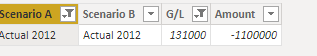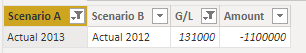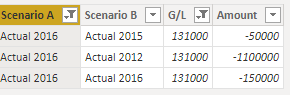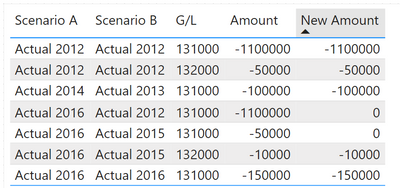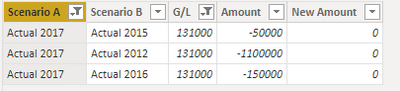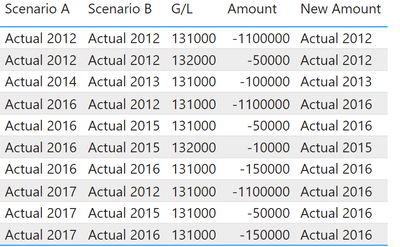FabCon is coming to Atlanta
Join us at FabCon Atlanta from March 16 - 20, 2026, for the ultimate Fabric, Power BI, AI and SQL community-led event. Save $200 with code FABCOMM.
Register now!- Power BI forums
- Get Help with Power BI
- Desktop
- Service
- Report Server
- Power Query
- Mobile Apps
- Developer
- DAX Commands and Tips
- Custom Visuals Development Discussion
- Health and Life Sciences
- Power BI Spanish forums
- Translated Spanish Desktop
- Training and Consulting
- Instructor Led Training
- Dashboard in a Day for Women, by Women
- Galleries
- Data Stories Gallery
- Themes Gallery
- Contests Gallery
- QuickViz Gallery
- Quick Measures Gallery
- Visual Calculations Gallery
- Notebook Gallery
- Translytical Task Flow Gallery
- TMDL Gallery
- R Script Showcase
- Webinars and Video Gallery
- Ideas
- Custom Visuals Ideas (read-only)
- Issues
- Issues
- Events
- Upcoming Events
The Power BI Data Visualization World Championships is back! Get ahead of the game and start preparing now! Learn more
- Power BI forums
- Forums
- Get Help with Power BI
- DAX Commands and Tips
- New calculated column too complex for me .
- Subscribe to RSS Feed
- Mark Topic as New
- Mark Topic as Read
- Float this Topic for Current User
- Bookmark
- Subscribe
- Printer Friendly Page
- Mark as New
- Bookmark
- Subscribe
- Mute
- Subscribe to RSS Feed
- Permalink
- Report Inappropriate Content
New calculated column too complex for me .
Hello ,
I hope that you can help me on this issue because I'm little disapointed about it .
My level in Dax is not sufficient to archive this .
I have a table 'NewPBI" I would like create a calculated column "NewAmount" with this king of approach
let me explain with some examples
Situation 1 : Scenario A = Scenario B and only one row for the combinaison Scenario A and G/L# so newAmount should be Amount
situation 2 : Scenario A <> Scenario B and only one row for the combinaison Scenario A and G/L# so newAmount should be the amount of the combination Scenario A and G/L#
Situation 3 : multiple result for the combination of Scenario A and G/L #
Scenario A = Scenario B then NewAmount = Amount
Scenario A <> Scenario B the NewAmount = 0
the dax formula seems very complex so i hope that you can help me on this .
Thank you very much
Paololito
Solved! Go to Solution.
- Mark as New
- Bookmark
- Subscribe
- Mute
- Subscribe to RSS Feed
- Permalink
- Report Inappropriate Content
Try this:
New Amount =
VAR MaxScenarioBForCurrentGroup =
CALCULATE (
MAX ( 'Table'[Scenario B] ),
ALLEXCEPT ( 'Table', 'Table'[Scenario A], 'Table'[G/L] )
)
VAR NewAmount =
// choose expressions - both give same result
//IF ( 'Table'[Scenario B] = MaxScenarioBForCurrentGroup, 'Table'[Amount], 0 )
CALCULATE( SUM('Table'[Amount]), 'Table'[Scenario B] = MaxScenarioBForCurrentGroup )
RETURN
NewAmount- Mark as New
- Bookmark
- Subscribe
- Mute
- Subscribe to RSS Feed
- Permalink
- Report Inappropriate Content
Hi @paololito ,
My understanding of your problem:
scenario A & G/L : unique => amount
not unique, scenario A = scenario B => amount else 0
Data, copy in powerquery
let
Source = Table.FromRows(Json.Document(Binary.Decompress(Binary.FromText("i45WckwuKU3MUTAyMDRS0kHjGRobGhgYABm6hiAGkBmrQ0iHEVSHKRb1JijqjVFtwGaBGYoGUxQN2CwwI9kLqDrMUHUQtsIUxc+GEPWxAA==", BinaryEncoding.Base64), Compression.Deflate)), let _t = ((type nullable text) meta [Serialized.Text = true]) in type table [#"Scenario A" = _t, #"Scenario B" = _t, #"G/L" = _t, Amount = _t]),
#"Changed Type" = Table.TransformColumnTypes(Source,{{"Amount", type number}})
in
#"Changed Type"
Dax formula for column:
New Amount =
VAR CurrentScenarioGL = 'Table'[Scenario A] & 'Table'[G/L]
VAR CountScenarioGL =
CALCULATE (
COUNTROWS ( 'Table' ),
REMOVEFILTERS ( 'Table' ),
'Table'[Scenario A] & 'Table'[G/L] = CurrentScenarioGL
)
VAR NewAmount =
SWITCH (
TRUE (),
CountScenarioGL = 1, 'Table'[Amount],
'Table'[Scenario A] = 'Table'[Scenario B], 'Table'[Amount],
0
)
RETURN
NewAmountPay attention, 'switch' stop evaluation when first condition is met.
Hope this help.
- Mark as New
- Bookmark
- Subscribe
- Mute
- Subscribe to RSS Feed
- Permalink
- Report Inappropriate Content
@latimeria Thank you very much . indeed this is very usefull.
I didn't understand yet your formula but , I will take time to understand it for sure .
However I forgot to put another scenario , sorry for that .
in the situation below Scenario A = Actual 2017 and Scenario B = Actual 2016 NewValue should contain the last known value when scenario A = Scenario B
the purpose of this script is to have a value for each scenario A.
In this situation the last value is Scenario A = Actual 2016 and Scenario B = Actual 2016
I hope you can help me again , I cross my finger 😉
paololito
- Mark as New
- Bookmark
- Subscribe
- Mute
- Subscribe to RSS Feed
- Permalink
- Report Inappropriate Content
Try this:
New Amount =
VAR MaxScenarioBForCurrentGroup =
CALCULATE (
MAX ( 'Table'[Scenario B] ),
ALLEXCEPT ( 'Table', 'Table'[Scenario A], 'Table'[G/L] )
)
VAR NewAmount =
// choose expressions - both give same result
//IF ( 'Table'[Scenario B] = MaxScenarioBForCurrentGroup, 'Table'[Amount], 0 )
CALCULATE( SUM('Table'[Amount]), 'Table'[Scenario B] = MaxScenarioBForCurrentGroup )
RETURN
NewAmount- Mark as New
- Bookmark
- Subscribe
- Mute
- Subscribe to RSS Feed
- Permalink
- Report Inappropriate Content
@latimeria , I try to understand your code .
Can you give me some explanation about the usage of ALLEXCEPT .
Normally ALLEXCEPT mean ALL (table) except filter context but I have no filter context on my table . does it mean that when you calculate Row by Row the value of a column became a filter context ?
- Mark as New
- Bookmark
- Subscribe
- Mute
- Subscribe to RSS Feed
- Permalink
- Report Inappropriate Content
Hi @paololito ,
Calculate works only with filters context, not with row context, so you"re right the row context is tranformed into a filter context.
you can find the explantion here: Understanding context transition in DAX - SQLBI
Steps for creating new column with calculate: (not all steps explained, there more steps) for each row:
- save the current filter context
- transition the row context into filter context. basically, filter all fields with the current field's value
- apply the new context, allexcept = remove (not filter added!) any active filters on all fields except on columns Table'[Scenario A] & 'Table'[G/L] .
- get the max value for 'Table'[Scenario B] in this new context, with current '[Scenario A] & [G/L]
- restore the current context
The most important thing to remind is that the evaluation happens after filering.
screen shot after the calculate:
usefull links:
ALLEXCEPT – DAX Guide
- Mark as New
- Bookmark
- Subscribe
- Mute
- Subscribe to RSS Feed
- Permalink
- Report Inappropriate Content
@latimeria It works fine . thank you very much for your support .
your dax code seems be very simple 😉
I choose the IF expression because the other one don't give the result expected .
Helpful resources

Power BI Dataviz World Championships
The Power BI Data Visualization World Championships is back! Get ahead of the game and start preparing now!

| User | Count |
|---|---|
| 19 | |
| 13 | |
| 8 | |
| 4 | |
| 4 |
| User | Count |
|---|---|
| 29 | |
| 19 | |
| 18 | |
| 11 | |
| 10 |