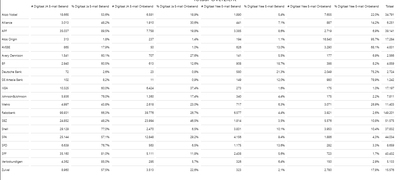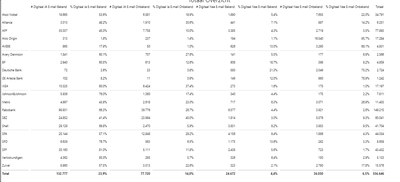FabCon is coming to Atlanta
Join us at FabCon Atlanta from March 16 - 20, 2026, for the ultimate Fabric, Power BI, AI and SQL community-led event. Save $200 with code FABCOMM.
Register now!- Power BI forums
- Get Help with Power BI
- Desktop
- Service
- Report Server
- Power Query
- Mobile Apps
- Developer
- DAX Commands and Tips
- Custom Visuals Development Discussion
- Health and Life Sciences
- Power BI Spanish forums
- Translated Spanish Desktop
- Training and Consulting
- Instructor Led Training
- Dashboard in a Day for Women, by Women
- Galleries
- Data Stories Gallery
- Themes Gallery
- Contests Gallery
- Quick Measures Gallery
- Notebook Gallery
- Translytical Task Flow Gallery
- TMDL Gallery
- R Script Showcase
- Webinars and Video Gallery
- Ideas
- Custom Visuals Ideas (read-only)
- Issues
- Issues
- Events
- Upcoming Events
To celebrate FabCon Vienna, we are offering 50% off select exams. Ends October 3rd. Request your discount now.
- Power BI forums
- Forums
- Get Help with Power BI
- DAX Commands and Tips
- Need help with Totals
- Subscribe to RSS Feed
- Mark Topic as New
- Mark Topic as Read
- Float this Topic for Current User
- Bookmark
- Subscribe
- Printer Friendly Page
- Mark as New
- Bookmark
- Subscribe
- Mute
- Subscribe to RSS Feed
- Permalink
- Report Inappropriate Content
Need help with Totals
Hey Guys,
I know the totals in Power BI have been discussed several times, yet I'm posting this simply because I still don't understand it.
I have this table with several measures, and the total simply doesn't work.
Below are formulas of the first two columns:
With kind regards,
Lazzanova
- Mark as New
- Bookmark
- Subscribe
- Mute
- Subscribe to RSS Feed
- Permalink
- Report Inappropriate Content
@Anonymous You are right, I did add the wrong printscreen it seems...
Here is the correct one.
The total of # Digitaal Ja E-mail Bekend is incorrect.
The formula for this measure is:
So I 'm guessing I need to squeeze in SUMX somewhere in the DAX formula. Could you help me out?
- Mark as New
- Bookmark
- Subscribe
- Mute
- Subscribe to RSS Feed
- Permalink
- Report Inappropriate Content
Hi @Anonymous
You can refer to the information I offered above.You can create a new measure
e.g
Note:For the example, I add a name to your first column.
Measure=SUMX(VALUES('Totaaloverzicht Fondsen'[Type]),[# Digitaal JA E-mail Bekend])
Best Regards!
Yolo Zhu
If this post helps, then please consider Accept it as the solution to help the other members find it more quickly.
- Mark as New
- Bookmark
- Subscribe
- Mute
- Subscribe to RSS Feed
- Permalink
- Report Inappropriate Content
Hi @Anonymous
It is not known from the picture you provided which total you are referring to does not work
If you are referring to the [% Digitaal Ja E-mail Bekend] sum, perhaps you can refer to the following measures
Note:For the example, I add a name to your first column.
% Digitaal Ja E-mail Bekend = SUMX(VALUES('Totaaloverzicht Fondsen'[Type]),[# Digitaal JA E-mail Bekend]/[Totaal])
Best Regards!
Yolo Zhu
If this post helps, then please consider Accept it as the solution to help the other members find it more quickly.