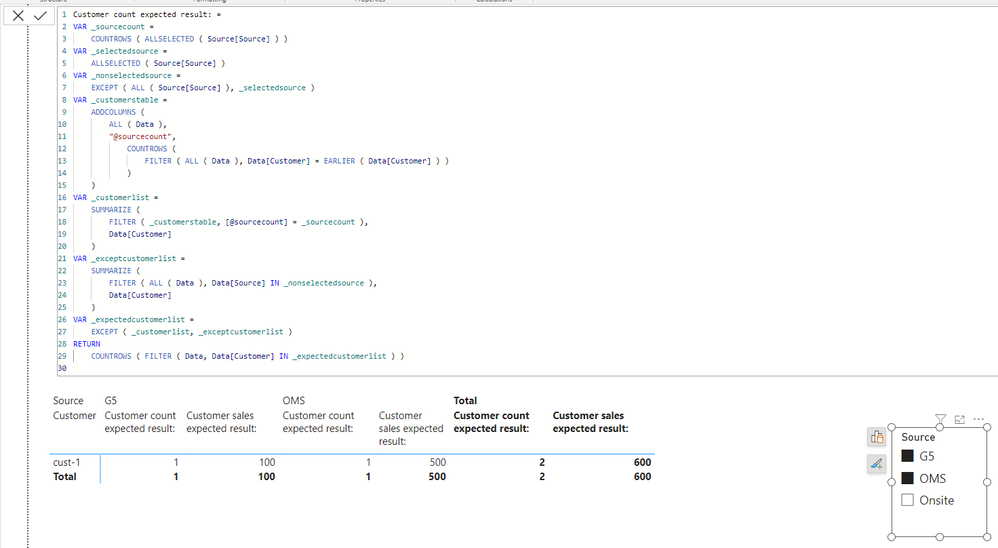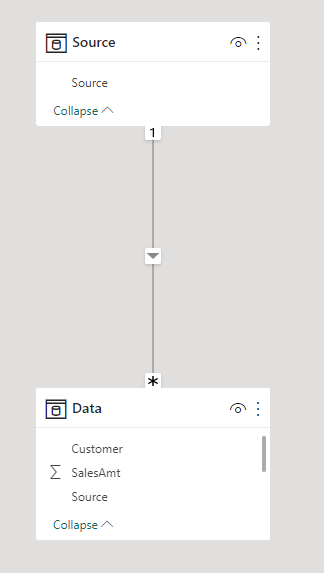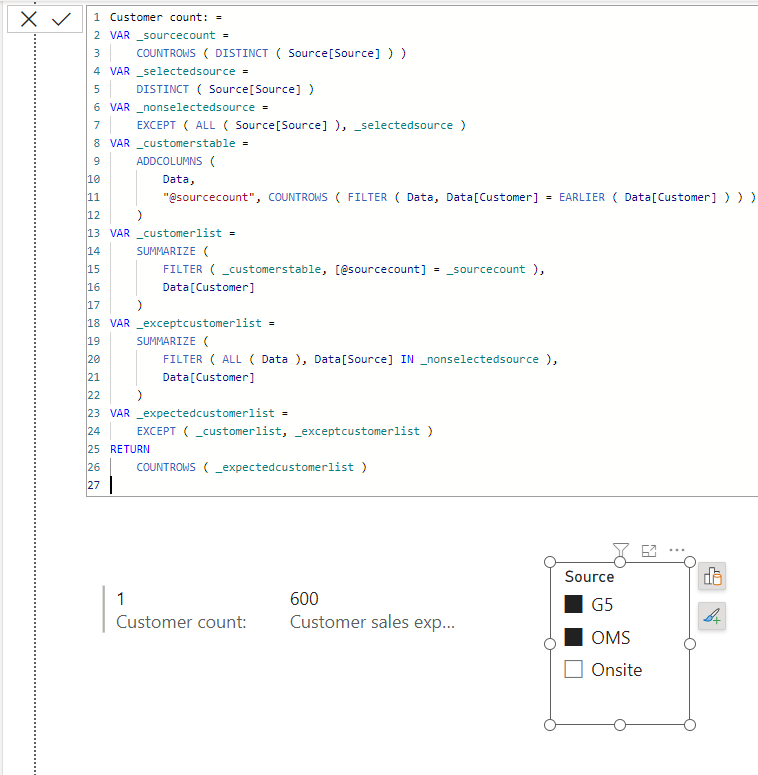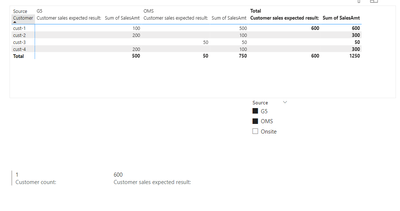FabCon is coming to Atlanta
Join us at FabCon Atlanta from March 16 - 20, 2026, for the ultimate Fabric, Power BI, AI and SQL community-led event. Save $200 with code FABCOMM.
Register now!- Power BI forums
- Get Help with Power BI
- Desktop
- Service
- Report Server
- Power Query
- Mobile Apps
- Developer
- DAX Commands and Tips
- Custom Visuals Development Discussion
- Health and Life Sciences
- Power BI Spanish forums
- Translated Spanish Desktop
- Training and Consulting
- Instructor Led Training
- Dashboard in a Day for Women, by Women
- Galleries
- Data Stories Gallery
- Themes Gallery
- Contests Gallery
- Quick Measures Gallery
- Visual Calculations Gallery
- Notebook Gallery
- Translytical Task Flow Gallery
- TMDL Gallery
- R Script Showcase
- Webinars and Video Gallery
- Ideas
- Custom Visuals Ideas (read-only)
- Issues
- Issues
- Events
- Upcoming Events
Calling all Data Engineers! Fabric Data Engineer (Exam DP-700) live sessions are back! Starting October 16th. Sign up.
- Power BI forums
- Forums
- Get Help with Power BI
- DAX Commands and Tips
- Need help with Dax
- Subscribe to RSS Feed
- Mark Topic as New
- Mark Topic as Read
- Float this Topic for Current User
- Bookmark
- Subscribe
- Printer Friendly Page
- Mark as New
- Bookmark
- Subscribe
- Mute
- Subscribe to RSS Feed
- Permalink
- Report Inappropriate Content
Need help with Dax
I have below data set
| Customer | Source | SalesAmt |
| cust-1 | OMS | 500 |
| cust-2 | OMS | 100 |
| cust-3 | OMS | 50 |
| cust-4 | OMS | 100 |
| cust-1 | G5 | 100 |
| cust-2 | G5 | 200 |
| cust-4 | G5 | 200 |
| cust-2 | Onsite | 300 |
| cust-4 | Onsite | 100 |
I have a slicer by source when I select OMS i should only show cust-1 data as that is the only customer who has only OMS . If we select OMS and G5 then we should show data for cust-1,cust-2,cust-4. based on selection for source we should only display customers that belong to only those sources.
This is what the out put I am expecting. Please some one can help in writing a dax for this that will be great
| Example-1 | |
| Select | OMS |
| G5 | |
| Result | |
| cust count | 1 |
| Sales Amt | 600 |
| Example-2 | |
| Select | OMS |
| G5 | |
| OnSIte | |
| Result | |
| cust count | 2 |
| Sales Amt | 1000 |
| Example-1 | |
| Select | OMS |
| Result | |
| cust count | 1 |
| Sales Amt | 50 |
Solved! Go to Solution.
- Mark as New
- Bookmark
- Subscribe
- Mute
- Subscribe to RSS Feed
- Permalink
- Report Inappropriate Content
If this post helps, then please consider accepting it as the solution to help other members find it faster, and give a big thumbs up.
Click here to visit my LinkedIn page
Click here to schedule a short Teams meeting to discuss your question.
- Mark as New
- Bookmark
- Subscribe
- Mute
- Subscribe to RSS Feed
- Permalink
- Report Inappropriate Content
Hi,
Please check the below picture and the attached pbix file.
Customer count: =
VAR _sourcecount =
COUNTROWS ( DISTINCT ( Source[Source] ) )
VAR _selectedsource =
DISTINCT ( Source[Source] )
VAR _nonselectedsource =
EXCEPT ( ALL ( Source[Source] ), _selectedsource )
VAR _customerstable =
ADDCOLUMNS (
Data,
"@sourcecount", COUNTROWS ( FILTER ( Data, Data[Customer] = EARLIER ( Data[Customer] ) ) )
)
VAR _customerlist =
SUMMARIZE (
FILTER ( _customerstable, [@sourcecount] = _sourcecount ),
Data[Customer]
)
VAR _exceptcustomerlist =
SUMMARIZE (
FILTER ( ALL ( Data ), Data[Source] IN _nonselectedsource ),
Data[Customer]
)
VAR _expectedcustomerlist =
EXCEPT ( _customerlist, _exceptcustomerlist )
RETURN
COUNTROWS ( _expectedcustomerlist )
Customer sales expected result: =
VAR _sourcecount =
COUNTROWS ( DISTINCT ( Source[Source] ) )
VAR _selectedsource =
DISTINCT ( Source[Source] )
VAR _nonselectedsource =
EXCEPT ( ALL ( Source[Source] ), _selectedsource )
VAR _customerstable =
ADDCOLUMNS (
Data,
"@sourcecount", COUNTROWS ( FILTER ( Data, Data[Customer] = EARLIER ( Data[Customer] ) ) )
)
VAR _customerlist =
SUMMARIZE (
FILTER ( _customerstable, [@sourcecount] = _sourcecount ),
Data[Customer]
)
VAR _exceptcustomerlist =
SUMMARIZE (
FILTER ( ALL ( Data ), Data[Source] IN _nonselectedsource ),
Data[Customer]
)
VAR _expectedcustomerlist =
EXCEPT ( _customerlist, _exceptcustomerlist )
RETURN
SUMX (
FILTER ( Data, Data[Customer] IN _expectedcustomerlist ),
Data[SalesAmt]
)
If this post helps, then please consider accepting it as the solution to help other members find it faster, and give a big thumbs up.
Click here to visit my LinkedIn page
Click here to schedule a short Teams meeting to discuss your question.
- Mark as New
- Bookmark
- Subscribe
- Mute
- Subscribe to RSS Feed
- Permalink
- Report Inappropriate Content
Please find the url for pbix file.I want to see that data in Matrix..
https://drive.google.com/file/d/1pHHGbbo-3eaNA-zB_Lld8QN9H08qS1ZZ/view?usp=sharing
- Mark as New
- Bookmark
- Subscribe
- Mute
- Subscribe to RSS Feed
- Permalink
- Report Inappropriate Content
If this post helps, then please consider accepting it as the solution to help other members find it faster, and give a big thumbs up.
Click here to visit my LinkedIn page
Click here to schedule a short Teams meeting to discuss your question.
- Mark as New
- Bookmark
- Subscribe
- Mute
- Subscribe to RSS Feed
- Permalink
- Report Inappropriate Content
Hi Thank you very much for your solution I think when I am displaying in Matrix its not working as intended to.
In this image if I select OMS and G5 matrix should show cust-1 with OMS value of 500 and G5 value of 100.
Helpful resources

FabCon Global Hackathon
Join the Fabric FabCon Global Hackathon—running virtually through Nov 3. Open to all skill levels. $10,000 in prizes!

Power BI Monthly Update - October 2025
Check out the October 2025 Power BI update to learn about new features.

| User | Count |
|---|---|
| 10 | |
| 7 | |
| 5 | |
| 4 | |
| 3 |
| User | Count |
|---|---|
| 12 | |
| 11 | |
| 10 | |
| 9 | |
| 8 |