FabCon is coming to Atlanta
Join us at FabCon Atlanta from March 16 - 20, 2026, for the ultimate Fabric, Power BI, AI and SQL community-led event. Save $200 with code FABCOMM.
Register now!Go To
- Power BI forums
- Get Help with Power BI
- Desktop
- Service
- Report Server
- Power Query
- Mobile Apps
- Developer
- DAX Commands and Tips
- Custom Visuals Development Discussion
- Health and Life Sciences
- Power BI Spanish forums
- Translated Spanish Desktop
- Training and Consulting
- Instructor Led Training
- Dashboard in a Day for Women, by Women
- Galleries
- Data Stories Gallery
- Themes Gallery
- Contests Gallery
- Quick Measures Gallery
- Notebook Gallery
- Translytical Task Flow Gallery
- TMDL Gallery
- R Script Showcase
- Webinars and Video Gallery
- Ideas
- Custom Visuals Ideas (read-only)
- Issues
- Issues
- Events
- Upcoming Events
Turn on suggestions
Auto-suggest helps you quickly narrow down your search results by suggesting possible matches as you type.
Showing results for
To celebrate FabCon Vienna, we are offering 50% off select exams. Ends October 3rd. Request your discount now.
- Power BI forums
- Forums
- Get Help with Power BI
- DAX Commands and Tips
- Need help urgent
Reply
Topic Options
- Subscribe to RSS Feed
- Mark Topic as New
- Mark Topic as Read
- Float this Topic for Current User
- Bookmark
- Subscribe
- Printer Friendly Page
- Mark as New
- Bookmark
- Subscribe
- Mute
- Subscribe to RSS Feed
- Permalink
- Report Inappropriate Content
Need help urgent
06-08-2023
04:21 PM
Hello ,
I created this measure in Power BI:
Program Arreras =
var nbseldir =
CONCATENATEX(
SUMMARIZE('INCOME – Arrears Part II','INCOME – Arrears Part II'[Budget program.Budget program Level 01],
'INCOME – Arrears Part II'[Directorate],
"Balance Due", Sum('INCOME – Arrears Part II'[Balance Due])/1000),'INCOME – Arrears Part II'[Budget program.Budget program Level 01]
&" "&":"&" "&" "&
FORMAT([Balance Due],"Standard")
& UNICHAR(10))
return
nbseldir
which returns this result:
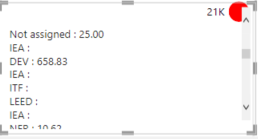
my obejectif is to display only programs with data and not to display empty programs,and I can’t get them off the screen.
Thank you,
Solved! Go to Solution.
1 ACCEPTED SOLUTION
- Mark as New
- Bookmark
- Subscribe
- Mute
- Subscribe to RSS Feed
- Permalink
- Report Inappropriate Content
06-08-2023
09:23 PM
Hi @Nihed
Please try
Program Arreras =
CONCATENATEX (
FILTER (
SUMMARIZE (
'INCOME – Arrears Part II',
'INCOME – Arrears Part II'[Budget program.Budget program Level 01],
'INCOME – Arrears Part II'[Directorate],
"Balance Due", SUM ( 'INCOME – Arrears Part II'[Balance Due] ) / 1000
),
[Balance Due] <> BLANK ()
),
'INCOME – Arrears Part II'[Budget program.Budget program Level 01] & " : "
& FORMAT ( [Balance Due], "Standard" )
& UNICHAR ( 10 ),
[Balance Due],
DESC
)
1 REPLY 1
- Mark as New
- Bookmark
- Subscribe
- Mute
- Subscribe to RSS Feed
- Permalink
- Report Inappropriate Content
06-08-2023
09:23 PM
Hi @Nihed
Please try
Program Arreras =
CONCATENATEX (
FILTER (
SUMMARIZE (
'INCOME – Arrears Part II',
'INCOME – Arrears Part II'[Budget program.Budget program Level 01],
'INCOME – Arrears Part II'[Directorate],
"Balance Due", SUM ( 'INCOME – Arrears Part II'[Balance Due] ) / 1000
),
[Balance Due] <> BLANK ()
),
'INCOME – Arrears Part II'[Budget program.Budget program Level 01] & " : "
& FORMAT ( [Balance Due], "Standard" )
& UNICHAR ( 10 ),
[Balance Due],
DESC
)

