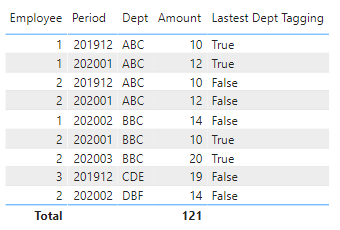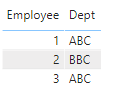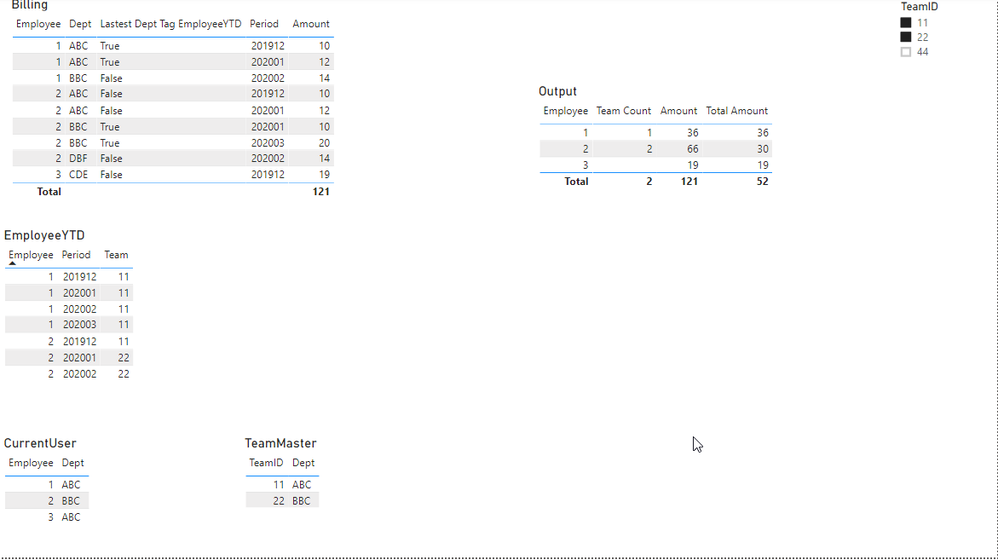Join us at FabCon Vienna from September 15-18, 2025
The ultimate Fabric, Power BI, SQL, and AI community-led learning event. Save €200 with code FABCOMM.
Get registered- Power BI forums
- Get Help with Power BI
- Desktop
- Service
- Report Server
- Power Query
- Mobile Apps
- Developer
- DAX Commands and Tips
- Custom Visuals Development Discussion
- Health and Life Sciences
- Power BI Spanish forums
- Translated Spanish Desktop
- Training and Consulting
- Instructor Led Training
- Dashboard in a Day for Women, by Women
- Galleries
- Data Stories Gallery
- Themes Gallery
- Contests Gallery
- Quick Measures Gallery
- Notebook Gallery
- Translytical Task Flow Gallery
- TMDL Gallery
- R Script Showcase
- Webinars and Video Gallery
- Ideas
- Custom Visuals Ideas (read-only)
- Issues
- Issues
- Events
- Upcoming Events
Compete to become Power BI Data Viz World Champion! First round ends August 18th. Get started.
- Power BI forums
- Forums
- Get Help with Power BI
- DAX Commands and Tips
- Need help to sum depending on mutliple conditons.
- Subscribe to RSS Feed
- Mark Topic as New
- Mark Topic as Read
- Float this Topic for Current User
- Bookmark
- Subscribe
- Printer Friendly Page
- Mark as New
- Bookmark
- Subscribe
- Mute
- Subscribe to RSS Feed
- Permalink
- Report Inappropriate Content
Need help to sum depending on mutliple conditons.
Hi All, I need some help ..
I have 3 tables where one is BILLING ,users list and team ,currentteam. with Employe and current dept .I wanted to calculate the sum for each YTD for EMPLOYEE ,by team .
1 Senario
if employee never change the team get sum (amt) irrrespective of the dept .
2.
If employee changed the teams from 11 to 22 and we select 22 which is currect team . then only display his current dept sum(amt) ie BBC 20 and If we select 11 then display sum(other amount) ie leave his current team dept amout . Ie
sum(amount) not inclusive of DEPT BBC
I am trying to create a measure for this . using calculate and filters .. but i am not sucessfull
1 Billing table
| EMPLOYEE | period(year&month) | Dept | Amount |
| 1 | 201912 | ABC | 10 |
| 1 | 202001 | ABC | 12 |
| 1 | 202002 | BBC | 14 |
| 2 | 201912 | ABC | 10 |
| 2 | 202001 | ABC | 12 |
| 2 | 202002 | DBF | 14 |
| 2 | 202003 | BBC | 20 |
| 3 | 201912 | CDE | 19 |
| 2 | 202001 | BBC | 10 |
2 Employee ytd TABLE
| EMPLOYEE | period(year&month) | team |
| 1 | 201912 | 11 |
| 1 | 202001 | 11 |
| 1 | 202002 | 11 |
| 1 | 202003 | 11 |
| 2 | 201912 | 11 |
| 2 | 202001 | 22 |
| 2 | 202002 | 22 |
| 3 | 201912 | 44 |
3 .Current user table latest month.
| employee | dept |
| 1 | ABC |
| 2 | BBC |
| 3 | ABC |
- Mark as New
- Bookmark
- Subscribe
- Mute
- Subscribe to RSS Feed
- Permalink
- Report Inappropriate Content
You would require 1 calculated column to tag the latest department in the billing table and based on that you can create your measure.
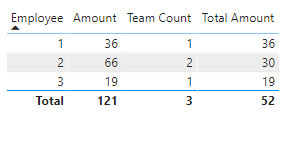
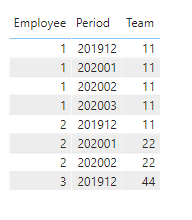
CurrentUser Table
- Mark as New
- Bookmark
- Subscribe
- Mute
- Subscribe to RSS Feed
- Permalink
- Report Inappropriate Content
The first cust column help to define current dept .. if true or false
then there is a realtionship between teammaster and EmployeeYTD ,So when i select team 1 from the slicer then the count is always 1 for that team .. .. .
| TEAM ID | DEPT |
| 1 | ABC |
| 2 | BBC |
So I tried something like below .. .. and got the current dept amount correctly .. but when i selected the second team I should get the remaining amount ..Since the first count condition is satisfied its is not going to else if i select the old team.
- Mark as New
- Bookmark
- Subscribe
- Mute
- Subscribe to RSS Feed
- Permalink
- Report Inappropriate Content
I am unable to understand your full requirements. Let me know what output are you expecting. TeamID comes from TeamMaster Table.
Attached screenshot of the output i get based on my TeamID Slicer.
- Mark as New
- Bookmark
- Subscribe
- Mute
- Subscribe to RSS Feed
- Permalink
- Report Inappropriate Content
If the employe doesnt change the team then we should get the total amount ignoring the dept he worked .
So for employee 1 amount is 36 -team 1
So for employee 2 - If we select team 1 (old team) then we need to get the sum(all dept except BBC which is current)
if we select team 2 then we need to get only amount related to BBC ie 30 ) below are the table output
Sorry for confusing .
| EMPLOYEE | Amount |
| 1 | 36 |
| 2 | 36 (EXCEPT BBC DEPT) |
If selected 22
| Employee | Amount |
| 2 | 30(only BBC) |
- Mark as New
- Bookmark
- Subscribe
- Mute
- Subscribe to RSS Feed
- Permalink
- Report Inappropriate Content
I will try now thanks .
Helpful resources
| User | Count |
|---|---|
| 16 | |
| 8 | |
| 7 | |
| 6 | |
| 6 |
| User | Count |
|---|---|
| 26 | |
| 13 | |
| 12 | |
| 9 | |
| 8 |