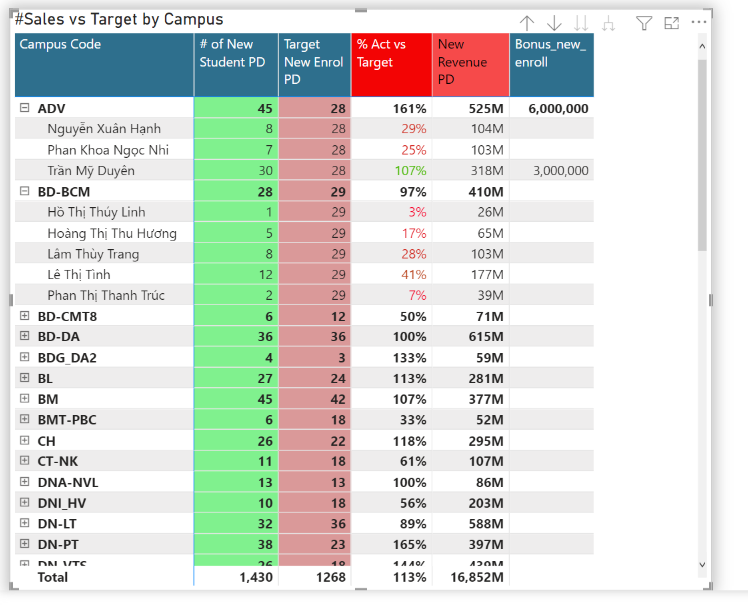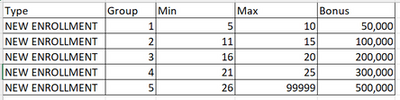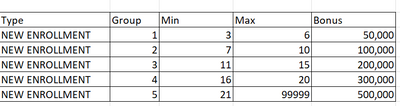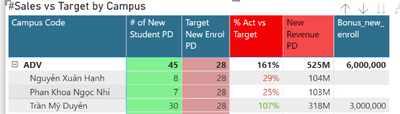FabCon is coming to Atlanta
Join us at FabCon Atlanta from March 16 - 20, 2026, for the ultimate Fabric, Power BI, AI and SQL community-led event. Save $200 with code FABCOMM.
Register now!- Power BI forums
- Get Help with Power BI
- Desktop
- Service
- Report Server
- Power Query
- Mobile Apps
- Developer
- DAX Commands and Tips
- Custom Visuals Development Discussion
- Health and Life Sciences
- Power BI Spanish forums
- Translated Spanish Desktop
- Training and Consulting
- Instructor Led Training
- Dashboard in a Day for Women, by Women
- Galleries
- Data Stories Gallery
- Themes Gallery
- Contests Gallery
- QuickViz Gallery
- Quick Measures Gallery
- Visual Calculations Gallery
- Notebook Gallery
- Translytical Task Flow Gallery
- TMDL Gallery
- R Script Showcase
- Webinars and Video Gallery
- Ideas
- Custom Visuals Ideas (read-only)
- Issues
- Issues
- Events
- Upcoming Events
View all the Fabric Data Days sessions on demand. View schedule
- Power BI forums
- Forums
- Get Help with Power BI
- DAX Commands and Tips
- Need help to apply a condition for dax
- Subscribe to RSS Feed
- Mark Topic as New
- Mark Topic as Read
- Float this Topic for Current User
- Bookmark
- Subscribe
- Printer Friendly Page
- Mark as New
- Bookmark
- Subscribe
- Mute
- Subscribe to RSS Feed
- Permalink
- Report Inappropriate Content
Need help to apply a condition for dax
Hello everyone, I have a report to calculate bonus of staff as :
Bonus for new student enrollment
Bonus =Number of New Student PD x Bonus of group
-Apply for condition type NEW ENROLLMENT :
1. Area code : HCMC, SouthArea
2.% Act vs Target of Campus is greater than and equal 80%
3.# of New Student PD is greater than and equal 5
Another conditions apply for type NEW ENROLLMENT
1. Campus code : NewArea, VT Area
2.% Act vs Target of Campus is greater than and equal 75%
3.# of New Student PD is greater than and equal 3
Dax for calculating this report:
------------------------------------------------------------------------------------------------------------------------------------
---------------------------------------------------------------------------------------------------------------------------------------
I use this dax to calculate bonus for staff. But I have a problem , the condition [% Act vs Target of Campus] is greater than and equal 80% is applied for a whole of campus not for everyone belong of campus.
Example :
The dax just calculate for staff who is [% Act vs Target] 107% and not calculate for 2 staffs . I need the dax apply for whole campus which [% Act vs Target] is greater than 80% (as Campus code ADV is 161%) , not for [% Act vs Target] of staff is greater than 80%
Similarly, the condition [% Act vs Target of Campus] is greater than and equal 75% is applied for a whole of campus.
I post plib in this link : https://app.powerbi.com/groups/me/reports/ac39c2eb-d6d9-46d6-9f87-3fe72272633e?ctid=d1005fc5-bff9-42...
Can everyone help me to fix that dax ?
- Mark as New
- Bookmark
- Subscribe
- Mute
- Subscribe to RSS Feed
- Permalink
- Report Inappropriate Content
Hi @sakuragihana,
Can you please share a pbix or some dummy data that keep the raw data structure with expected results? It should help us clarify your scenario and test to coding formula.
How to Get Your Question Answered Quickly
Notice: please exclude sensitive data before sharing.
Regards,
Xiaoxin Sheng
- Mark as New
- Bookmark
- Subscribe
- Mute
- Subscribe to RSS Feed
- Permalink
- Report Inappropriate Content
Hi @Anonymous ,
Please use this link : https://app.powerbi.com/groups/me/reports/ac39c2eb-d6d9-46d6-9f87-3fe72272633e?ctid=d1005fc5-bff9-42d5-81e5-1f3fcb089799&pbi_source=linkShare
Dax in sheet Bonus Sale Performance . Although, the dax of bonus_new_revenue and the dax of bonus_re_enroll is the same , I need the dax apply for all of staff who satisfy the conditions . Can you help me to fix that dax ?
- Mark as New
- Bookmark
- Subscribe
- Mute
- Subscribe to RSS Feed
- Permalink
- Report Inappropriate Content
Hi @sakuragihana,
In fact, the shared report link does not help, I can't view these shared contents.
Perhaps you can create some dummy data with similar structure and Dax expressions in a sample pbix file and share here. They will help us test to coding formula and troubleshoot on your scenario.
Regards,
Xiaoxin Sheng
- Mark as New
- Bookmark
- Subscribe
- Mute
- Subscribe to RSS Feed
- Permalink
- Report Inappropriate Content
Hi @Anonymous ,
Can you give me your email ? So I will share a report link for you
Helpful resources

Power BI Monthly Update - November 2025
Check out the November 2025 Power BI update to learn about new features.

Fabric Data Days
Advance your Data & AI career with 50 days of live learning, contests, hands-on challenges, study groups & certifications and more!

| User | Count |
|---|---|
| 17 | |
| 11 | |
| 9 | |
| 5 | |
| 4 |
| User | Count |
|---|---|
| 31 | |
| 25 | |
| 21 | |
| 14 | |
| 12 |