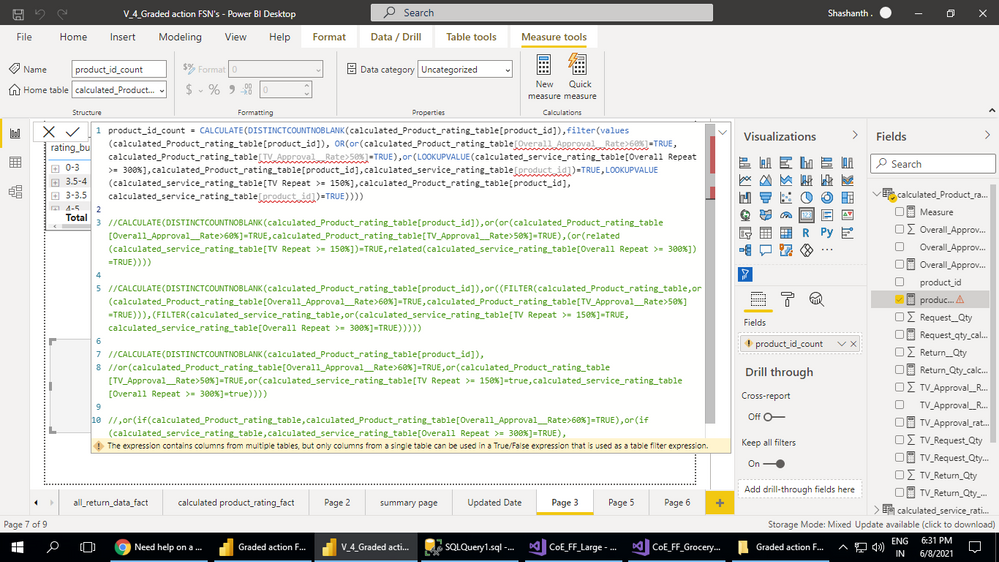Join us at FabCon Vienna from September 15-18, 2025
The ultimate Fabric, Power BI, SQL, and AI community-led learning event. Save €200 with code FABCOMM.
Get registered- Power BI forums
- Get Help with Power BI
- Desktop
- Service
- Report Server
- Power Query
- Mobile Apps
- Developer
- DAX Commands and Tips
- Custom Visuals Development Discussion
- Health and Life Sciences
- Power BI Spanish forums
- Translated Spanish Desktop
- Training and Consulting
- Instructor Led Training
- Dashboard in a Day for Women, by Women
- Galleries
- Data Stories Gallery
- Themes Gallery
- Contests Gallery
- Quick Measures Gallery
- Notebook Gallery
- Translytical Task Flow Gallery
- TMDL Gallery
- R Script Showcase
- Webinars and Video Gallery
- Ideas
- Custom Visuals Ideas (read-only)
- Issues
- Issues
- Events
- Upcoming Events
Compete to become Power BI Data Viz World Champion! First round ends August 18th. Get started.
- Power BI forums
- Forums
- Get Help with Power BI
- DAX Commands and Tips
- Need help on a Measure
- Subscribe to RSS Feed
- Mark Topic as New
- Mark Topic as Read
- Float this Topic for Current User
- Bookmark
- Subscribe
- Printer Friendly Page
- Mark as New
- Bookmark
- Subscribe
- Mute
- Subscribe to RSS Feed
- Permalink
- Report Inappropriate Content
Need help on a Measure
Hi All,
I am trying to get the Product_id_count with a few filters. But which ever method I try, I am not able to get it.
My requirement is to get the distinct count of product_id's
where
(calculated_Product_rating_table[Overall_Approval__Rate>60%]=TRUE
or
calculated_Product_rating_table[TV_Approval__Rate>50%]=TRUE
or
calculated_service_rating_table[TV Repeat >= 150%])=TRUE
or
calculated_service_rating_table[Overall Repeat >= 300%])=TRUE)
I tried the below formulas but none of them worked, all gave me one or the other error. Hence asking you for help.

Regards
-Shashanth
Solved! Go to Solution.
- Mark as New
- Bookmark
- Subscribe
- Mute
- Subscribe to RSS Feed
- Permalink
- Report Inappropriate Content
Guys, I was able to find a solution. A collegue of mine helped me.
Basically we created an other table WITHOUT USING SUMMARIZE(I did not know this was possible/allowed)

- Mark as New
- Bookmark
- Subscribe
- Mute
- Subscribe to RSS Feed
- Permalink
- Report Inappropriate Content
Guys, I was able to find a solution. A collegue of mine helped me.
Basically we created an other table WITHOUT USING SUMMARIZE(I did not know this was possible/allowed)

- Mark as New
- Bookmark
- Subscribe
- Mute
- Subscribe to RSS Feed
- Permalink
- Report Inappropriate Content
@Shashanth , Try like
product_id_count = CALCULATE(DISTINCTCOUNTNOBLANK(calculated_Product_rating_table[product_id]),filter(values(calculated_Product_rating_table[product_id]), OR(or(calculated_Product_rating_table[Overall_Approval__Rate>60%]=TRUE,calculated_Product_rating_table[TV_Approval__Rate>50%]=TRUE),or(LOOKUPVALUE(calculated_service_rating_table[Overall Repeat >= 300%],calculated_Product_rating_table[product_id],calculated_service_rating_table[product_id])=TRUE,LOOKUPVALUE(calculated_service_rating_table[TV Repeat >= 150%],calculated_Product_rating_table[product_id],calculated_service_rating_table[product_id])=TRUE))))
or
Can you share sample data and sample output in table format? Or a sample pbix after removing sensitive data.
- Mark as New
- Bookmark
- Subscribe
- Mute
- Subscribe to RSS Feed
- Permalink
- Report Inappropriate Content
Hi Amit,
Thanx for your response.
I am not able to get this working.
Still not sure what the error is.
And wrt sharing a sample file, I am not able to do it since it is a direct query mode to the servers with lot of data.
Is there any ther solution that you can help me out with?
Helpful resources
| User | Count |
|---|---|
| 16 | |
| 8 | |
| 7 | |
| 6 | |
| 5 |
| User | Count |
|---|---|
| 25 | |
| 13 | |
| 12 | |
| 8 | |
| 8 |