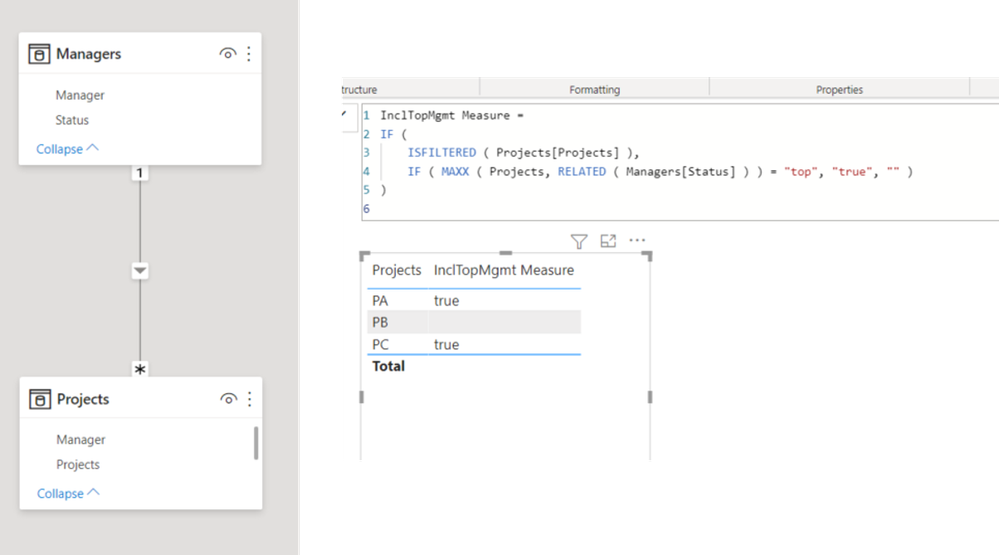Join us at FabCon Vienna from September 15-18, 2025
The ultimate Fabric, Power BI, SQL, and AI community-led learning event. Save €200 with code FABCOMM.
Get registered- Power BI forums
- Get Help with Power BI
- Desktop
- Service
- Report Server
- Power Query
- Mobile Apps
- Developer
- DAX Commands and Tips
- Custom Visuals Development Discussion
- Health and Life Sciences
- Power BI Spanish forums
- Translated Spanish Desktop
- Training and Consulting
- Instructor Led Training
- Dashboard in a Day for Women, by Women
- Galleries
- Data Stories Gallery
- Themes Gallery
- Contests Gallery
- Quick Measures Gallery
- Notebook Gallery
- Translytical Task Flow Gallery
- TMDL Gallery
- R Script Showcase
- Webinars and Video Gallery
- Ideas
- Custom Visuals Ideas (read-only)
- Issues
- Issues
- Events
- Upcoming Events
Compete to become Power BI Data Viz World Champion! First round ends August 18th. Get started.
- Power BI forums
- Forums
- Get Help with Power BI
- DAX Commands and Tips
- Need help: Adding a category to duplicates based o...
- Subscribe to RSS Feed
- Mark Topic as New
- Mark Topic as Read
- Float this Topic for Current User
- Bookmark
- Subscribe
- Printer Friendly Page
- Mark as New
- Bookmark
- Subscribe
- Mute
- Subscribe to RSS Feed
- Permalink
- Report Inappropriate Content
Need help: Adding a category to duplicates based on a previous categorization.
Hey there,
disclaimer: I'm a total newbie to DAX, quite experienced with excel but I thought it's time to automate my data via power pivot (Excel not PowerBI) 😅
I have two tables. "projects" is listing every manager and the projects they're working on. Another table "managers" listing every manager just once incl. further info such as if he's a "top" manager. In the end, I would like to filter my pivot table to show me every project where a "top" manager is NOT involved. As I understand it right, I have to add the information to the main "projects" Table. First I did a simple lookup in the "Projects" table based on the "Managers" table. But now I have to add the info to every row with a project having a "top" manager involved, as shown below in the desired "inclTopMgmt" collum. The original data is much more complex so that there a 100k of "projects".
Glad for every kind of help/hints etc. Thanks in advance!
Projects table with the desired "inclTopMgmt" collum:
Manager Projects Lookup(Managers) inclTopMgmt
A PA true
A PB
B PA top true
B PC top true
C PA true
Managers Table:
Manager Status
A
B top
C
- Mark as New
- Bookmark
- Subscribe
- Mute
- Subscribe to RSS Feed
- Permalink
- Report Inappropriate Content
Hey @Jihwan_Kim,
thank you already! Unfortunately it didn't really work. Maybe due to the fact that I'm using power pivot (in Excel) and not PowerBI? (therefore I'm also not able to check your file 😕 )
I'm still trying to fix it / understanding your approach - maybe it's due to my other calculated collums .... ?
- Mark as New
- Bookmark
- Subscribe
- Mute
- Subscribe to RSS Feed
- Permalink
- Report Inappropriate Content
Hi, @LNNRTS
Please check the below picture and the sample pbix file's link down below.
Hi, My name is Jihwan Kim.
If this post helps, then please consider accept it as the solution to help other members find it faster, and give a big thumbs up.
Linkedin: linkedin.com/in/jihwankim1975/
Twitter: twitter.com/Jihwan_JHKIM
If this post helps, then please consider accepting it as the solution to help other members find it faster, and give a big thumbs up.
Click here to visit my LinkedIn page
Click here to schedule a short Teams meeting to discuss your question.
Helpful resources
| User | Count |
|---|---|
| 26 | |
| 10 | |
| 8 | |
| 6 | |
| 6 |
| User | Count |
|---|---|
| 31 | |
| 12 | |
| 10 | |
| 10 | |
| 9 |