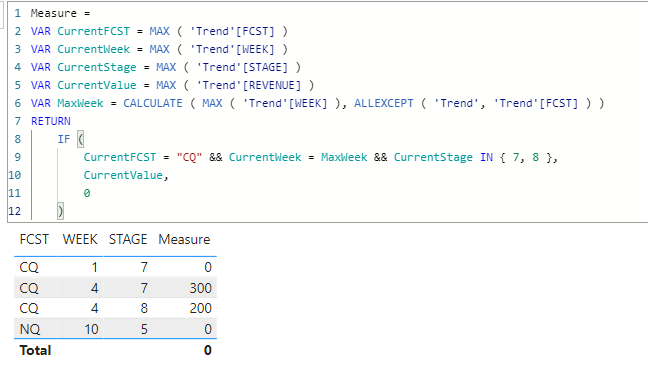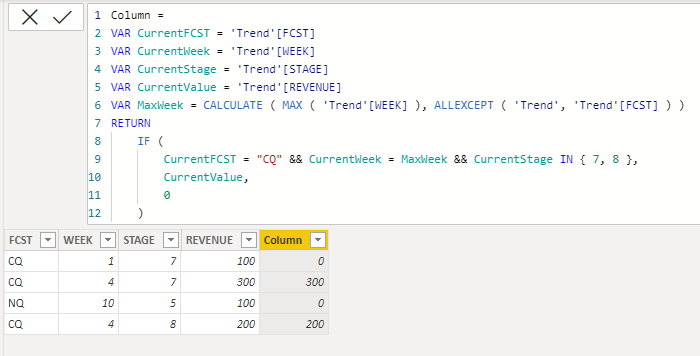FabCon is coming to Atlanta
Join us at FabCon Atlanta from March 16 - 20, 2026, for the ultimate Fabric, Power BI, AI and SQL community-led event. Save $200 with code FABCOMM.
Register now!- Power BI forums
- Get Help with Power BI
- Desktop
- Service
- Report Server
- Power Query
- Mobile Apps
- Developer
- DAX Commands and Tips
- Custom Visuals Development Discussion
- Health and Life Sciences
- Power BI Spanish forums
- Translated Spanish Desktop
- Training and Consulting
- Instructor Led Training
- Dashboard in a Day for Women, by Women
- Galleries
- Data Stories Gallery
- Themes Gallery
- Contests Gallery
- Quick Measures Gallery
- Notebook Gallery
- Translytical Task Flow Gallery
- TMDL Gallery
- R Script Showcase
- Webinars and Video Gallery
- Ideas
- Custom Visuals Ideas (read-only)
- Issues
- Issues
- Events
- Upcoming Events
Calling all Data Engineers! Fabric Data Engineer (Exam DP-700) live sessions are back! Starting October 16th. Sign up.
- Power BI forums
- Forums
- Get Help with Power BI
- DAX Commands and Tips
- Need Help with DAX Command
- Subscribe to RSS Feed
- Mark Topic as New
- Mark Topic as Read
- Float this Topic for Current User
- Bookmark
- Subscribe
- Printer Friendly Page
- Mark as New
- Bookmark
- Subscribe
- Mute
- Subscribe to RSS Feed
- Permalink
- Report Inappropriate Content
Need Help with DAX Command
Hi All,
I need help in writing Dax formula.
Here is the data.
| FCST | WEEK | STAGE | REVENUE |
| CQ | 1 | 07 | 100 |
| CQ | 4 | 07 | 300 |
| NQ | 10 | 05 | 100 |
| CQ | 4 | 08 | 200 |
Requirement : i have to create a new measure if fcst = "CQ" and stage in 07 , 08 and max(week) then update the revenue in new measure , in above case for row 1 it will be 0 , for row 2 it will be 300 , for row 3 it will be 0 and for row 4 it will be 200 respectively.
I have written something like below but getting errors.
A single value for column 'fcst' in table 'Trend' cannot be determined. This can happen when a measure formula refers to a column that contains many values without specifying an aggregation such as min, max, count, or sum to get a single result.
It is showing the error in 1st line after declaring the variable
'Trend'[fcst].
Thanks & Regards
Shiv
Solved! Go to Solution.
- Mark as New
- Bookmark
- Subscribe
- Mute
- Subscribe to RSS Feed
- Permalink
- Report Inappropriate Content
Hi @Anonymous
Here is a sample file with the solution https://we.tl/t-WEd9yvlbSy
Measure =
VAR CurrentFCST = MAX ( 'Trend'[FCST] )
VAR CurrentWeek = MAX ( 'Trend'[WEEK] )
VAR CurrentStage = MAX ( 'Trend'[STAGE] )
VAR CurrentValue = MAX ( 'Trend'[REVENUE] )
VAR MaxWeek = CALCULATE ( MAX ( 'Trend'[WEEK] ), ALLEXCEPT ( 'Trend', 'Trend'[FCST] ) )
RETURN
IF (
CurrentFCST = "CQ" && CurrentWeek = MaxWeek && CurrentStage IN { 7, 8 },
CurrentValue,
0
)- Mark as New
- Bookmark
- Subscribe
- Mute
- Subscribe to RSS Feed
- Permalink
- Report Inappropriate Content
Hi @Anonymous
Yes because this is a mesure code. If you want to create a column then
Column =
VAR CurrentFCST = 'Trend'[FCST]
VAR CurrentWeek = 'Trend'[WEEK]
VAR CurrentStage = 'Trend'[STAGE]
VAR CurrentValue = 'Trend'[REVENUE]
VAR MaxWeek = CALCULATE ( MAX ( 'Trend'[WEEK] ), ALLEXCEPT ( 'Trend', 'Trend'[FCST] ) )
RETURN
IF (
CurrentFCST = "CQ" && CurrentWeek = MaxWeek && CurrentStage IN { 7, 8 },
CurrentValue,
0
)- Mark as New
- Bookmark
- Subscribe
- Mute
- Subscribe to RSS Feed
- Permalink
- Report Inappropriate Content
Hi @Anonymous
Here is a sample file with the solution https://we.tl/t-WEd9yvlbSy
Measure =
VAR CurrentFCST = MAX ( 'Trend'[FCST] )
VAR CurrentWeek = MAX ( 'Trend'[WEEK] )
VAR CurrentStage = MAX ( 'Trend'[STAGE] )
VAR CurrentValue = MAX ( 'Trend'[REVENUE] )
VAR MaxWeek = CALCULATE ( MAX ( 'Trend'[WEEK] ), ALLEXCEPT ( 'Trend', 'Trend'[FCST] ) )
RETURN
IF (
CurrentFCST = "CQ" && CurrentWeek = MaxWeek && CurrentStage IN { 7, 8 },
CurrentValue,
0
)- Mark as New
- Bookmark
- Subscribe
- Mute
- Subscribe to RSS Feed
- Permalink
- Report Inappropriate Content
Hi @tamerj1 ,
Thanks for helping!!.
I don't know but for some reason its not working . its not giving error . 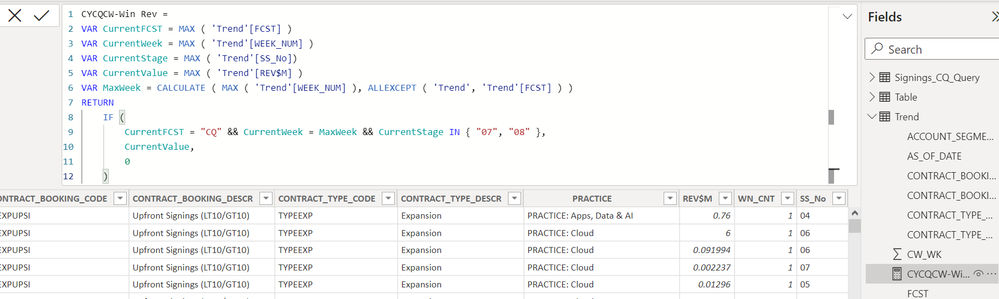
- Mark as New
- Bookmark
- Subscribe
- Mute
- Subscribe to RSS Feed
- Permalink
- Report Inappropriate Content
Hi @Anonymous
Yes because this is a mesure code. If you want to create a column then
Column =
VAR CurrentFCST = 'Trend'[FCST]
VAR CurrentWeek = 'Trend'[WEEK]
VAR CurrentStage = 'Trend'[STAGE]
VAR CurrentValue = 'Trend'[REVENUE]
VAR MaxWeek = CALCULATE ( MAX ( 'Trend'[WEEK] ), ALLEXCEPT ( 'Trend', 'Trend'[FCST] ) )
RETURN
IF (
CurrentFCST = "CQ" && CurrentWeek = MaxWeek && CurrentStage IN { 7, 8 },
CurrentValue,
0
)Helpful resources

FabCon Global Hackathon
Join the Fabric FabCon Global Hackathon—running virtually through Nov 3. Open to all skill levels. $10,000 in prizes!

Power BI Monthly Update - October 2025
Check out the October 2025 Power BI update to learn about new features.