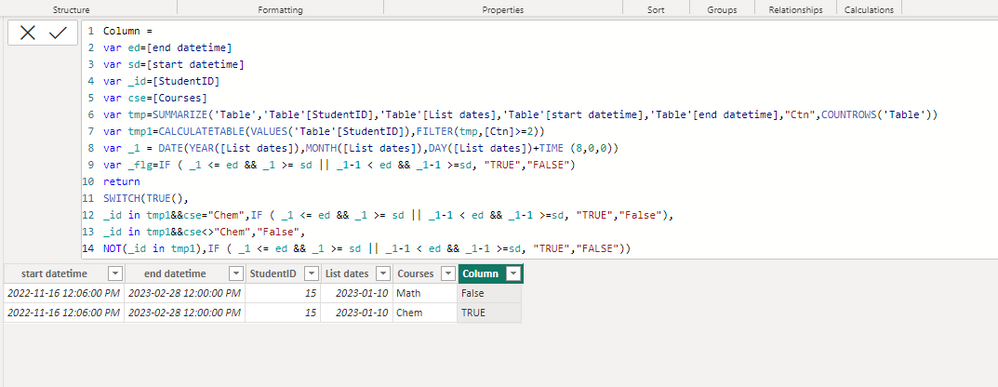Join us at the 2025 Microsoft Fabric Community Conference
Microsoft Fabric Community Conference 2025, March 31 - April 2, Las Vegas, Nevada. Use code FABINSIDER for a $400 discount.
Register now- Power BI forums
- Get Help with Power BI
- Desktop
- Service
- Report Server
- Power Query
- Mobile Apps
- Developer
- DAX Commands and Tips
- Custom Visuals Development Discussion
- Health and Life Sciences
- Power BI Spanish forums
- Translated Spanish Desktop
- Training and Consulting
- Instructor Led Training
- Dashboard in a Day for Women, by Women
- Galleries
- Webinars and Video Gallery
- Data Stories Gallery
- Themes Gallery
- Power BI DataViz World Championships Gallery
- Quick Measures Gallery
- R Script Showcase
- COVID-19 Data Stories Gallery
- Community Connections & How-To Videos
- 2021 MSBizAppsSummit Gallery
- 2020 MSBizAppsSummit Gallery
- 2019 MSBizAppsSummit Gallery
- Events
- Ideas
- Custom Visuals Ideas (read-only)
- Issues
- Issues
- Events
- Upcoming Events
The Power BI DataViz World Championships are on! With four chances to enter, you could win a spot in the LIVE Grand Finale in Las Vegas. Show off your skills.
- Power BI forums
- Forums
- Get Help with Power BI
- DAX Commands and Tips
- Re: Need Help_Dax
- Subscribe to RSS Feed
- Mark Topic as New
- Mark Topic as Read
- Float this Topic for Current User
- Bookmark
- Subscribe
- Printer Friendly Page
- Mark as New
- Bookmark
- Subscribe
- Mute
- Subscribe to RSS Feed
- Permalink
- Report Inappropriate Content
Need Help_Dax
Hi All, I have a dataset that is getting dates list between start date time and end date time and students that are scheduled for courses,
| start datetime | end datetime | StudentID | List dates | Courses | Scheduled |
| 11/16/2022 12:06pm | 2/28/2023 12:00pm | 15 | 1/10/2023 | Math | TRUE |
| 11/16/2022 12:06pm | 2/28/2023 12:00pm | 15 | 1/10/2023 | Chem | TRUE |
created a new column "scheduled" to check if a student is scheduled for a course at 8 am everyday by using
"at 8am = var _1 = date(year(list dates),month(list dates),day(list dates)+TIME (8,0,0)
Return
IF ( _1 <= end datetime && _1 >= start date time || _1-1 < end datetime && _1-1 >= start datetime, "TRUE","FALSE") "
My question is if a student is schedueld for more than one subject at the same time on any given day I want CHEM to be TRUE and not math
Expected result
| start datetime | end datetime | StudentID | List dates | Courses | Scheduled |
| 11/16/2022 12:06pm | 2/28/2023 12:00pm | 15 | 1/10/2023 | Math | FALSE |
| 11/16/2022 12:06pm | 2/28/2023 12:00pm | 15 | 1/10/2023 | Chem | TRUE |
Thanks in advance
Really appreciate any help.
Solved! Go to Solution.
- Mark as New
- Bookmark
- Subscribe
- Mute
- Subscribe to RSS Feed
- Permalink
- Report Inappropriate Content
Hi @Rt0790 ,
Please try to create a new column with below dax formula:
Column =
VAR ed = [end datetime]
VAR sd = [start datetime]
VAR _id = [StudentID]
VAR cse = [Courses]
VAR tmp =
SUMMARIZE (
'Table',
'Table'[StudentID],
'Table'[List dates],
'Table'[start datetime],
'Table'[end datetime],
"Ctn", COUNTROWS ( 'Table' )
)
VAR tmp1 =
CALCULATETABLE ( VALUES ( 'Table'[StudentID] ), FILTER ( tmp, [Ctn] >= 2 ) )
VAR _1 =
DATE ( YEAR ( [List dates] ), MONTH ( [List dates] ), DAY ( [List dates] ) + TIME ( 8, 0, 0 ) )
VAR _flg =
IF ( _1 <= ed && _1 >= sd || _1 - 1 < ed && _1 - 1 >= sd, "TRUE", "FALSE" )
RETURN
SWITCH (
TRUE (),
_id
IN tmp1
&& cse = "Chem",
IF ( _1 <= ed && _1 >= sd || _1 - 1 < ed && _1 - 1 >= sd, "TRUE", "False" ),
_id
IN tmp1
&& cse <> "Chem", "False",
NOT ( _id IN tmp1 ),
IF ( _1 <= ed && _1 >= sd || _1 - 1 < ed && _1 - 1 >= sd, "TRUE", "FALSE" )
)
Please refer the attached .pbix file.
Best regards,
Community Support Team_Binbin Yu
If this post helps, then please consider Accept it as the solution to help the other members find it more quickly.
- Mark as New
- Bookmark
- Subscribe
- Mute
- Subscribe to RSS Feed
- Permalink
- Report Inappropriate Content
Hi @Rt0790 ,
Please try to create a new column with below dax formula:
Column =
VAR ed = [end datetime]
VAR sd = [start datetime]
VAR _id = [StudentID]
VAR cse = [Courses]
VAR tmp =
SUMMARIZE (
'Table',
'Table'[StudentID],
'Table'[List dates],
'Table'[start datetime],
'Table'[end datetime],
"Ctn", COUNTROWS ( 'Table' )
)
VAR tmp1 =
CALCULATETABLE ( VALUES ( 'Table'[StudentID] ), FILTER ( tmp, [Ctn] >= 2 ) )
VAR _1 =
DATE ( YEAR ( [List dates] ), MONTH ( [List dates] ), DAY ( [List dates] ) + TIME ( 8, 0, 0 ) )
VAR _flg =
IF ( _1 <= ed && _1 >= sd || _1 - 1 < ed && _1 - 1 >= sd, "TRUE", "FALSE" )
RETURN
SWITCH (
TRUE (),
_id
IN tmp1
&& cse = "Chem",
IF ( _1 <= ed && _1 >= sd || _1 - 1 < ed && _1 - 1 >= sd, "TRUE", "False" ),
_id
IN tmp1
&& cse <> "Chem", "False",
NOT ( _id IN tmp1 ),
IF ( _1 <= ed && _1 >= sd || _1 - 1 < ed && _1 - 1 >= sd, "TRUE", "FALSE" )
)
Please refer the attached .pbix file.
Best regards,
Community Support Team_Binbin Yu
If this post helps, then please consider Accept it as the solution to help the other members find it more quickly.
- Mark as New
- Bookmark
- Subscribe
- Mute
- Subscribe to RSS Feed
- Permalink
- Report Inappropriate Content
Hi, I tried this on a similar dataset and I get the following error, "Argument of function 'DATE' has the wrong data type or the result is too large or too small".
- Mark as New
- Bookmark
- Subscribe
- Mute
- Subscribe to RSS Feed
- Permalink
- Report Inappropriate Content
Hi -
One very way to do this, which I think is a bit crude but might work, is to group on the fields you have shown above in the Power Query editor, and add a row number for the Courses Scheduled subject. A technique for adding an index on groups is here:
https://radacad.com/create-row-number-for-each-group-in-power-bi-using-power-query
Then you would add a condition in your forumula to check to see if the index of the group was "1", which would correspond with "CHEM" in the grouping because it comes ahead of math. It isn't pretty but I think it would work.
Hope this helps,
Peter
Helpful resources

Join us at the Microsoft Fabric Community Conference
March 31 - April 2, 2025, in Las Vegas, Nevada. Use code MSCUST for a $150 discount!

Power BI Monthly Update - February 2025
Check out the February 2025 Power BI update to learn about new features.

| User | Count |
|---|---|
| 24 | |
| 12 | |
| 11 | |
| 10 | |
| 9 |
| User | Count |
|---|---|
| 18 | |
| 14 | |
| 14 | |
| 13 | |
| 12 |