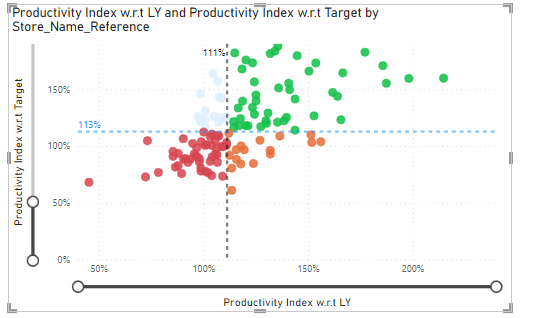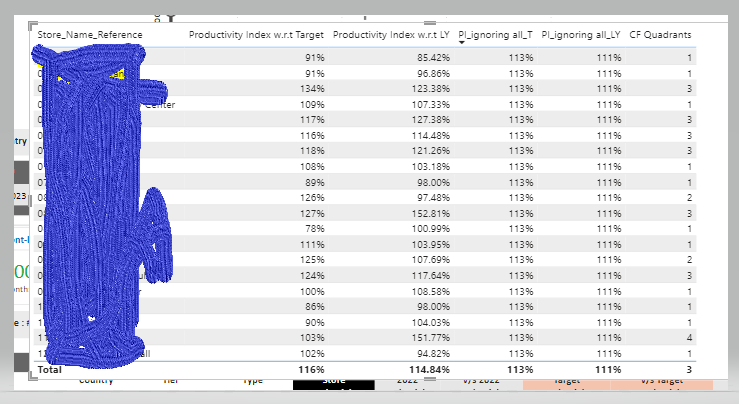Join the #PBI10 DataViz contest
Power BI is turning 10, and we’re marking the occasion with a special community challenge. Use your creativity to tell a story, uncover trends, or highlight something unexpected.
Get started- Power BI forums
- Get Help with Power BI
- Desktop
- Service
- Report Server
- Power Query
- Mobile Apps
- Developer
- DAX Commands and Tips
- Custom Visuals Development Discussion
- Health and Life Sciences
- Power BI Spanish forums
- Translated Spanish Desktop
- Training and Consulting
- Instructor Led Training
- Dashboard in a Day for Women, by Women
- Galleries
- Webinars and Video Gallery
- Data Stories Gallery
- Themes Gallery
- Contests Gallery
- Quick Measures Gallery
- Notebook Gallery
- Translytical Task Flow Gallery
- R Script Showcase
- Ideas
- Custom Visuals Ideas (read-only)
- Issues
- Issues
- Events
- Upcoming Events
Join us for an expert-led overview of the tools and concepts you'll need to become a Certified Power BI Data Analyst and pass exam PL-300. Register now.
- Power BI forums
- Forums
- Get Help with Power BI
- DAX Commands and Tips
- NEED HELP PLS - on counting the data points on the...
- Subscribe to RSS Feed
- Mark Topic as New
- Mark Topic as Read
- Float this Topic for Current User
- Bookmark
- Subscribe
- Printer Friendly Page
- Mark as New
- Bookmark
- Subscribe
- Mute
- Subscribe to RSS Feed
- Permalink
- Report Inappropriate Content
NEED HELP PLS - on counting the data points on the scatter plot
Dear All,
Hope you could help me please. I really need some help to count the # of points in each of the quardrants in the visual below. I have attached 2 visuals , the 2nd one is the data that is the tabular version of the data in the scatter plot. All are calculated measures except the store list. Please if you could respond.
A store in Quadrant 1 ( red zone) is a store if its productivity index is lower than Target productivity Index ( 113% ) and lower than Last Year Productivity Index ( 111%).
I was able to create the quadrant and visualize it in scatter plot but I now need to identify those stores separately and do calculations based on that. Ideally, if we can create a filter of the quadrants to select the stores to focus on one quadrant for further analysis, would be great.
@Ashish_Mathur @tamerj1 @mwegener @amitchandak @Greg_Deckler @lbendlin
- Mark as New
- Bookmark
- Subscribe
- Mute
- Subscribe to RSS Feed
- Permalink
- Report Inappropriate Content
Hi @Shantanu_Kris,
I think you can filter the stores by the measure "CF Quandrants" and then do your further calculations.
If you provide an example PBIX it will be easier to check.
Please mark my post as solution, this will also help others.
Please give Kudos for support.
Marcus Wegener works as Full Stack Power BI Engineer at BI or DIE.
His mission is clear: "Get the most out of data, with Power BI."
twitter - LinkedIn - YouTube - website - podcast - Power BI Tutorials
- Mark as New
- Bookmark
- Subscribe
- Mute
- Subscribe to RSS Feed
- Permalink
- Report Inappropriate Content
Hi @Ashish_Mathur , thanks for your reply. This threshold that defines the quadrant changes with the selection I make by Country or other dimensions. All the columns in the visual I selected are all measures. There is actually no table - the table is just a tabular representation of the scatter plot.
Also, Lower & Upper limit depends on the selection I make.
Let me know if you still need what you asked for.
- Mark as New
- Bookmark
- Subscribe
- Mute
- Subscribe to RSS Feed
- Permalink
- Report Inappropriate Content
Hi,
I may be able to count the points in each quadrant but i don't think i can create a slicer. If you are OK with that solution, then share the download link of the PBI file.
Regards,
Ashish Mathur
http://www.ashishmathur.com
https://www.linkedin.com/in/excelenthusiasts/
- Mark as New
- Bookmark
- Subscribe
- Mute
- Subscribe to RSS Feed
- Permalink
- Report Inappropriate Content
Hi,
From the table that you have posted, my guess is that the Target and Last year productivity index will remain constant at 113% and 111% for any store/city/state etc. If my assumption is correct, then share the download link of the PBI file and a table with 4 column
- Lower limit of productivity index
- Upper limit of productivity index
- Lower limit of LY productivity index
- Upper limi of LY productivity index
Regards,
Ashish Mathur
http://www.ashishmathur.com
https://www.linkedin.com/in/excelenthusiasts/
Helpful resources

Join our Fabric User Panel
This is your chance to engage directly with the engineering team behind Fabric and Power BI. Share your experiences and shape the future.

Power BI Monthly Update - June 2025
Check out the June 2025 Power BI update to learn about new features.

| User | Count |
|---|---|
| 11 | |
| 10 | |
| 10 | |
| 9 | |
| 8 |
| User | Count |
|---|---|
| 17 | |
| 13 | |
| 12 | |
| 11 | |
| 8 |