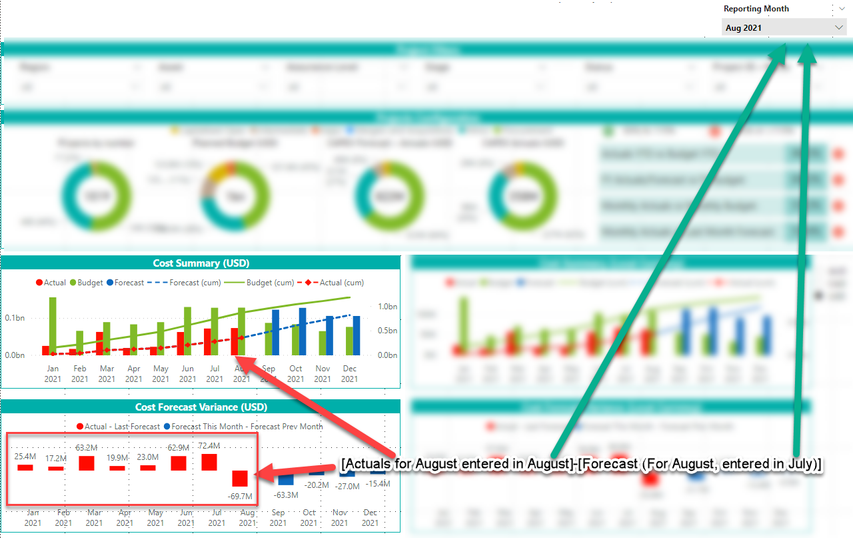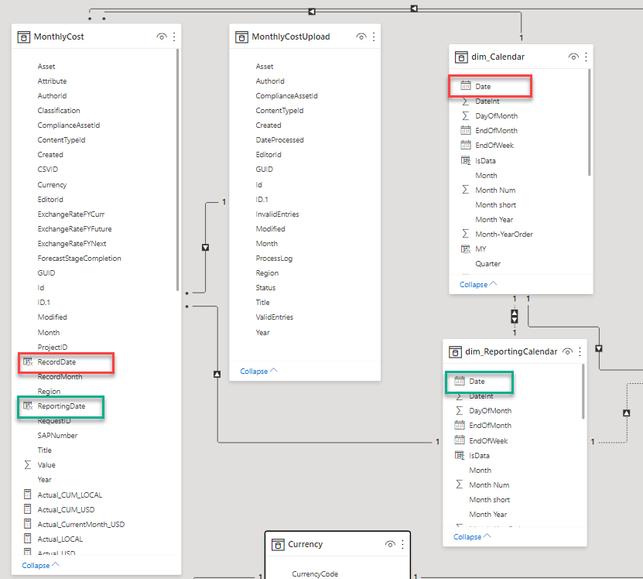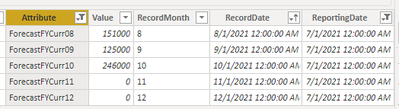Join the #PBI10 DataViz contest
Power BI is turning 10, and we’re marking the occasion with a special community challenge. Use your creativity to tell a story, uncover trends, or highlight something unexpected.
Get started- Power BI forums
- Get Help with Power BI
- Desktop
- Service
- Report Server
- Power Query
- Mobile Apps
- Developer
- DAX Commands and Tips
- Custom Visuals Development Discussion
- Health and Life Sciences
- Power BI Spanish forums
- Translated Spanish Desktop
- Training and Consulting
- Instructor Led Training
- Dashboard in a Day for Women, by Women
- Galleries
- Webinars and Video Gallery
- Data Stories Gallery
- Themes Gallery
- Contests Gallery
- Quick Measures Gallery
- Notebook Gallery
- Translytical Task Flow Gallery
- R Script Showcase
- Ideas
- Custom Visuals Ideas (read-only)
- Issues
- Issues
- Events
- Upcoming Events
Join us for an expert-led overview of the tools and concepts you'll need to become a Certified Power BI Data Analyst and pass exam PL-300. Register now.
- Power BI forums
- Forums
- Get Help with Power BI
- DAX Commands and Tips
- Multi-calendar previous month forecast measure cal...
- Subscribe to RSS Feed
- Mark Topic as New
- Mark Topic as Read
- Float this Topic for Current User
- Bookmark
- Subscribe
- Printer Friendly Page
- Mark as New
- Bookmark
- Subscribe
- Mute
- Subscribe to RSS Feed
- Permalink
- Report Inappropriate Content
Multi-calendar previous month forecast measure calculation issue
I have a report that calculates a variance between the current month actuals and the previous month forecasts. The bars are highlighted in red:
The Reporting Month filter is linked to the dim_ReportingCalendar table, while the time axis of the visuals are linked to dim_Calendar table:
The problem I have is to calculate the forecast of the previous selected month.
Let’s take an example:
In August the [Actuals] is 73. In July the [Forecast] for August is 143 => the variance is -70
In July the [Actuals] is 88. In June the [Forecast] for July is 87 => the variance is 1
Measures defined:
Forecast_USD = CALCULATE(SUM(MonthlyCost[Value]), FILTER(MonthlyCost, AND(CONTAINSSTRING(MonthlyCost[Attribute],"ForecastFYCurr??"),LEN(MonthlyCost[Attribute])=16)))
This measure calculates correctly the forecast using the data available for the Reporting Month selected. E.g. for July we will have forecasts from August until the end of the year
Forecast_PREV_USD = CALCULATE([Forecast_USD], PREVIOUSMONTH(dim_ReportingCalendar[Date]))
This measure calculates correctly only one month back from the selected Reporting Month and is blank for all previous months.
Basically, we would need a smarter way to calculate PREVIOUSMONTH(PREVIOUSMONTH(… [N times] going back from the Reporting Month selected, for the current year.
Sample data:
July data (forecast for Aug-Dec)
August data (forecast for Sept-Dec)
RecordDate is linked to the dim_Calendar table, ReportingDate is linked to the dim_ReportingCalendar
Already tried a few things:
Forecast_PREV_USD = CALCULATE([Forecast_USD], FILTER(ALL(MonthlyCost), DATEADD(MonthlyCost[RecordDate], -1, MONTH) = (MonthlyCost[ReportingDate])))
Returns the same value for all months
Forecast_PREV_USD = CALCULATE([Forecast_USD], FILTER(MonthlyCost, DATEADD(MonthlyCost[RecordDate], -1, MONTH) = (MonthlyCost[ReportingDate])))
Returns only one month depending on the Reporting Month filter
Any suggestion would be much appreciated.
- Mark as New
- Bookmark
- Subscribe
- Mute
- Subscribe to RSS Feed
- Permalink
- Report Inappropriate Content
I tried the measure, but it always return blank. I added a REMOVEFILTERS() or REMOVEFILTERS(dim_ReportingCalendar):
- Mark as New
- Bookmark
- Subscribe
- Mute
- Subscribe to RSS Feed
- Permalink
- Report Inappropriate Content
Hi @raduchirila ,
YOu can use PARALLELPERIOD function for this:
Use the below measure:
Forecast_PREV_USD = CALCULATE([Forecast_USD], PARALLELPERIOD(MonthlyCost[RecordDate], -1, MONTH))
Mark this as a solution, if I answered your question. Kudos are always appreciated.
Thanks.
Helpful resources

Join our Fabric User Panel
This is your chance to engage directly with the engineering team behind Fabric and Power BI. Share your experiences and shape the future.

Power BI Monthly Update - June 2025
Check out the June 2025 Power BI update to learn about new features.

| User | Count |
|---|---|
| 11 | |
| 10 | |
| 10 | |
| 9 | |
| 8 |
| User | Count |
|---|---|
| 17 | |
| 13 | |
| 12 | |
| 11 | |
| 9 |