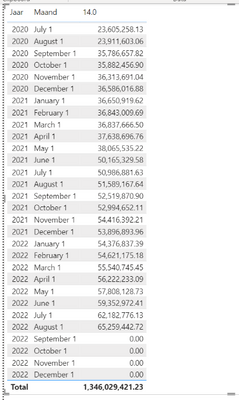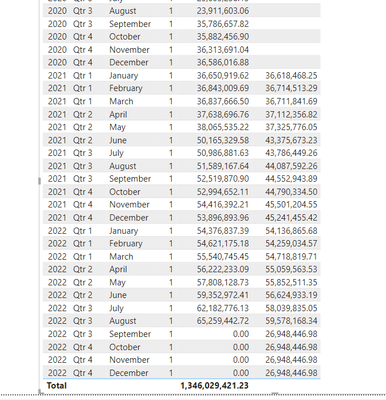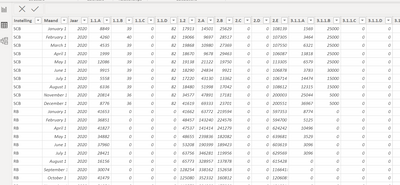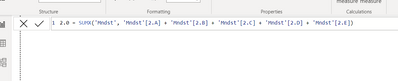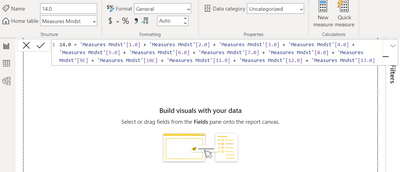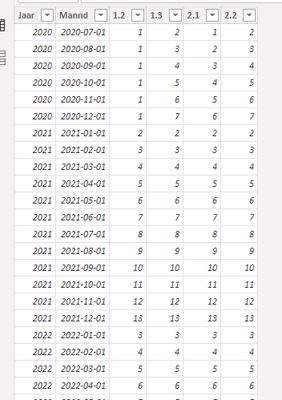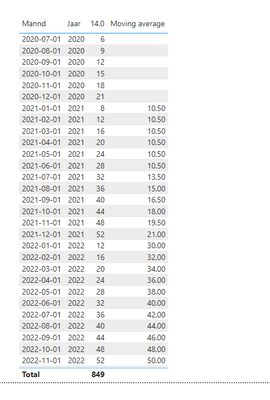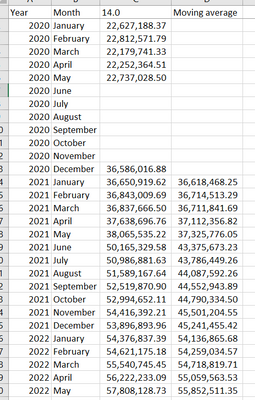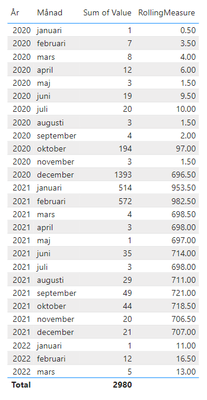FabCon is coming to Atlanta
Join us at FabCon Atlanta from March 16 - 20, 2026, for the ultimate Fabric, Power BI, AI and SQL community-led event. Save $200 with code FABCOMM.
Register now!- Power BI forums
- Get Help with Power BI
- Desktop
- Service
- Report Server
- Power Query
- Mobile Apps
- Developer
- DAX Commands and Tips
- Custom Visuals Development Discussion
- Health and Life Sciences
- Power BI Spanish forums
- Translated Spanish Desktop
- Training and Consulting
- Instructor Led Training
- Dashboard in a Day for Women, by Women
- Galleries
- Data Stories Gallery
- Themes Gallery
- Contests Gallery
- QuickViz Gallery
- Quick Measures Gallery
- Visual Calculations Gallery
- Notebook Gallery
- Translytical Task Flow Gallery
- TMDL Gallery
- R Script Showcase
- Webinars and Video Gallery
- Ideas
- Custom Visuals Ideas (read-only)
- Issues
- Issues
- Events
- Upcoming Events
The Power BI Data Visualization World Championships is back! Get ahead of the game and start preparing now! Learn more
- Power BI forums
- Forums
- Get Help with Power BI
- DAX Commands and Tips
- Moving average
- Subscribe to RSS Feed
- Mark Topic as New
- Mark Topic as Read
- Float this Topic for Current User
- Bookmark
- Subscribe
- Printer Friendly Page
- Mark as New
- Bookmark
- Subscribe
- Mute
- Subscribe to RSS Feed
- Permalink
- Report Inappropriate Content
Moving average
Hello everyone,
I've already looked at and tried some of your examples here, but they don't really help me.
I need to calculate an average that keeps changing/shifting.
Example: Average of January '22 = (December 2021 + January 2021)/2)
average February '22 = (December 2021 + February 2021)/2)
March '22 average = (December 2021 + March 2021)/2).
So I need to have the average of each month with December of the previous year.
I hope the attached table gives an idea of my data.
Solved! Go to Solution.
- Mark as New
- Bookmark
- Subscribe
- Mute
- Subscribe to RSS Feed
- Permalink
- Report Inappropriate Content
Hi , @Kleine285
I download this .pbix file , the filed in the visual is wrong, youo need to use the [Maand] filed in the 'Measures Mndst' table and [14.0] measure you created before not in the 'Table2'.
For your need , you should update the measure to this :
Moving average = var _date =SELECTEDVALUE('Mndst'[Maand])
var _this_year_month =MAXX( FILTER( 'Table 2' , [Maand] = DATE( YEAR( _date) ,MONTH(_date),1)) , [14.0])
var _last_year_dec = MAXX( FILTER( 'Table 2' , [Maand] = DATE( YEAR( _date) -1 ,12,1)) , [14.0])
return
IF(_last_year_dec=BLANK(),BLANK(),DIVIDE(_last_year_dec+_this_year_month,2))The result is follows , i think that is your need :
Best Regards,
Aniya Zhang
If this post helps, then please consider Accept it as the solution to help the other members find it more quickly
- Mark as New
- Bookmark
- Subscribe
- Mute
- Subscribe to RSS Feed
- Permalink
- Report Inappropriate Content
Hi @Kleine285 ,
Please, could you share some sample data as well as the your measures? 🙂
Thanks,
/Tom
https://www.tackytech.blog/
https://www.instagram.com/tackytechtom/
| Did I answer your question❓➡️ Please, mark my post as a solution ✔️ |
| Also happily accepting Kudos 🙂 |
| Feel free to connect with me on LinkedIn! | |
| #proudtobeasuperuser |  |
- Mark as New
- Bookmark
- Subscribe
- Mute
- Subscribe to RSS Feed
- Permalink
- Report Inappropriate Content
Hi Tom,
Is there any possibility for me to send the files for you? Maybe by email.
Please find attacted examples of my data and measures.
- Mark as New
- Bookmark
- Subscribe
- Mute
- Subscribe to RSS Feed
- Permalink
- Report Inappropriate Content
Hi , @Kleine285
Here are the steps you can refer to :
(1)This is my test data :
(2)We need to click "New Table" to create a table because you have a measure [14.0]:
Table 2 = ADDCOLUMNS( SUMMARIZE( ALLSELECTED('Table') , 'Table'[Mannd]) , "14.0" , [14.0])(3)Then we need to create a measure :
Moving average = var _date =SELECTEDVALUE('Table'[Mannd])
var _last_year_month =MAXX( FILTER( 'Table 2' , [Mannd] = DATE( YEAR( _date) -1 ,MONTH(_date),1)) , [14.0])
var _last_year_dec = MAXX( FILTER( 'Table 2' , [Mannd] = DATE( YEAR( _date) -1 ,12,1)) , [14.0])
return
DIVIDE( _last_year_month + _last_year_dec , 2)(4)We can put the filed we need and the measure on the visual and we will meet your need :
If this method does not meet your needs, you can provide us with your special sample data and the desired output sample data in the form of tables, so that we can better help you solve the problem.(You can upload your file to OneDrive , then you can share the OneDrive link to share your file)
Best Regards,
Aniya Zhang
If this post helps, then please consider Accept it as the solution to help the other members find it more quickly
- Mark as New
- Bookmark
- Subscribe
- Mute
- Subscribe to RSS Feed
- Permalink
- Report Inappropriate Content
Hi Aniya Zhang,
I'm still getting an emty result for the measure.
I've added the link to the PBI.file for you to try and work your magic and a screenshot of my desired output. Please don't mind the blank cells in the sample.
https://drive.google.com/file/d/17oW-dq_GRX5fzv0RP7clAv5MdvqQCgYx/view?usp=sharing
- Mark as New
- Bookmark
- Subscribe
- Mute
- Subscribe to RSS Feed
- Permalink
- Report Inappropriate Content
Hi , @Kleine285
I download this .pbix file , the filed in the visual is wrong, youo need to use the [Maand] filed in the 'Measures Mndst' table and [14.0] measure you created before not in the 'Table2'.
For your need , you should update the measure to this :
Moving average = var _date =SELECTEDVALUE('Mndst'[Maand])
var _this_year_month =MAXX( FILTER( 'Table 2' , [Maand] = DATE( YEAR( _date) ,MONTH(_date),1)) , [14.0])
var _last_year_dec = MAXX( FILTER( 'Table 2' , [Maand] = DATE( YEAR( _date) -1 ,12,1)) , [14.0])
return
IF(_last_year_dec=BLANK(),BLANK(),DIVIDE(_last_year_dec+_this_year_month,2))The result is follows , i think that is your need :
Best Regards,
Aniya Zhang
If this post helps, then please consider Accept it as the solution to help the other members find it more quickly
- Mark as New
- Bookmark
- Subscribe
- Mute
- Subscribe to RSS Feed
- Permalink
- Report Inappropriate Content
Hi Aniya Zhang,
I would like your help regarding the measure you provided. It seems that I can't filter on institution "Instelling".
How can I make the "Moving Average" measure also work when filtering by insitution.
Thanks in advance for your help.
Isstvan
- Mark as New
- Bookmark
- Subscribe
- Mute
- Subscribe to RSS Feed
- Permalink
- Report Inappropriate Content
Thank you all, especially Aniya Zhang for your help.
- Mark as New
- Bookmark
- Subscribe
- Mute
- Subscribe to RSS Feed
- Permalink
- Report Inappropriate Content
Hi @Kleine285 ,
How about this:
And here the code:
RollingMeasure =
VAR _prevYear = YEAR ( SELECTEDVALUE ( 'Table'[Date] ) ) - 1
RETURN
(
CALCULATE (
SELECTEDVALUE ( 'Table'[Value] ),
ALL ( 'Table' ),
YEAR ( 'Table'[Date] ) = _prevYear,
MONTH ( 'Table'[Date] ) = 12
) +
SELECTEDVALUE ( 'Table'[Value] )
) / 2
Let me know if this solves your issue 🙂
/Tom
https://www.tackytech.blog/
https://www.instagram.com/tackytechtom/
| Did I answer your question❓➡️ Please, mark my post as a solution ✔️ |
| Also happily accepting Kudos 🙂 |
| Feel free to connect with me on LinkedIn! | |
| #proudtobeasuperuser |  |
- Mark as New
- Bookmark
- Subscribe
- Mute
- Subscribe to RSS Feed
- Permalink
- Report Inappropriate Content
I think it isn't working form me because the value for me is already a measure. In my example 14.0 = SUMX( Table., table col1 + table col 2 + ....).
How can the solution be amended?
Helpful resources

Power BI Dataviz World Championships
The Power BI Data Visualization World Championships is back! Get ahead of the game and start preparing now!

| User | Count |
|---|---|
| 10 | |
| 5 | |
| 5 | |
| 3 | |
| 3 |
| User | Count |
|---|---|
| 24 | |
| 10 | |
| 10 | |
| 6 | |
| 6 |