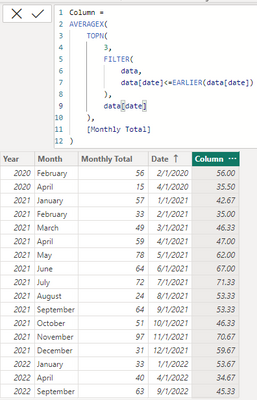Become a Certified Power BI Data Analyst!
Join us for an expert-led overview of the tools and concepts you'll need to pass exam PL-300. The first session starts on June 11th. See you there!
Get registered- Power BI forums
- Get Help with Power BI
- Desktop
- Service
- Report Server
- Power Query
- Mobile Apps
- Developer
- DAX Commands and Tips
- Custom Visuals Development Discussion
- Health and Life Sciences
- Power BI Spanish forums
- Translated Spanish Desktop
- Training and Consulting
- Instructor Led Training
- Dashboard in a Day for Women, by Women
- Galleries
- Webinars and Video Gallery
- Data Stories Gallery
- Themes Gallery
- Contests Gallery
- Quick Measures Gallery
- Notebook Gallery
- Translytical Task Flow Gallery
- R Script Showcase
- Ideas
- Custom Visuals Ideas (read-only)
- Issues
- Issues
- Events
- Upcoming Events
Power BI is turning 10! Let’s celebrate together with dataviz contests, interactive sessions, and giveaways. Register now.
- Power BI forums
- Forums
- Get Help with Power BI
- DAX Commands and Tips
- Moving annual average by 3 months
- Subscribe to RSS Feed
- Mark Topic as New
- Mark Topic as Read
- Float this Topic for Current User
- Bookmark
- Subscribe
- Printer Friendly Page
- Mark as New
- Bookmark
- Subscribe
- Mute
- Subscribe to RSS Feed
- Permalink
- Report Inappropriate Content
Moving annual average by 3 months
Hi there,
I have the following date table by year and month. It includes dates from 2020 and is continually updated.
I am trying to create an additional column called MAA that calculates the rolling average of the 'Monthly Total' every 3 months, but failing terribly. Any ideas?
Any help greatly appreciated
| Year | Month | Monthly Total |
| 2020 | February | 56 |
| 2020 | April | 15 |
| 2021 | March | 49 |
| 2021 | July | 72 |
| 2021 | April | 59 |
| 2021 | December | 31 |
| 2021 | November | 97 |
| 2021 | January | 57 |
| 2021 | October | 51 |
| 2021 | September | 64 |
| 2021 | May | 78 |
| 2021 | June | 64 |
| 2021 | August | 24 |
| 2021 | February | 33 |
| 2022 | September | 63 |
| 2022 | January | 33 |
| 2022 | April | 40 |
Solved! Go to Solution.
- Mark as New
- Bookmark
- Subscribe
- Mute
- Subscribe to RSS Feed
- Permalink
- Report Inappropriate Content
not sure if i fully get you.
1) add a calculated column like:
Date =
VAR _month =
SWITCH(
[month],
"January", 1,
"February", 2,
"March", 3,
"April", 4,
"May", 5,
"June", 6,
"July", 7,
"August", 8,
"September", 9,
"October", 10,
"November", 11,
12
)
RETURN
DATE([Year], _month, 1)(or do it in Power Query Editor)
2) add a calculated column like:
Column =
AVERAGEX(
TOPN(
3,
FILTER(
data,
data[date]<=EARLIER(data[date])
),
data[date]
),
[Monthly Total]
)it worked like:
- Mark as New
- Bookmark
- Subscribe
- Mute
- Subscribe to RSS Feed
- Permalink
- Report Inappropriate Content
- Mark as New
- Bookmark
- Subscribe
- Mute
- Subscribe to RSS Feed
- Permalink
- Report Inappropriate Content
not sure if i fully get you.
1) add a calculated column like:
Date =
VAR _month =
SWITCH(
[month],
"January", 1,
"February", 2,
"March", 3,
"April", 4,
"May", 5,
"June", 6,
"July", 7,
"August", 8,
"September", 9,
"October", 10,
"November", 11,
12
)
RETURN
DATE([Year], _month, 1)(or do it in Power Query Editor)
2) add a calculated column like:
Column =
AVERAGEX(
TOPN(
3,
FILTER(
data,
data[date]<=EARLIER(data[date])
),
data[date]
),
[Monthly Total]
)it worked like:
Helpful resources
| User | Count |
|---|---|
| 16 | |
| 14 | |
| 13 | |
| 12 | |
| 11 |
| User | Count |
|---|---|
| 19 | |
| 16 | |
| 15 | |
| 11 | |
| 9 |