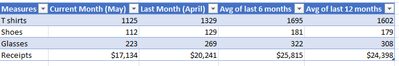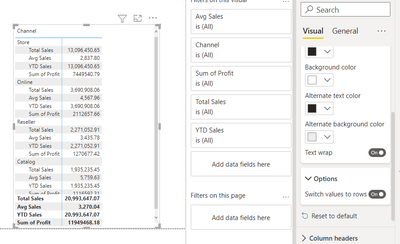Join us at FabCon Vienna from September 15-18, 2025
The ultimate Fabric, Power BI, SQL, and AI community-led learning event. Save €200 with code FABCOMM.
Get registered- Power BI forums
- Get Help with Power BI
- Desktop
- Service
- Report Server
- Power Query
- Mobile Apps
- Developer
- DAX Commands and Tips
- Custom Visuals Development Discussion
- Health and Life Sciences
- Power BI Spanish forums
- Translated Spanish Desktop
- Training and Consulting
- Instructor Led Training
- Dashboard in a Day for Women, by Women
- Galleries
- Data Stories Gallery
- Themes Gallery
- Contests Gallery
- Quick Measures Gallery
- Notebook Gallery
- Translytical Task Flow Gallery
- TMDL Gallery
- R Script Showcase
- Webinars and Video Gallery
- Ideas
- Custom Visuals Ideas (read-only)
- Issues
- Issues
- Events
- Upcoming Events
Enhance your career with this limited time 50% discount on Fabric and Power BI exams. Ends September 15. Request your voucher.
- Power BI forums
- Forums
- Get Help with Power BI
- DAX Commands and Tips
- Monthly Comparison with yearly average
- Subscribe to RSS Feed
- Mark Topic as New
- Mark Topic as Read
- Float this Topic for Current User
- Bookmark
- Subscribe
- Printer Friendly Page
- Mark as New
- Bookmark
- Subscribe
- Mute
- Subscribe to RSS Feed
- Permalink
- Report Inappropriate Content
Monthly Comparison with yearly average
I need to create a table or matrix that breaks the data into 4 columns: this month, last month, average of last 6 months, and avg of last 12 months.
What is the best way to go about this? I tried grouping the data, but the groups can't overlap (ie 4/20/22 would need to be included in last month, last 6 months, and last 12 months. I also tried this formula
Solved! Go to Solution.
- Mark as New
- Bookmark
- Subscribe
- Mute
- Subscribe to RSS Feed
- Permalink
- Report Inappropriate Content
Hi:
If you are asking how to display matrix on rows you can do hat in formatting, I'll post image here.
If you are asking about measures,it's best to get a Date Table in your model, with relationship with Fact Table. I'll paste date table code below. MODELING>NEW TABLE ..see last part of this message. You will have a new field in the dates table Dates[Date] that should be used in visuals and also your measures.
Let]s say you have a measure for Total Charges:
Total Charges = SUM('Charge Data'[Total Charges])
Then you use this pattern with DATEADD function
Last Month Charges = CALCULATE([Total Charges], DATEADD(Dates[Date], -1, MONTH))
Charges last 6 months = CALCULATE([Total Charges], DATEADD(Dates[Date], -12, MONTH))
Last 12 Month Charges = CALCULATE([Total Charges], DATEADD(Dates[Date], -1, YEAR))
I hope this helps:
Date Table cose next:
Dates = ADDCOLUMNS ( CALENDAR (FIRSTDATE(Sheet1[ Date]), TODAY()), "year", YEAR ( [Date] ), "MonthNumber", FORMAT ( [Date], "MM" ), "year-month", FORMAT ( [Date], "YYYY-MM" ), "month-year", FORMAT ( [Date], "MM-'YY" ) )
- Mark as New
- Bookmark
- Subscribe
- Mute
- Subscribe to RSS Feed
- Permalink
- Report Inappropriate Content
Hi:
If you are asking how to display matrix on rows you can do hat in formatting, I'll post image here.
If you are asking about measures,it's best to get a Date Table in your model, with relationship with Fact Table. I'll paste date table code below. MODELING>NEW TABLE ..see last part of this message. You will have a new field in the dates table Dates[Date] that should be used in visuals and also your measures.
Let]s say you have a measure for Total Charges:
Total Charges = SUM('Charge Data'[Total Charges])
Then you use this pattern with DATEADD function
Last Month Charges = CALCULATE([Total Charges], DATEADD(Dates[Date], -1, MONTH))
Charges last 6 months = CALCULATE([Total Charges], DATEADD(Dates[Date], -12, MONTH))
Last 12 Month Charges = CALCULATE([Total Charges], DATEADD(Dates[Date], -1, YEAR))
I hope this helps:
Date Table cose next:
Dates = ADDCOLUMNS ( CALENDAR (FIRSTDATE(Sheet1[ Date]), TODAY()), "year", YEAR ( [Date] ), "MonthNumber", FORMAT ( [Date], "MM" ), "year-month", FORMAT ( [Date], "YYYY-MM" ), "month-year", FORMAT ( [Date], "MM-'YY" ) )
Helpful resources
| User | Count |
|---|---|
| 14 | |
| 11 | |
| 6 | |
| 6 | |
| 5 |
| User | Count |
|---|---|
| 28 | |
| 17 | |
| 12 | |
| 7 | |
| 5 |