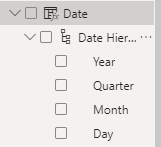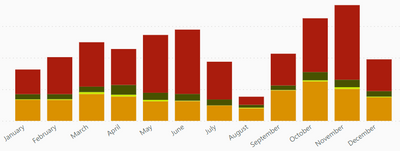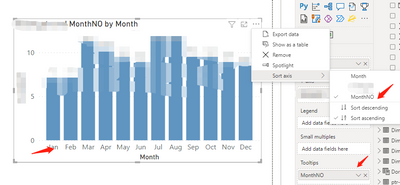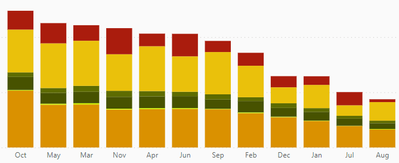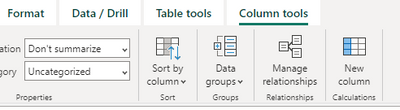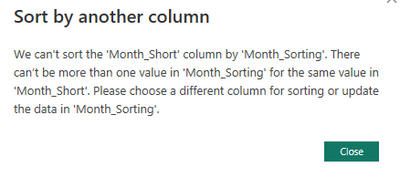FabCon is coming to Atlanta
Join us at FabCon Atlanta from March 16 - 20, 2026, for the ultimate Fabric, Power BI, AI and SQL community-led event. Save $200 with code FABCOMM.
Register now!- Power BI forums
- Get Help with Power BI
- Desktop
- Service
- Report Server
- Power Query
- Mobile Apps
- Developer
- DAX Commands and Tips
- Custom Visuals Development Discussion
- Health and Life Sciences
- Power BI Spanish forums
- Translated Spanish Desktop
- Training and Consulting
- Instructor Led Training
- Dashboard in a Day for Women, by Women
- Galleries
- Data Stories Gallery
- Themes Gallery
- Contests Gallery
- QuickViz Gallery
- Quick Measures Gallery
- Visual Calculations Gallery
- Notebook Gallery
- Translytical Task Flow Gallery
- TMDL Gallery
- R Script Showcase
- Webinars and Video Gallery
- Ideas
- Custom Visuals Ideas (read-only)
- Issues
- Issues
- Events
- Upcoming Events
The Power BI Data Visualization World Championships is back! Get ahead of the game and start preparing now! Learn more
- Power BI forums
- Forums
- Get Help with Power BI
- DAX Commands and Tips
- Re: Month Abbreviation
- Subscribe to RSS Feed
- Mark Topic as New
- Mark Topic as Read
- Float this Topic for Current User
- Bookmark
- Subscribe
- Printer Friendly Page
- Mark as New
- Bookmark
- Subscribe
- Mute
- Subscribe to RSS Feed
- Permalink
- Report Inappropriate Content
Month Abbreviation
Hi, in my data I have two fields YEAR and MONTH that I used to create a new column
Date = DATE (Data[YEAR],Data[MONTH] ,1)and setting its data type as Date/time I obtain this:
which I used to build different graphs., e.g.
The problem is that I would use the abbreviated month to save space but I cannot find the way, I tried several approached but none of them worked. Could you help me?
Solved! Go to Solution.
- Mark as New
- Bookmark
- Subscribe
- Mute
- Subscribe to RSS Feed
- Permalink
- Report Inappropriate Content
hi @Br1bn
For chart visuals, you can always add another field to the tooltips and sort with the tooltips field.
e.g. another column like:
MonthNumber= FORMAT ( [Date], "MM" )
like this:
- Mark as New
- Bookmark
- Subscribe
- Mute
- Subscribe to RSS Feed
- Permalink
- Report Inappropriate Content
hi @Br1bn
try to plot the visual with a calculated column like
MMM = FORMAT([Date], "mmm")
or
MM = FORMAT([Date], "mm")
or
YY/MM = FORMAT([Date], "yy/mm")
instead of the month hierarchy.
- Mark as New
- Bookmark
- Subscribe
- Mute
- Subscribe to RSS Feed
- Permalink
- Report Inappropriate Content
- Mark as New
- Bookmark
- Subscribe
- Mute
- Subscribe to RSS Feed
- Permalink
- Report Inappropriate Content
hi @Br1bn
For chart visuals, you can always add another field to the tooltips and sort with the tooltips field.
e.g. another column like:
MonthNumber= FORMAT ( [Date], "MM" )
like this:
- Mark as New
- Bookmark
- Subscribe
- Mute
- Subscribe to RSS Feed
- Permalink
- Report Inappropriate Content
The downside of this solution in that now in the tooltip I have also che MonthNumber field when I go over with the mouse
- Mark as New
- Bookmark
- Subscribe
- Mute
- Subscribe to RSS Feed
- Permalink
- Report Inappropriate Content
Hello @Br1bn after created the new column of abbrv, go to your tables,
Create a new sort column
Sorting = format([date],"yyyymm")
Now
Select the added column of abbrv, and press on sort column, and choose the sorting added column
- Mark as New
- Bookmark
- Subscribe
- Mute
- Subscribe to RSS Feed
- Permalink
- Report Inappropriate Content
I created a new column:
Month_Sorting = format(Data[Date],"yyyymm")Then I clicked on the column "Month Short" and then I went to "Column Tools":
but tring sorting by the "Month Sorting" I got this error message
- Mark as New
- Bookmark
- Subscribe
- Mute
- Subscribe to RSS Feed
- Permalink
- Report Inappropriate Content
The sorting is set up staticly on the whole table, not in the context of your visual. The problem is that there are multiple values of month_sorting for each Month
e.g. for June, Jun corresponds to 202206 and 202106. When there are similar multiple values for the other months, it doesn't know how to perform the sort.
Either use Format(..., "MMM") for short month and Format(...,"mm") as your month_sorting
and always have a year filter in effect where it is used
or
use Format(..., "MMM yyyy") for short month and Format (..., "yyyymm") as your month_sorting but this will change your display output.
Helpful resources

Power BI Monthly Update - November 2025
Check out the November 2025 Power BI update to learn about new features.

Fabric Data Days
Advance your Data & AI career with 50 days of live learning, contests, hands-on challenges, study groups & certifications and more!

| User | Count |
|---|---|
| 20 | |
| 11 | |
| 9 | |
| 4 | |
| 4 |
| User | Count |
|---|---|
| 31 | |
| 28 | |
| 21 | |
| 13 | |
| 12 |