FabCon is coming to Atlanta
Join us at FabCon Atlanta from March 16 - 20, 2026, for the ultimate Fabric, Power BI, AI and SQL community-led event. Save $200 with code FABCOMM.
Register now!- Power BI forums
- Get Help with Power BI
- Desktop
- Service
- Report Server
- Power Query
- Mobile Apps
- Developer
- DAX Commands and Tips
- Custom Visuals Development Discussion
- Health and Life Sciences
- Power BI Spanish forums
- Translated Spanish Desktop
- Training and Consulting
- Instructor Led Training
- Dashboard in a Day for Women, by Women
- Galleries
- Data Stories Gallery
- Themes Gallery
- Contests Gallery
- QuickViz Gallery
- Quick Measures Gallery
- Visual Calculations Gallery
- Notebook Gallery
- Translytical Task Flow Gallery
- TMDL Gallery
- R Script Showcase
- Webinars and Video Gallery
- Ideas
- Custom Visuals Ideas (read-only)
- Issues
- Issues
- Events
- Upcoming Events
The Power BI Data Visualization World Championships is back! Get ahead of the game and start preparing now! Learn more
- Power BI forums
- Forums
- Get Help with Power BI
- DAX Commands and Tips
- Missing Totals from Table Visual
- Subscribe to RSS Feed
- Mark Topic as New
- Mark Topic as Read
- Float this Topic for Current User
- Bookmark
- Subscribe
- Printer Friendly Page
- Mark as New
- Bookmark
- Subscribe
- Mute
- Subscribe to RSS Feed
- Permalink
- Report Inappropriate Content
Missing Totals from Table Visual
Hi there,
My first post! Fairly new to Power BI. I think this is an issue with how I've setup my query, but here goes.
I have two tables linked via an ID. One containing Student details and one attendance data. It's a one-many relationship.
I have created two calculated columns in the attdnance table that result in columns of ones and zeros, which is working fine.
I have created a measure that divides the sum of one columns ones by the other columns ones to give a % and this works too.
The final step in my measure is a condition that returns a one or zero if a value is below 90.
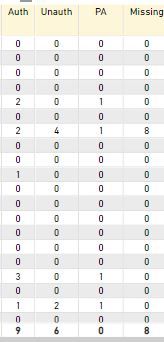
- Mark as New
- Bookmark
- Subscribe
- Mute
- Subscribe to RSS Feed
- Permalink
- Report Inappropriate Content
Welcome to the world of PowerBI 😀. One of the first problem Excel migrants face is the same one you are facing (the totals don't add up or aren't correct). The totals in PowerBI don't work as you might think. In your case, when the formula comes to the total part of the table it considers the 9 and the 6 (the totals of the first two columns as per your snippet) and evaulates the formula based on these two values which is why you are probably always getting "0". There is a number of way to add these numbers and without knowing your exact data model / end goals I cannot suggest the best one but one method would be to use an aggregator function such as SUMX (see below) and drag it into the table and see if the correct result shows up in the total (again this may not be correct becase I do not know the table structure for the attendance table)
PA Puplis Total = SUMX (attendance, [PU Pupils])
Moiz
Was I able to answer your question? Mark my post as a solution to help others. Kudos if you liked the solution.
Helpful resources

Power BI Dataviz World Championships
The Power BI Data Visualization World Championships is back! Get ahead of the game and start preparing now!

| User | Count |
|---|---|
| 13 | |
| 5 | |
| 5 | |
| 3 | |
| 3 |
| User | Count |
|---|---|
| 25 | |
| 10 | |
| 10 | |
| 6 | |
| 6 |

