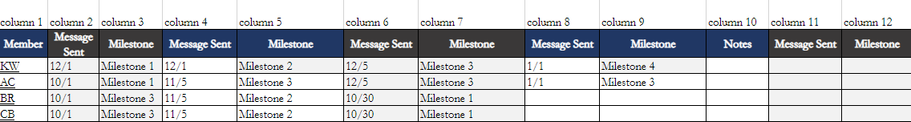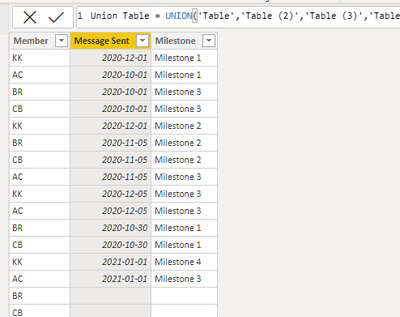FabCon is coming to Atlanta
Join us at FabCon Atlanta from March 16 - 20, 2026, for the ultimate Fabric, Power BI, AI and SQL community-led event. Save $200 with code FABCOMM.
Register now!- Power BI forums
- Get Help with Power BI
- Desktop
- Service
- Report Server
- Power Query
- Mobile Apps
- Developer
- DAX Commands and Tips
- Custom Visuals Development Discussion
- Health and Life Sciences
- Power BI Spanish forums
- Translated Spanish Desktop
- Training and Consulting
- Instructor Led Training
- Dashboard in a Day for Women, by Women
- Galleries
- Data Stories Gallery
- Themes Gallery
- Contests Gallery
- Quick Measures Gallery
- Visual Calculations Gallery
- Notebook Gallery
- Translytical Task Flow Gallery
- TMDL Gallery
- R Script Showcase
- Webinars and Video Gallery
- Ideas
- Custom Visuals Ideas (read-only)
- Issues
- Issues
- Events
- Upcoming Events
Calling all Data Engineers! Fabric Data Engineer (Exam DP-700) live sessions are back! Starting October 16th. Sign up.
- Power BI forums
- Forums
- Get Help with Power BI
- DAX Commands and Tips
- Min Value across Multiple Columns, based on Associ...
- Subscribe to RSS Feed
- Mark Topic as New
- Mark Topic as Read
- Float this Topic for Current User
- Bookmark
- Subscribe
- Printer Friendly Page
- Mark as New
- Bookmark
- Subscribe
- Mute
- Subscribe to RSS Feed
- Permalink
- Report Inappropriate Content
Min Value across Multiple Columns, based on Associated Columns
Setup:
I have a situation where coaches manually populate check-ins and progressions against milestones for specific members. These are collected across multiple tabs (one for or each coach). The tabs look like this:
Important considerations:
- Members do not progress through milestones lineary; they can regress (e.g. see Member "BR") or advance slower than 1 milestone per week (e.g. see Member "AC")
- There is only 1 row per member, hence the population of this wide rather than long ( I don't like it either).
Requirement
identify the earliest date in which a milestone was achieved (and latest, but this should be easy if i know how to do the earliest)
I was thinking something along the lines of finding identifying all the columns with said milestone and then getting the max value of the positionally offset date columns. eg:
Earliest Milestone 3 Date for Member AC:
- Columns 5, 7, and 9 (columns with Milestone 3) ->
- Max across offset -1 (columns 4,6, and 😎 ->
- 11/5
Not sure how to do this, or if it possible as suggested. Will take any help here!!
Solved! Go to Solution.
- Mark as New
- Bookmark
- Subscribe
- Mute
- Subscribe to RSS Feed
- Permalink
- Report Inappropriate Content
You first need to make the data table looks like the following, you may check the steps in power query, just some duplicates and remove columns.
Then you should able to find the earliest date with a a measure, also change min to max to get the latest date.
Latest = CALCULATE(MAX([Message Sent]),FILTER('Union Table',[Member]="AC"&&[Milestone]="Milestone 3" ))
Paul Zheng _ Community Support Team
If this post helps, please Accept it as the solution to help the other members find it more quickly.
- Mark as New
- Bookmark
- Subscribe
- Mute
- Subscribe to RSS Feed
- Permalink
- Report Inappropriate Content
You first need to make the data table looks like the following, you may check the steps in power query, just some duplicates and remove columns.
Then you should able to find the earliest date with a a measure, also change min to max to get the latest date.
Latest = CALCULATE(MAX([Message Sent]),FILTER('Union Table',[Member]="AC"&&[Milestone]="Milestone 3" ))
Paul Zheng _ Community Support Team
If this post helps, please Accept it as the solution to help the other members find it more quickly.
- Mark as New
- Bookmark
- Subscribe
- Mute
- Subscribe to RSS Feed
- Permalink
- Report Inappropriate Content
Thank you! I ended up restructuring the data from Wide -> Long via union, and then performing the calculation on the long table which made much more sense!
- Mark as New
- Bookmark
- Subscribe
- Mute
- Subscribe to RSS Feed
- Permalink
- Report Inappropriate Content
Important to note - I have already combined all the data from all the coaches in a unified dataset (via union) on powerbi.
Helpful resources

FabCon Global Hackathon
Join the Fabric FabCon Global Hackathon—running virtually through Nov 3. Open to all skill levels. $10,000 in prizes!

Power BI Monthly Update - October 2025
Check out the October 2025 Power BI update to learn about new features.