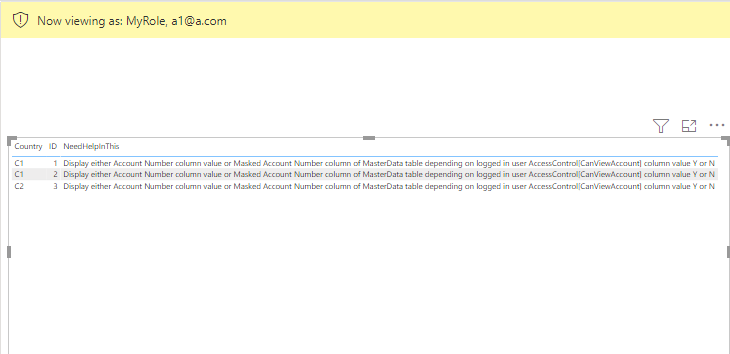FabCon is coming to Atlanta
Join us at FabCon Atlanta from March 16 - 20, 2026, for the ultimate Fabric, Power BI, AI and SQL community-led event. Save $200 with code FABCOMM.
Register now!- Power BI forums
- Get Help with Power BI
- Desktop
- Service
- Report Server
- Power Query
- Mobile Apps
- Developer
- DAX Commands and Tips
- Custom Visuals Development Discussion
- Health and Life Sciences
- Power BI Spanish forums
- Translated Spanish Desktop
- Training and Consulting
- Instructor Led Training
- Dashboard in a Day for Women, by Women
- Galleries
- Data Stories Gallery
- Themes Gallery
- Contests Gallery
- Quick Measures Gallery
- Visual Calculations Gallery
- Notebook Gallery
- Translytical Task Flow Gallery
- TMDL Gallery
- R Script Showcase
- Webinars and Video Gallery
- Ideas
- Custom Visuals Ideas (read-only)
- Issues
- Issues
- Events
- Upcoming Events
Calling all Data Engineers! Fabric Data Engineer (Exam DP-700) live sessions are back! Starting October 16th. Sign up.
- Power BI forums
- Forums
- Get Help with Power BI
- DAX Commands and Tips
- Measure to select one of the two columns based on ...
- Subscribe to RSS Feed
- Mark Topic as New
- Mark Topic as Read
- Float this Topic for Current User
- Bookmark
- Subscribe
- Printer Friendly Page
- Mark as New
- Bookmark
- Subscribe
- Mute
- Subscribe to RSS Feed
- Permalink
- Report Inappropriate Content
Measure to select one of the two columns based on Access and RLS
Hi,
I have a requirement where users depending on their Access can view one of the two columns ie either Account Number or Masked Account Number.
For eg: A user has access to 2 countries's data suppose USA and Canada. For USA he can view Account number but for Canada he would see Masked account number in the same column(Need help to write this measure).
Here is the sample data:
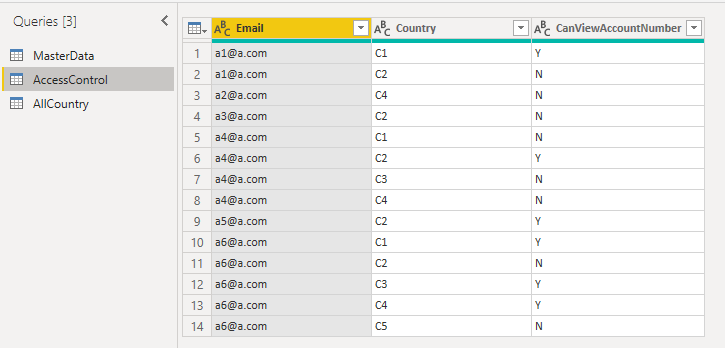
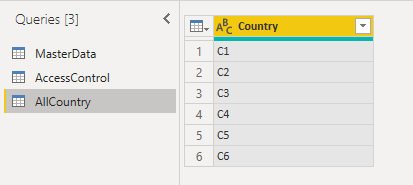

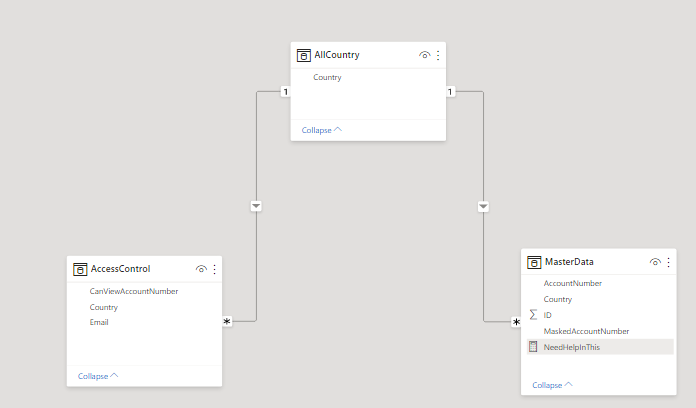
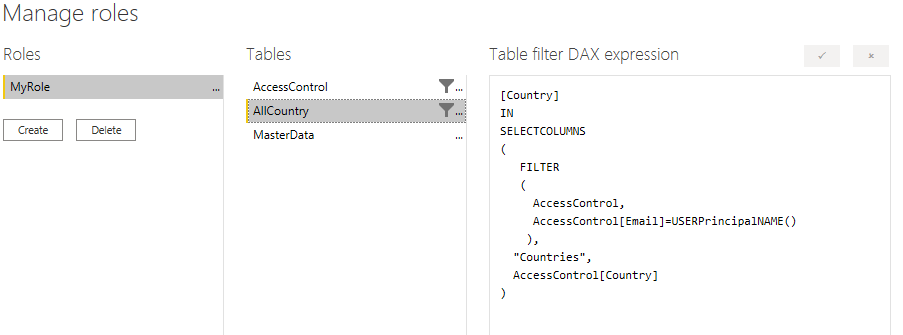
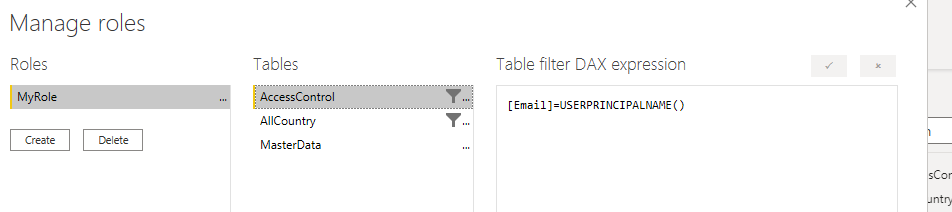
M Queries for source tables:
MasterData:
let
Source = Table.FromRows(Json.Document(Binary.Decompress(Binary.FromText("Tc4xCoAwDEbhu2Tu0ja1OnuMkgP8s/cHeUTUoY/wkUDXsrNaMd5FVC3Kgw0kaonMHSTqicwO+u8cHCCRJ7KwgUQjkYUJEs0P9/dLh0Xc", BinaryEncoding.Base64), Compression.Deflate)), let _t = ((type nullable text) meta [Serialized.Text = true]) in type table [Country = _t, ID = _t, SomeImpColumn = _t, AnotherImpColumn = _t]),
#"Changed Type" = Table.TransformColumnTypes(Source,{{"Country", type text}, {"ID", Int64.Type}, {"SomeImpColumn", type text}, {"AnotherImpColumn", type text}}),
#"Renamed Columns" = Table.RenameColumns(#"Changed Type",{{"SomeImpColumn", "AccountNumber"}, {"AnotherImpColumn", "MaskedAccountNumber"}})
in
#"Renamed Columns"
AccessControl:
let
Source = Table.FromRows(Json.Document(Binary.Decompress(Binary.FromText("i45WcjZUitUBUkYQyhhCmUAoUwhlphQbCwA=", BinaryEncoding.Base64), Compression.Deflate)), let _t = ((type nullable text) meta [Serialized.Text = true]) in type table [Country = _t]),
#"Changed Type" = Table.TransformColumnTypes(Source,{{"Country", type text}})
in
#"Changed Type"
AllCountry:
let
Source = Table.FromRows(Json.Document(Binary.Decompress(Binary.FromText("i45WSjR0SNRLzs9V0lFyNgQSkUqxOqiiRkDCDyJqhBA1QYgaY1VrgmoupqgRwjYkUWOsapFsM8VqghlWX5hhdZkZqm2Yak2wippCTIgFAA==", BinaryEncoding.Base64), Compression.Deflate)), let _t = ((type nullable text) meta [Serialized.Text = true]) in type table [Email = _t, Country = _t, CanViewAccountNumber = _t]),
#"Changed Type" = Table.TransformColumnTypes(Source,{{"Email", type text}, {"Country", type text}})
in
#"Changed Type"
RLS DAX:
[Country]
IN
SELECTCOLUMNS
(
FILTER
(
AccessControl,
AccessControl[Email]=USERPrincipalNAME()
),
"Countries",
AccessControl[Country]
)[Email]=USERPRINCIPALNAME()
Expected Outcome:
Suppose a1@a.com logs in into power bi service, then he should see the below table :
Because for Country C1, the value of CanViewAccountNumber is yes, so the user gets value s1 and s2. But for country C2, the value of CanViewAccountNumber is No so the user get the Masker Account number i3.
| Country | ID | AccountNumberAfterLogic |
| C1 | 1 | s1 |
| C1 | 2 | s2 |
| C2 | 3 | i3 |
Will appreciate any help in this.
- Mark as New
- Bookmark
- Subscribe
- Mute
- Subscribe to RSS Feed
- Permalink
- Report Inappropriate Content
@saif , have checked if Perspectives can help ?
https://powerbi.microsoft.com/en-us/blog/power-bi-desktop-august-2020-feature-summary/#_Perspectives
masking
- Mark as New
- Bookmark
- Subscribe
- Mute
- Subscribe to RSS Feed
- Permalink
- Report Inappropriate Content
Thank You for yourresponse. Perspectives doesnt really match my use case.But Reza's blog does point me in the right direction. Currently working on it. Thank you again!
Helpful resources

FabCon Global Hackathon
Join the Fabric FabCon Global Hackathon—running virtually through Nov 3. Open to all skill levels. $10,000 in prizes!

Power BI Monthly Update - October 2025
Check out the October 2025 Power BI update to learn about new features.

| User | Count |
|---|---|
| 12 | |
| 12 | |
| 10 | |
| 9 | |
| 9 |